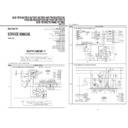Sony DCR-TRV11 / DCR-TRV11E / DCR-TRV20 / DCR-TRV20E / DCR-TRV6 / DCR-TRV6E (serv.man7) Service Manual ▷ View online
SERVICE MANUAL
CORRECTION-1
Correct your service manual as shown below.
(00-002)
DCR-TRV6/TRV6E/TRV11/
TRV11E/TRV20/TRV20E
RMT-808/809/811/812
US Model
Canadian Model
Korea Model
DCR-TRV6/TRV11/TRV20
AEP Model
UK Model
Australian Model
Chinese Model
DCR-TRV6E/TRV11E/TRV20E
E Model
Hong Kong Model
Tourist Model
DCR-TRV6/TRV6E/TRV11/
TRV11E/TRV20/TRV20E
Level 2
• Errors in SECTION 5. ADJUSTMENT and SECTION 6.
REPAIR PARTS LIST are corrected as follows.
Page
5-3
5-12
5-14
INCORRECT
CORRECT
:
Changed portion.
VC-241 board
(COMPLETE)
JK-188 board
(COMPLETE)
PD-123 board
(COMPLETE) *1
PD-124 board
(COMPLETE) *2
LB-64 board
(COMPLETE)
VC-241 board
IC801
(EEPROM)
VC-241 board
IC502
(EEPROM)
VC-241 board
IC1406 (EEPROM) *1
Board
replacement
VC-241 board
(COMPLETE)
JK-188 board
(COMPLETE)
PD-123 board
(COMPLETE) *1
PD-124 board
(COMPLETE) *2
LB-64 board
(COMPLETE)
VC-241 board
IC801
(EEPROM)
VC-241 board
IC502
(EEPROM)
VC-241 board
IC1407 (Flash memory) *1
Board
replacement
4. D Page Table
*1: TRV11/TRV11E/TRV20E model only
*2: TRV6/TRV6E/TRV20 model only
*2: TRV6/TRV6E/TRV20 model only
4. D Page Table
*1: TRV11/TRV11E/TRV20 model only
*2: TRV6/TRV6E/TRV20E model only
4. Modification of B Page Data (DCR-TRV11/TRV11E)
Processing after Completing Modification of B Page data:
3)
Select page: 5, address: 00, set data: 01, and press the PAUSE
button. (The changed data are written in the EEPROM.)
button. (The changed data are written in the EEPROM.)
4. Modification of B Page Data (DCR-TRV11/TRV11E)
Processing after Completing Modification of B Page data:
3)
Select page: 5, address: 00, set data: 01, and press the PAUSE
button. (The changed data are written in the flash memory.)
button. (The changed data are written in the flash memory.)
SECTION 5. ADJUSTMENT
SECTION 5. ADJUSTMENT
2000. 06
— 2 —
Page
5-15
5-38
5-51
5-53
INCORRECT
CORRECT
:
Changed portion.
:
Deleted portion.
5. B Page Table
Address
Remark
55 to 6F
70
71 to FF
Fixed data-1
(Initialized data)
Fixed data-2
Fixed data-1
(Initialized data)
Table. 5-1-6.
5. B Page Table
Address
Remark
55 to 5D
5E
5F
60 to 6F
70
71 to FF
Fixed data-1
(Initialized data)
Fixed data-2
Fixed data-1
(Initialized data)
Fixed data-2
Fixed data-1
(Initialized data)
Table. 5-1-6.
4. V-COM Level Adjustment (PD-123 board)
Note:
Perform “Bright Adjustment” and “Contrast Adjustment”
before this adjustment.
before this adjustment.
5. V-COM Adjustment (PD-123 board)
Note:
Perform “Bright Adjustment” and “Contrast Adjustment” before
this adjustment.
this adjustment.
4. V-COM Level Adjustment (PD-123 board)
Note:
Perform “RGB AMP Adjustment” and “Contrast Adjustment”
before this adjustment.
before this adjustment.
5. V-COM Adjustment (PD-123 board)
Note:
Perform “RGB AMP Adjustment”, “Contrast Adjustment” and
“V-COM Level Adjustment” before this adjustment.
“V-COM Level Adjustment” before this adjustment.
2. PLL f
0
& LPF f
0
Adjustment (VC-240/241 board)
Adjusting method:
5)
5)
Select page: 0, address: 01, and set data: 00.
5. PLL f
0
& LPF f
0
Final Adjustment
(VC-240/241 board)
Adjusting method:
5)
5)
Select page: 0, address: 01, and set data: 00.
Bit value of page: 3,
address: 03
address: 03
bit 4 = 1
bit 5 = 1
bit 6 = 1
bit 3 = 1
bit 2 = 1
Error contents
PLL f
0
, even channel is defective
PLL f
0
, odd channel is defective
LPF f
0
is defective
PLL f
0
final adjustment is defective
PLL f
0
final adjustment time-out
Bit value of page: 3,
address: 03 data
address: 03 data
bit 4 = 1
bit 5 = 1
bit 6 = 1
bit 3 = 1
bit 2 = 1
Error contents
PLL f
0
, even channel is defective
PLL f
0
, odd channel is defective
LPF f
0
is defective
PLL f
0
, final adjustment is defective
PLL f
0
, final adjustment time-out
2. PLL f
0
& LPF f
0
Adjustment (VC-240/241 board)
Adjusting method:
5)
5)
Select page: 0, address: 01, and set data: 00.
5. PLL f
0
& LPF f
0
Final Adjustment
(VC-240/241 board)
Adjusting method:
5)
5)
Select page: 0, address: 01, and set data: 00.
Bit value of page: 3,
address: 03
address: 03
bit 6 = 1
bit 3 = 1
bit 2 = 1
Error contents
LPF f
0
is defective
PLL f
0
final adjustment is defective
PLL f
0
final adjustment time-out
Bit value of page: 3,
address: 03 data
address: 03 data
bit 6 = 1
bit 3 = 1
bit 2 = 1
Error contents
LPF f
0
is defective
PLL f
0
, final adjustment is defective
PLL f
0
, final adjustment time-out
— 3 —
Page
5-67
INCORRECT
1010=A
1111=F
←
UNLOAD
Releasing lock of
cassette compartment
cassette compartment
LS chassis movement range
Pinch roller is pressed
Tension regulator ON
EJECT
BL
1110=E
1111=F
USE
BL
1100=C
1111=F
SOFF
BL
1101=D
1111=F
DS
BL
1001=9
1111=F
LE
BL
0101=5
1111=F
STOP
BL
0111=7
1111=F
FF
BL
1011=B
0011=3
1111=F
RP
RVS
BL
LOAD
→
Mechanism Position
Position
EJECT
BL
USE
SOFF
DS
LE
STOP
FF
RP
RVS
NULL
Code
A
F
E
C
D
9
5
7
B
3
0
Contents
Position at which the cassette compartment lock is released, and position at the farthest unload side
mechanically at which the mechanism can move no further in the UNLOAD direction.
mechanically at which the mechanism can move no further in the UNLOAD direction.
BLANK code, at the boundary between codes. The mechanism will not stop at this code during
operations. (Excluding LOAD/UNLOAD)
operations. (Excluding LOAD/UNLOAD)
EJECT completion position. When the cassette is ejected, the mechanism will stop at this position.
Cassette IN standby. The guide will start protruding out as the mechanism moves towards the
LOAD position.
Cassette IN standby. The guide will start protruding out as the mechanism moves towards the
LOAD position.
Code during loading. Code outputs while the LS chassis is moving.
LS operations and guide loading are performed here.
Current limiter is turned off.
Stop position in the loading state. The pinch roller separates, the tension regulator returns, and the
brake is imposed on both reels.
brake is imposed on both reels.
FF position. The tension regulator is half on. This position is not used except for the FF mode.
PB, REC, CUE, Pause, FX2, FWD-SLOW positions. When the pinch roller is pressed, and the
tension regulator is ON, the mechanism is operating at this position in modes in which normal
images are shown.
tension regulator is ON, the mechanism is operating at this position in modes in which normal
images are shown.
Reverse running position. REW, REV, RX1, RX2, and RVS-SLOW are performed at this position.
Code not existing in the MD. When errors occur when the loading motor is not driving, this code is
memorized.
memorized.
2-2. MSW Code
DCR-TRV6/TRV6E/TRV11/TRV11E/TRV20/TRV20E
— 4 —
Sony Corporation
Personal VIDEO Products Company
2000F1631-1
Printed in Japan ©2000.6
Published by Safety & Service Engineering Dept.
9-929-818-91
Page
5-67
6-5
6-21
CORRECT
:
Changed portion.
2-2. MSW Code
100=4
111=7
←
UNLOAD
Lock released
Cassette compartment
Cassette compartment
Pinch roller pressing
LS chassis movement section
EJ
BL
101=5
111=7
ULE
BL
001=1
111=7
SR
BL
011=3
111=7
GL
BL
010=2
111=7
STOP
BL
110=6
R/P
LOAD
→
←
C (MSB)
←
B
←
A (LSB)
Mechanical Position
Position
EJ
BL
ULE
SR
GL
STOP
R/P
NULL
Code
4
7
5
1
3
2
6
0
Contents
Position at which the cassette component lock is released, at the farthest unload side mechanically
at which the mechanism can move no further in the UNLOAD direction.
at which the mechanism can move no further in the UNLOAD direction.
BLANK code, at the boundary between codes.
EJECT completion position. when the cassette is ejected, the mechanism will stop at this position.
Cassette IN standby. The guide will start protruding out as the mechanism moves towards the
LOAD position.
Cassette IN standby. The guide will start protruding out as the mechanism moves towards the
LOAD position.
Position at which it is possible to release the S ratchet.
Guide loading are performed here.
Stop position in the loading state. The pinch roller separates, the tension regulator returns, and the
brake is imposed on both reels.
brake is imposed on both reels.
PB, REC, CUE, REVIEW, PAUSE positions. When pinch roller is pressed, and the tension
regulator is ON, the mechanism is operating at this position in modes in which normal images are
shown.
regulator is ON, the mechanism is operating at this position in modes in which normal images are
shown.
Code not existing in the MD. Default value.
SECTION 6. REPAIR PARTS LIST
SECTION 6. REPAIR PARTS LIST
210
A-7074-995-A VC-241 (M) BOARD, COMPLETE (SERVICE)
(TRV11/TRV11E:AUS,E,HK,JE,CN)
210
A-7074-996-A VC-241 (L) BOARD, COMPLETE (SERVICE)
(TRV6/TRV6E:AUS,E,HK,JE,CN)
210
A-7074-997-A VC-241 (L-CE) BOARD, COMPLETE
(SERVICE)(TRV6E:AEP,UK)
A-7074-995-A VC-241 (M) BOARD, COMPLETE (SERVICE)
(TRV11/TRV11E:AUS,E,HK,JE,CN)
***********************************
A-7074-996-A VC-241(L) BOARD, COMPLETE (SERVICE)
(TRV6/TRV6E:AUS,E,HK,JE,CN)
***********************************
A-7074-997-A VC-241 (L-CE) BOARD, COMPLETE
(SERVICE)(TRV6E:AEP,UK)
***********************************
Ref. No.
Part No.
Description
Remarks
Ref. No.
Part No.
Description
Remarks
210
A-7094-995-A VC-241 (M) BOARD, COMPLETE (SERVICE)
(TRV11/TRV11E:AUS,E,HK,JE,CN)
210
A-7094-996-A VC-241 (L) BOARD, COMPLETE (SERVICE)
(TRV6/TRV6E:AUS,E,HK,JE,CN)
210
A-7094-997-A VC-241 (L-CE) BOARD, COMPLETE
(SERVICE)(TRV6E:AEP,UK)
A-7094-995-A VC-241 (M) BOARD, COMPLETE (SERVICE)
(TRV11/TRV11E:AUS,E,HK,JE,CN)
***********************************
A-7094-996-A VC-241(L) BOARD, COMPLETE (SERVICE)
(TRV6/TRV6E:AUS,E,HK,JE,CN)
***********************************
A-7094-997-A VC-241 (L-CE) BOARD, COMPLETE
(SERVICE)(TRV6E:AEP,UK)
***********************************
INCORRECT
CORRECT
Display