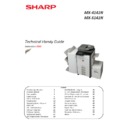Sharp MX-4140N / MX-4141N / MX-5140N / MX-5141N (serv.man4) Handy Guide ▷ View online
Firmware & Print Driver Revision
SHARP
Document Solution Centre
37
Engine Firmware:
Firmware ROM
ICUM MAIN
01.00.R2.00
ICUM BOOT
01.00.R2.00
ICU MAIN
01.00.R2.00
ICU BOOT
01.00.R2.00
PCU
01.00.R2.00
SCU
01.00.R2.00
DESK
01.00.R2.00
DSPF
01.00.R2.00
UI CONTENTS
01.00.R2.00
LCC [MX-LC11]
01.00.A1.00
INNER FINISHER [MX-FNX9]
01.05.02.00
SADDLE FINISHER [MX-FN10]
01.12.02.00
FINISHER 4K [MX-FN11 & MX-FN18]
01.06.02.00
SADDLE [MX-FN18]
01.01.03.00
PUNCH [MX-PNX6]
01.02.02.00
FAX MAIN [MX-FX11]
01.01.G1.00
DATA SECURITY KIT [MX-FR42U]
TBD
ACU [MX-EB11]
01.00.R2.00
WATERMARK
01.00.00.00
E-MANUAL
01.10.R2.00
Print Driver:
Driver
Windows OS x86
XP, 2008, Vista, 7, 8
Windows OS x64
2008(R2), 2012, XP, Vista, 7, 8
PCL6
08.00.08.30 [WHQL]
08.00.08.30 [WHQL]
PS
08.00.08.32 [WHQL]
08.00.08.32 [WHQL]
PPD
1.5.0.8 [WHQL]
1.5.0.8 [WHQL]
PC-Fax
3.8.1.9
3.8.1.9
TWAIN
3.01.007.000 [WHQL]
3.01.007.000 [WHQL]
XPS **
01.03.38.01 [WHQL]
01.03.38.01 [WHQL]
Sharp UD
TBD
TBD
Note: ** XPS driver supports Windows Vista only.
For the latest Firmware and Print Driver version(s),
For the latest Firmware and Print Driver version(s),
please refer to the SHARP Support Website.
Test Simulation
38
SHARP
Document Solution Centre
The following pages contain information regarding test simulations. For a detailed description for each
test simulation, please refer to the MX-4141/5141N Service Manual.
Simulation Entry Method:
test simulation, please refer to the MX-4141/5141N Service Manual.
Simulation Entry Method:
1. Double-click the [HOME] key. (Total use quantity/Toner remaining quantity display mode screen
will appear):-
2. Touch the VER display section (as indicated below):-
3.
Touch
J
J
J
keys:-
4. Enter a main SIM code with the 10-key pad then touch the START (MONO or COLOR) key or select
a main code from the SIM key list on the touch panel.
#
C
*
*
Test Simulation
SHARP
Document Solution Centre
39
1
Scanner Self Test
1
Scanner operations test
2
Scanner sensor check
5
Scanner unit and control circuit check
2
SPF Self Test
1
SPF ageing test.
2
SPF sensor check
3
SPF output check (motor, clutch, solenoid)
3
Finisher Operation & Test
2
Finisher sensor check
3
Finisher output / load check
10 Finisher adjustment
4
LCC / Desk Operation & Test
2
LCC sensor check
3
LCC output / load check
5
DTRC clutch operation check
5
Lamp Operation & Test
1
LCD/LED operation panel test
2
Heater lamp load check
3
Scanner lamp control circuit check
4
Discharge lamp control circuit check
6
System Load Operation & Test
1
Paper Feed output / load check
2
Fan control circuit check
3
Transport unit control circuit check
6
Fuser pressure release operation check
90 Reset machine to factory setting (scanner
mirror unit lock position execute).
7
Device Aging Operation & Test
1
Ageing test setting
6
Interval ageing cycle timer set up
8
Warm up time display setting
9
Printing colour select mode (colour)
12 Document reading setting (aging)
8
High Voltage Operation & Test
1
Developer bias setting and output
2
MHV/Grid setting and output
6
Transfer setting and output
9
Duplex Operation & Test
2
ADU sensor check
9
Duplex Operation & Test
3
ADU load & output check
10
Toner Motor Operation & Test
1
Toner motor operation check
13
U1 Clear / Cancel
--
Trouble cancel (U1 trouble).
14
Clear / Cancel
--
Trouble cancel (excluding U2/PF trouble).
15
U6 Clear / Cancel
--
Trouble cancel (excluding U2/PF trouble).
16
U2 Clear / Cancel
--
U2 trouble cancel
17
PF Clear / Cancel
--
PF trouble cancel
21
Maintenance Cycle Configuration
1
Maintenance cycle setting
22
Data Output & Check
1
Counter data display
2
Jam/trouble counter display
3
Jam history data display
4
Trouble code history data display
5
ROM version display
6
Data print mode
8
SPF & Scanner output counter display
9
Paper feed counter display
10 Machine system display
11 Fax counter display
12 SPF jam history display
13 Process cartridge counter display
14 Toner cartridge use status
18 User data delete history
19 Image Send counter display
25 Toner usage estimator data display
40 Error code list display
42 JAM/Trouble data check
43 JAM data details display
60 Utility counter mode history data display
90 System setting list print
11 Fax counter display
12 SPF jam history display
13 Process cartridge counter display
14 Toner cartridge use status
18 User data delete history
19 Image Send counter display
25 Toner usage estimator data display
40 Error code list display
42 JAM/Trouble data check
43 JAM data details display
60 Utility counter mode history data display
90 System setting list print
Test Simulation
40
SHARP
Document Solution Centre
23
Data Print Mode & Check
2
Print jam/Trouble data print mode
80 Data print mode (paper feed)
24
Data Counter & Clear
1
Jam/trouble counter clear
2
Paper feed counter clear
3
Document feed & output counter clear
4
Maintenance counter clear
5
Developer counter clear
6
Copy Counter clear
9
Print & other counter clear
10 Fax counter clear
12 Document filing counter clear
15 Network scanner counter clear
25 Toner usage estimator counter clear
35 Toner cartridge use status clear
60 Utility counter mode history data clear
12 Document filing counter clear
15 Network scanner counter clear
25 Toner usage estimator counter clear
35 Toner cartridge use status clear
60 Utility counter mode history data clear
25
DV Auto Adjustment & Monitor
1
Toner sensor monitor (Process drive)
2
Auto developer adjustment setting
4
Toner supply quantity data display
5
Toner density correction data display
26
Device Configuration
1
Right Tray setup
2
LCC paper size setup
3
Auditor setup
5
A3 Total/Maintenance counter set-up
6
Destination set-up
7
Machine ID setting
8
Long paper mode counter setting
10 Network scan trial mode set-up (MX-AMX1)
18 Toner save operation
30 CE mark control setup
32 Fusing cleaning operation setting
35 Trouble memory mode setting
38 Engine life over setting (Maintenance)
41 Pamphlet mode AMS operation
49 Copy speed mode setup (Postcard)
50 Function setting (B/W reverse, finisher)
51 Serial port operation setting (for PCI)
52 Blank paper count mode setting (non
18 Toner save operation
30 CE mark control setup
32 Fusing cleaning operation setting
35 Trouble memory mode setting
38 Engine life over setting (Maintenance)
41 Pamphlet mode AMS operation
49 Copy speed mode setup (Postcard)
50 Function setting (B/W reverse, finisher)
51 Serial port operation setting (for PCI)
52 Blank paper count mode setting (non
printed paper – insert/cover page)
53 Enable/Disable auto colour calibration
60 Utility counter mode setup
61 Coverage counter threshold setup
60 Utility counter mode setup
61 Coverage counter threshold setup
26
Device Configuration
65 Finisher staple alarm mode set-up
69 Toner near end setting
71 Web browsing trial mode setup
73 Poster enlargement image loss adjustment
74 OSA trial mode setting
78 Remote operation (VNC) password setting.
79 User data delete pop up display
69 Toner near end setting
71 Web browsing trial mode setup
73 Poster enlargement image loss adjustment
74 OSA trial mode setting
78 Remote operation (VNC) password setting.
79 User data delete pop up display
enable/disable
30
Sensor Operation & Test
1
Main unit sensor check
2
Paper feed sensor check (main body)
40
Bypass Operation & Adjustment
2
Bypass tray width adjustment
7
Bypass tray width detection manual setting
41
OSS Operation & Adjustment
1
Document sensor operation check
2
Document sensor output setup
3
Document sensor output display
43
Fuser Setting & Adjustment
1
Fuser temperature setup for each mode
2
Fusing operation and preheating setup
20 Fuser temperature. correction for low
temperature & humidity (L/L)
21 Fuser temp correction for high
temperature & humidity (H/H)
24 Fuser temperature correction setting
31 Fuser web operation check
32 Force operation of web cleaning (job end)
35 Fusing NIP operation check
31 Fuser web operation check
32 Force operation of web cleaning (job end)
35 Fusing NIP operation check
44
Process Control Data
1
Process control mode setting
2
Process control sensitivity adjustment
4
Process control initial density setup
6
High density process control correction
9
Process control data display
12 DM data, patch/base data display
14 Fuser temp.& humidity output data
15 OPC drum idle rotation setting
17 Process refresh execution
21 Half tone process control registration
22 Half tone process control patch result
24 Half tone correction data result display
14 Fuser temp.& humidity output data
15 OPC drum idle rotation setting
17 Process refresh execution
21 Half tone process control registration
22 Half tone process control patch result
24 Half tone correction data result display
Click on the first or last page to see other MX-4140N / MX-4141N / MX-5140N / MX-5141N (serv.man4) service manuals if exist.