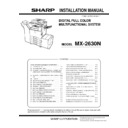Sharp MX-2630 Service Manual ▷ View online
MX-2630N Heater kit 5 – 9
12) Re-attach the LSU.
13) Attach the LSU. Secure it with the screw and connect the connec-
tors.
14) Attach the cabinet lower.
15) Secure the left cabinet cover with the screw.
16) Close the front cover.
17) Secure the left cabinet cover with the screw.
ĭ
ĭ
Į
Ĭ
Ĭ
ĭ
Į
Į
MX-2630N Heater kit 5 – 10
18) Close the 1 cassette.
B. Heater electric component kit installation
(1)
WH PWB attachment
1)
Remove the rear cabinet.
2)
Disconnect the connector.
3)
Remove the harness form the guide.
Attach the harness to the guide when attach the connector.
4)
Remove the harness form the saddle.
5)
Remove the three screws.
Ĭ
Ĭ
Ĭ
Ĭ
Ĭ
Ĭ
ĭ
MX-2630N Heater kit 5 – 11
6)
Open the MC cover.
7)
Remove the two screws.
8)
Open the PCU cover.
9)
Remove the snap band. And remove the connecter.
10) Attach the 4 supporters.
11) Attach the WH PWB.
12) Re-connect the connector.
Ĭ
ĭ
Ĭ
ĭ
MX-2630N Heater kit 5 – 12
(2)
WH harness connection
1)
Connect the connector on AC PWB.
2)
Connect the connector on WH PWB.
3)
Attach the three clumps to the frame. And pass it through the
clamp.
clamp.
4)
Attach the earth wire.
The boss of the rotation stopper come to the right side of the ter-
minal.
minal.
(3)
Heater control switch attachment
1)
Connect the WH harness to the heater control switch.(Connect to
the terminal on the AC cord side.) And attach the heater control
switch.
the terminal on the AC cord side.) And attach the heater control
switch.
2)
Cut away the heater control switch section on the rear cabinet.
Attach the heater control switch label to the rear cabinet.
Attach the heater control switch label to the rear cabinet.
Ĭ
ĭ
Į
į
į
Ĭ
ĭ
Į
DH
PO
WER
PO
WER
Click on the first or last page to see other MX-2630 service manuals if exist.