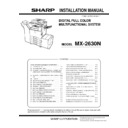Sharp MX-2630 Service Manual ▷ View online
MX-2630N Heater kit 5 – 5
Kit name
Kit code
No.
Part name
Part code
Q'ty
One-stage short desk heater kit
DKIT-0468FCZZ
(100V series)
DKIT-0468FC11
(200V series)
(100V series)
DKIT-0468FC11
(200V series)
1
Heater harness (100V series)
DHAI-5957FCPZ
1
Heater harness (200V series)
DHAI-6152FCPZ
2
Heater (100V)
RHETP0172FCPZ
1
Heater (200V)
RHETP0173FCPZ
3
Heater mounting plate
LPLTM9116FCZZ
1
4
Protect sheet
PSHEP6815FCZZ
1
5
Clamp
LHLDW1009ACZZ
1
6
Clamp
LHLDW1225FCZZ
2
7
Screw (M3×4 S tight bind)
XHBS730P04000
2
8
Screw (M4×8)
XBPS740P08K00
1
9
Cassette high temperature caution label
TLABZ5466FCZ1
1
1
2
3
4
5
6
7
8
9
MX-2630N Heater kit 5 – 6
2. Installation
Before installation, be sure to turn both the operation and main power
switches off and disconnect the power plug from the power outlet.
Make double sure that the data lamp on the operation panel does not
light up or blink when performing installation.
switches off and disconnect the power plug from the power outlet.
Make double sure that the data lamp on the operation panel does not
light up or blink when performing installation.
Operation check after installation
1)
Turn on the heater switch.
2)
Measure the resistance value between the earth terminal and the
AC terminal (L side), and between the earth terminal and AC ter-
minal (N side) with the circuit tester, and confirm they are not
short-circuited.
AC terminal (L side), and between the earth terminal and AC ter-
minal (N side) with the circuit tester, and confirm they are not
short-circuited.
3)
When not using the heater after checking, turn off the heater
switch.
switch.
A. Change the LSU Baseplate
(1)
External fixture removal
1)
Remove the left cabinet.
2)
Pull the 1casette.
3)
Remove the screw of the left cabinet.
MX-2630N Heater kit 5 – 7
4)
Open the front cover.
5)
Remove the screw of the left cabinet.
6)
Pull the hand lift.
7)
Remove the left cabinet lower.
8)
Remove the connector and remove the screw. And pull the LSU.
9)
Remove the LSU.
ĭ
ĭ
Į
Ĭ
Ĭ
Ĭ
Ĭ
ĭ
MX-2630N Heater kit 5 – 8
For Taiwan, South africa.
9-a Remove the harness.
9-b Install the core to the harness. Be aware of the direction
of the core.
Protrusions on the core should be placed in the right
direction.
of the core.
Protrusions on the core should be placed in the right
direction.
9-c Return the harness to the original position.
10) Remove the dark sheet from the LSU.
11) Add the LSU plate to the LSU.
Click on the first or last page to see other MX-2630 service manuals if exist.