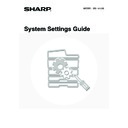Sharp MX-1800N (serv.man41) User Manual / Operation Manual ▷ View online
52
Postscript Settings
When a PS (PostScript) error occurs during PostScript printing, this setting determines whether or not an error notice is
printed.
printed.
This procedure can be performed when the PS3 expansion kit is installed.
1
Press the [SYSTEM SETTINGS] key.
2
Touch the [Printer Condition Settings]
key.
key.
3
Touch the [PostScript Settings] key.
4
Configure the PS settings.
(1) Touch the [Print PS Errors] checkbox so
that
or
appears.
(2) Touch the [OK] key.
To have PS error notices printed, select the checkbox
.
SYSTEM
SETTINGS
System Settings
Admin Password
Default Settings
Total Count
Address Control
Exit
List Print
(User)
Fax Data
Receive/Forward
USB-Device Check
Paper Tray
Settings
Printer Condition
Settings
Document Filing
Control
System Settings
Printer Condition Settings
Printer Default Settings
PCL Settings
PostScript Settings
OK
System Settings
PostScript Settings
Print PS Errors
OK
(1)
(2)
53
Document Filing Control
This is used to create, edit, and delete custom folders for document filing.
Custom Folder Registration
Follow these steps to create a custom folder.
1
Press the [SYSTEM SETTINGS] key.
2
Touch the [Document Filing Control]
key.
key.
3
Touch the [Custom Folder Registration]
key.
key.
4
Enter a folder name.
(1) Touch the [Folder Name] key.
(2) Enter a folder name on the text entry screen
that will appear.
Enter up to 28 characters.
For the procedure for entering text, see "6. ENTERING
TEXT" in the User's Guide.
For the procedure for entering text, see "6. ENTERING
TEXT" in the User's Guide.
• The "No." that automatically appears is the lowest number from 001 to 500 that has not yet been programmed. (This
number cannot be selected from the numbers that have not been programmed.)
• A name cannot be programmed if it is already being used for another folder.
SYSTEM
SETTINGS
System Settings
Admin Password
Default Settings
Total Count
Address Control
Exit
List Print
(User)
Fax Data
Receive/Forward
USB-Device Check
Paper Tray
Settings
Printer Condition
Settings
Document Filing
Control
System Settings
Document Filing Control
Custom Folder Registration
Amend/Delete Custom Folder
OK
Custom Folder Registration
Initial
Password
User Name
Folder Name
Exit
Next
No.001
54
5
Enter initials.
(1) Touch the [Initial] key.
(2) Enter initials on the text entry screen that
will appear.
Up to 10 characters can be entered.
For the procedure for entering text, see "6. ENTERING
TEXT" in the User's Guide.
For the procedure for entering text, see "6. ENTERING
TEXT" in the User's Guide.
6
Touch the [User Name] key.
7
Select the user.
If no users have been stored, touch the [Default User] key to select a factory default user.
8
To set a password, touch the [Password]
key.
key.
A password can be omitted.
9
Enter a password.
(1) Enter a 5 to 8-digit password with the
numeric keys.
(2) Touch the [OK] key.
If you touch the [OK] key without entering anything, a password will not be created.
Custom Folder Registration
Folder Name
Initial
Next
Exit
No.001
User Name
Password
User 1
Custom Folder Registration
Folder Name
User 1
U
Initial
User Name
Password
Next
Exit
No.001
Custom Folder Registration
Select user name.
AAA AAA
CCC CCC
EEE EEE
GGG GGG
BBB BBB
DDD DDD
FFF FFF
HHH HHH
Cancel
Default User
25
UVWXYZ
OPQRST
JKLMN
EFGHI
ABCD
All Users
1
ABC
User
Custom Folder Registration
Folder Name
User 1
U
Initial
Password
Next
Exit
No.001
User Name
BBB BBB
Registration is completed.
Custom Folder Registration
No.001
Password
Enter password via the 10-key pad.
Cancel
OK
Exit
Next
(1)
(2)
55
10
Touch the [Exit] key.
To create another folder...
Touch the [Next] key and repeat the procedure from step 4.
Touch the [Next] key and repeat the procedure from step 4.
Up to 500 custom folders can be created.
When no further folders can be created, delete unneeded folders and then create a new folder. To delete a folder, see
"
When no further folders can be created, delete unneeded folders and then create a new folder. To delete a folder, see
"
Amend/Delete Custom Folder
" (page 56).
Custom Folder Registration
Folder Name
Initial
User Name
Password
Next
Exit
No.001
User 1
Registration is completed.
U
BBB BBB
Click on the first or last page to see other MX-1800N (serv.man41) service manuals if exist.