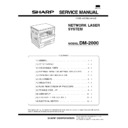Sharp DM-2000 (serv.man5) Service Manual ▷ View online
10) Set the main cassette lead edge void adjustment value (Exposure
display <PHOTO> ON)* again.
● 1 step of the set value corresponds to about 0.127 mm shift.
● 1 step of the set value corresponds to about 0.127 mm shift.
● Calculate the set value from the formula below.
B/0.127 (mm) = Lead edge void adjustment value <B: Lead edge
void (mm)>
B/0.127 (mm) = Lead edge void adjustment value <B: Lead edge
void (mm)>
Example: When setting the lead edge void to 2.5 mm:
2.5 /0.127 = about 20
Note: If the set value is not obtained from the above formula, per-
form the fine adjustment.
∗ Second cassette lead edge void adjustment: Exposure display
<AUTO + MANUAL + PHOTO>
Multi bypass tray lead edge void adjustment: Exposure display
<MANUAL + PHOTO>
Multi bypass tray lead edge void adjustment: Exposure display
<MANUAL + PHOTO>
<Adjustment specification>
Adjustment
mode
SIM
LED
Set
value
Spec value
Set
range
OC image
lead edge
position
lead edge
position
50-1
AUTO
99 –
R/0.127
R/0.127
Lead edge
1
1
∼ 4 mm
1
∼ 99
Main
cassette
lead edge
void
cassette
lead edge
void
PHOTO
B/0.127
Second
cassette
lead edge
void
cassette
lead edge
void
AUTO +
MANUAL
+ PHOTO
Multi
bypass tray
lead edge
void
bypass tray
lead edge
void
MANUAL
+ PHOTO
Print start
position
position
EXP1
99 –
H/0.127
H/0.127
b. SPF image lead edge position adjustment
1) Set a scale on the OC table as shown below.
Note: Since the printed copy is used as a test chart, put the scale
in parallel with the edge lines.
2) Make a copy, Then use the copy output as an original to make an
SPF copy again.
3) Check the copy output. If necessary, perform the following adjust-
ment procedures.
5
10
2.5mm
2.5mm
A4(8.5" x 11")
Paper rear edge
Scale image
Paper rear edge
Void amount (Standard value: 4mm or less)
4) Execute SIM 50-1.
5) Set the SPF lead edge position set value (Exposure display
5) Set the SPF lead edge position set value (Exposure display
<MANUAL> ON) so that the same image is obtained as that ob-
tained in the previous OC image lead edge position adjustment.
tained in the previous OC image lead edge position adjustment.
<Adjustment specification>
Adjustment
mode
SIM
LED
Set
value
Spec value
Set
range
SPF image
lead edge
position
lead edge
position
50-1
MANUAL
1 step:
0.127
mm shift
0.127
mm shift
Lead edge
void: 6 mm
or less
void: 6 mm
or less
1
∼ 99
c. Rear edge void adjustment
1) Set a scale as shown in the figure below.
2) Set the document size to A4 (8.5"
× 11"), and make a copy at
100%.
3) If necessary, perform the following adjustment procedure.
4) Execute SIM 50-1 and set the density mode to AUTO + PHOTO
(Rear edge void).
The currently set adjustment value is displayed.
The currently set adjustment value is displayed.
5) Enter the set value and press the start key.
The correction value is stored and a copy is made.
<Adjustment specification>
Mode
SIM
LED
Set
value
Specifi-
cation
Set
range
Rear edge void SIM 50-1
AUTO +
PHOTO
1 step:
0.127
mm shift
0.127
mm shift
4 mm
or less
1
∼ 99
∗1
Second print
surface rear
edge void
Second print
surface rear
edge void
∗1
SIM 50-1
∗2
EXP 5
4 mm
or less
∗1: DM-2000 cannot be used.
∗2: Set to S → D mode before execution
d. Paper off center adjustment
d. Paper off center adjustment
1) Execute SIM 50-1 and set the density mode of AUTO + MANUAL
(Left edge void) to 1.
2) Set a test chart (UKOG-0089SCZZ or UKOG-0123FCZZ) on the
document table.
3) Select a paper feed port and make a copy.
Compare the copy and the test chart. If necessary, perform the
following adjustment procedure.
following adjustment procedure.
DM-2000
6 – 3
4) Execute SIM 50-10.
After completion of warmup, shading is performed and the cur-
rently set off center adjustment value of each paper feed port is
displayed.
rently set off center adjustment value of each paper feed port is
displayed.
5) Enter the set value and press the start key.
The correction value is stored and a copy is made.
<Adjustment specification>
Mode
SIM
LED
Set value
Specifi-
cation
Set
range
Paper off
center
SIM 50-10
Selected
tray ON
Add 1:
0.127 mm
shift to R
side.
Reduce 1:
0.127 mm
shift to L
side.
0.127 mm
shift to R
side.
Reduce 1:
0.127 mm
shift to L
side.
Single:
Center
Center
±2.0 mm
1
∼ 99
∗1
Second
print
surface
off-center
∗1
SIM 50-10
No
display
Duplex:
Center
±2.5 mm
∗1: DM-2000 cannot be used.
∗ When SIM 48-01 (AE) is executed, the document off-center is auto-
matically set. Therefore, the off-center adjustment previously
described in 5) must be adjusted again.
described in 5) must be adjusted again.
e. Left edge void area adjustment
Note: Before performing this adjustment, be sure to check that the
Note: Before performing this adjustment, be sure to check that the
paper off center adjustment (SIM 50-10) is completed.
1) Set a test chart (UKOG-0089SCZZ or UKOG-0123FCZZ) on the
document table.
2) Select a paper feed port and make two copies.
Compare the second copy and the test chart. If necessary, per-
form the following adjustment procedure.
∗ The first copy does not show the void. Be sure to check the
form the following adjustment procedure.
∗ The first copy does not show the void. Be sure to check the
second copy.
3) Execute SIM 50-1 and set the density mode to AUTO + MANUAL
(Left edge void).
The currently set adjustment value is displayed.
(When the off center adjustment previously described is per-
formed, “0” is displayed.)
The currently set adjustment value is displayed.
(When the off center adjustment previously described is per-
formed, “0” is displayed.)
4) Enter the set value and press the start key.
The correction value is stored and a copy is made.
<Adjustment specification>
Mode
SIM
LED
Set value
Specification
Set
range
Left
edge
void
edge
void
50-1
AUTO +
MANUAL
1 step:
0.127 mm
shift
0.127 mm
shift
Both side 4
mm or less
mm or less
1
∼ 99
∗ When the left edge void is set with the paper off center adjusted, the
both edge void is automatically adjusted.
(2) Main scanning direction (FR directional distortion) balance
adjustment
1) Remove the OC glass and the right cabinet.
2) Loosen the copy lamp unit wire fixing screw.
3) Manually turn the mirror base drive pulley and bring No. 2/3 mirror
base unit into contact with the positioning plate.
At that time, if the front frame side and the rear frame side of No.
2/3 mirror base unit are brought into contact with the positioning
plate at the same time, the mirror base unit parallelism is proper.
If one of them is in contact with the positioning plate, perform the
adjustment of 4).
At that time, if the front frame side and the rear frame side of No.
2/3 mirror base unit are brought into contact with the positioning
plate at the same time, the mirror base unit parallelism is proper.
If one of them is in contact with the positioning plate, perform the
adjustment of 4).
Wire fixing screw
DM-2000
6 – 4
4) Loosen the set screw of the scanner drive pulley which is not in
contact with No. 2/3 mirror base unit positioning plate.
5) Without moving the scanner drive pulley shaft, manually turn the
scanner drive pulley until the positioning plate is brought into con-
tact with No. 2/3 mirror base unit, then fix the scanner drive pulley.
tact with No. 2/3 mirror base unit, then fix the scanner drive pulley.
6) Put No. 2/3 mirror base unit on the positioning plate again, push
the projections on the front frame side and the rear frame side of
the copy lamp unit to the corner frame, and tighten the wire fixing
screw.
the copy lamp unit to the corner frame, and tighten the wire fixing
screw.
(3) Main scanning direction (FR direction) distortion adjustment
This adjustment must be performed in the following cases:
● When the mirror base drive wire is replaced.
This adjustment must be performed in the following cases:
● When the mirror base drive wire is replaced.
● When the lamp unit, or No. 2/3 mirror holder is replaced.
● When a copy as shown is made.
1) Set A3 (11"
× 17") white paper on the original table as shown
below.
2) Open the original cover and make a normal (100%) copy.
3) Measure the width of the black background at the lead edge and
3) Measure the width of the black background at the lead edge and
at the rear edge.
If the width (La) of the black background at the lead edge is equal
that (Lb) at the rear edge, there is no need to execute the follow-
ing procedures of 4)
that (Lb) at the rear edge, there is no need to execute the follow-
ing procedures of 4)
∼ 7).
4) Loosen the mirror base drive pulley fixing screw on the front frame
side or on the rear frame side.
● When La < Lb
Turn the mirror base drive pulley on the front frame side in the
arrow direction A. (Do not move the mirror base drive pulley
shaft.)
arrow direction A. (Do not move the mirror base drive pulley
shaft.)
● When La > Lb
Turn the mirror base drive pulley on the front frame side in the
arrow direction A. (Do not move the mirror base drive pulley
shaft.)
arrow direction A. (Do not move the mirror base drive pulley
shaft.)
5) Tighten the mirror base drive pulley fixing screw.
Lb
La
Original
Copy
Paper exit
direction
direction
Fit the paper edge and
the glass holding plate edge.
the glass holding plate edge.
A3 (11" x 17") white paper
Glass holding plate
Allow a little space.
Paper exit direction
La: Lead edge black background width
Lb: Rear edge black background width
Lb: Rear edge black background width
A
B
Rear side
Front side
DM-2000
6 – 5
<Adjustment specification>
La = Lb
La = Lb
6) Execute the main scanning direction (FR) distartion balance ad-
justment previously described in 2) again.
(4) Sub scanning direction
(scanning direction) distortion adjustment
When there is no skew copy in the mirror base scanning direction and
there is no horizontal error (right angle to the scanning direction), the
adjustment can be made by adjusting the No. 2/3 mirror base unit rail
height.
Before performing this adjustment, be sure to perform the horizontal
image distortion adjustment in the laser scanner section.
This adjustment must be performed in the following cases:
● When the mirror base wire is replaced.
there is no horizontal error (right angle to the scanning direction), the
adjustment can be made by adjusting the No. 2/3 mirror base unit rail
height.
Before performing this adjustment, be sure to perform the horizontal
image distortion adjustment in the laser scanner section.
This adjustment must be performed in the following cases:
● When the mirror base wire is replaced.
● When the copy lamp unit or No. 2/3 mirror unit is replaced.
● When the mirror unit rail is replaced or moved.
● When a following copy is made.
1) Making of a test sheet
Make test sheet by drawing parallel lines at 10 mm from the both
ends of A3 (11"
ends of A3 (11"
× 17") white paper as shown below. (These lines
must be correctly parallel to each other.)
2) Make a normal (100%) copy of the test sheet on A3 (11"
× 17")
paper. (Fit the paper edge with the glass holding plate edge.)
3) Measure the distances (La, Lb, Lc, Ld) at the four corners as
shown below.
When La = Lb and Lc = Ld, no need to perform the procedures
4) and 5).
4) and 5).
4) Move the mirror base B rail position up and down (in the arrow
direction) to adjust.
● When La Lb
Shift the mirror base B rail upward by the half of the difference
of La – Lb.
of La – Lb.
● When La Lb
Shift the mirror base B rail downward by the half of the difference
of Lb – La.
of Lb – La.
Example:
When La = 12 mm and Lb = 9 mm, shift the
mirror base B rail upward by 1.5 mm.
mirror base B rail upward by 1.5 mm.
● When Lc Ld
Shift the mirror base B rail downward by the half of the difference
of Lc – Ld.
of Lc – Ld.
● When Lc Ld
Shift the mirror base B rail downward by the half of the difference
of Ld – Lc.
of Ld – Lc.
∗ When moving the mirror base rail, hold the mirror base rail with
your hand.
<Adjustment specification>
La = Lb, Lc = Ld
La = Lb, Lc = Ld
5) After completion of adjustment, manually turn the mirror base
drive pulley, scan the mirror base A and mirror base B fully, and
check that the mirror bases are not in contact with each other.
∗ If the mirror base rail is moved extremely, the mirror base may
check that the mirror bases are not in contact with each other.
∗ If the mirror base rail is moved extremely, the mirror base may
be in contact with the frame or the original glass. Be careful to
avoid this.
avoid this.
(5) Main scanning direction (FR direction) magnification ratio ad-
justment (SIM 48-1)
Note: Before performing this adjustment, be sure to check that the
CCD unit is properly installed.
1) Put a scale on the original table as shown below.
2) Execute SIM 48-1.
3) After warmup, shading is performed and the current set value of
3) After warmup, shading is performed and the current set value of
the main scanning direction magnification ratio is displayed on the
display section in 2 digits.
display section in 2 digits.
4) Select the mode and press the start key again.
Original
Copy A
Copy B
10mm
10mm
10mm
10mm
Parallel line
White paper
Parallel line
La
Lb
Ld
Lc
Paper exit
direction
direction
DM-2000
6 – 6
Click on the first or last page to see other DM-2000 (serv.man5) service manuals if exist.