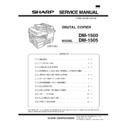Sharp DM-1500 (serv.man2) Service Manual ▷ View online
7) Clean the cleaning section and the waste toner pipe to remove
waste toner completely with a vacuum cleaner.
8) Remove the felt and duplex tape completely.
Note: Be careful not to scratch or bend the sub blade.
9) Attach the cleaning blade.
Securely insert the plate section of the cleaning blade into the
dove and fix it with a screw.
Do not touch the cleaning blade rubber with your hand.
When attaching the cleaning blade, press the cleaning blade in the
arrow direction and attach.
dove and fix it with a screw.
Do not touch the cleaning blade rubber with your hand.
When attaching the cleaning blade, press the cleaning blade in the
arrow direction and attach.
10) Attach the felt.
Attach the mocket with slightly pressing section A of the cleaning blade.
Do not touch the tip of the cleaning blade.
Do not put the mocket under the cleaning blade.
Do not put the mocket on the sub blade.
Do not press the sub blade with the mocket.
11) Attach the main charger.
Do not touch the tip of the cleaning blade.
Do not put the mocket under the cleaning blade.
Do not put the mocket on the sub blade.
Do not press the sub blade with the mocket.
11) Attach the main charger.
Securely set the MC holder on the projection of the process frame.
Securely insert two projections of the MC holder into the groove
in the process frame.
When attaching the MC holder ass’y, be careful not to make con-
tact with the cleaning blade.
Securely insert two projections of the MC holder into the groove
in the process frame.
When attaching the MC holder ass’y, be careful not to make con-
tact with the cleaning blade.
12) Attach the drum fixing plate and the photoconductor drum.
Apply grease to the inside of the photoconductor drum. (Dia. 2)
Attach the drum from (b). (Prevention against the sub blade edge
breakage)
Attach the drum so that its position with the sub blade is as shown.
breakage)
Attach the drum so that its position with the sub blade is as shown.
13) Attach the detection gear.
Note:
•
•
The detection gear is not installed to the drum cartridge packed
with the main body. Add a new one.
with the main body. Add a new one.
14) Attach the drum cover.
Note: After attaching the drum cover, do not make a copy.
When attaching the drum cover, engage the detection gear
20T rib with the 30T gear rib, and attach the drum cover to
the process frame.
20T rib with the 30T gear rib, and attach the drum cover to
the process frame.
15) Mark the number of times of recycling on the side of the cover with
white paint.
Max. times of recycling: 5 times
Max. times of recycling: 5 times
Note: Another method of cleaning the drum counter is avail-
able with SIM 24-07.
DM-1505
3 – 9
[4]
EXTERNAL VIEWS AND INTERNAL STRUCTURES
1. Appearance
1
Original cover
2
Side cover
3
Bypass tray
4
Bypass tray guides
5
Side cover open button
6
Front cover
7
Paper tray
8
Operation panel
9
Original table
10
Handle
11
PCL printer interface
12
Paper output tray
13
Paper output tray extension
14
Handle
15
Power switch
16
Power cord socket
17
SPF exit area
∗1
18
Original guides
19
Document feeder tray
20
Feeding roller cover
21
RSPF exit area
∗2
∗1 DM-1500 only ∗2 DM-1505 only
2. Internal
1
TD cartridge lock release button
2
TD cartridge
3
Drum cartridge
4
Drum cartridge handle
5
Fusing unit release lever
6
Charger cleaner
7
Transfer charger
5
1
2
3
4
7
6
9
8
7
6
1
2
4
3
5
16
15
14
11
12
13
10
17
18
20
19
18
20
19
21
Original cover
DM-1500
DM-1505
DM-1505
4 – 1
3. Operation panel
1
Duplex Mode select key and indicator
(DM-1505 only)
(DM-1505 only)
2
Exposure mode selector key and indicators
Use to sequentially select the exposure modes: AUTO,
MANUAL or PHOTO. Selected mode is shown by a lit
indicator.
Use to sequentially select the exposure modes: AUTO,
MANUAL or PHOTO. Selected mode is shown by a lit
indicator.
3
Light and dark keys and exposure indicators
Use to adjust the MANUAL or PHOTO exposure level.
Selected exposure level is shown by a lit indicator.
Use to start and terminate user program setting.
Use to adjust the MANUAL or PHOTO exposure level.
Selected exposure level is shown by a lit indicator.
Use to start and terminate user program setting.
4
Alarm indicators
:Drum replacement required indicator
:Misfeed
:Drum replacement required indicator
:Misfeed
indicator
:TD cartridge replacement required indicator
:Maintenance
:Maintenance
indicator
5
SPF indicator
6
SPF misfeed indicator
7
Copy ratio selector key and copy ratio indicators
Use to sequentially select preset reduction/enlargement
copy ratios.
Selected copy ratio is shown by a lit indicator.
Use to sequentially select preset reduction/enlargement
copy ratios.
Selected copy ratio is shown by a lit indicator.
8
Zoom indicator
9
Copy ratio display (%) key
10
Display
Displays the specified copy quantity, zoom copy ratio,
user program code, and error code.
Displays the specified copy quantity, zoom copy ratio,
user program code, and error code.
11
ON LINE indicator / ON LINE KEY
Lights up when the machine is used as a printer.
To use as a printer, an optional printer expansion kit is
needed.
Lights up when the machine is used as a printer.
To use as a printer, an optional printer expansion kit is
needed.
12
ON LINE key
Changes between the on-line and off-line modes.
Changes between the on-line and off-line modes.
13
DATA indicator
Indicates that the printer is receiving or processing print
data
Indicates that the printer is receiving or processing print
data
14
Power save indicator
Lights up when the copier is in a power save mode.
Lights up when the copier is in a power save mode.
15
Tray select key
Use to select a paper feed station (paper tray or
bypass tray).
Use to select a paper feed station (paper tray or
bypass tray).
16
Paper feed location indicators
Light up to show the selected paper feed station.
Light up to show the selected paper feed station.
17
Zoom keys
Use to select any reduction or enlargement copy ratio
from 50% to 200% in 1% increments.
Use to select any reduction or enlargement copy ratio
from 50% to 200% in 1% increments.
18
Copy quantity keys
• Use to select the desired copy quantity (1 to 99).
• Use to make user program entries.
• Use to select the desired copy quantity (1 to 99).
• Use to make user program entries.
19
Clear key
• Press to clear the display, or press during a copy run
• Press to clear the display, or press during a copy run
to terminate copying.
• Press and hold down during standby to display the
total number of copies made to date.
20
Print key and ready indicator
• Copying is possible when the indicator is on.
• Use to set a user program.
• Copying is possible when the indicator is on.
• Use to set a user program.
1
2
3
4
5
6
7
8
9
10
11
12
13
14
20
19
18
17
16
15
DM-1505
4 – 2
4. Motors and solenoids
No.
Part name
Control signal
Function,operation
1
Main motor
MM
Drives the copier.
2
Mirror motor
MRMT
Drives the optical mirror base (scanner unit).
3
Toner motor
TM
Supplies toner.
4
Cooling fan motor
VFM
Cools the optical section.
5
Resist roller solenoid
RRS
Resist roller rotation control solenoid
6
Paper feed solenoid
CPFS1
Cassette Paper feed solenoid
7
Multi paper feed solenoid
MPFS
Multi manual pages feed solenoid
8
SPF motor
SPFM
Drives the single pass feeder
1
2
3
4
5
7
6
8
DM-1505
4 – 3
Click on the first or last page to see other DM-1500 (serv.man2) service manuals if exist.