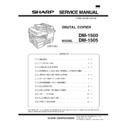Sharp DM-1500 (serv.man2) Service Manual ▷ View online
5) Tilt the DV box unit and rotate the DV18T clockwise to remove
developer.
6) Clean the DV box unit by sucking or blowing with a vacuum cleaner
to remove developer from the MG roller and toner from the DV box
unit. Check that there is no toner or no foreign material attached to
the connector and the gear.
unit. Check that there is no toner or no foreign material attached to
the connector and the gear.
7) Shake the developer bottle 10 times up and down, and remove the
bottle cap and supply developer into the DV box unit.
•
Slowly slant the bottle to supply developer evenly.
•
Check the label to insure that developer is suitable for the model.
8) Install the THBOX unit.
•
Insert two bosses of TH box on the drive side into the positioning
hole of the DV box and fix together.
hole of the DV box and fix together.
9) Remove the toner cap, look into the toner supply port and stop the
THD Mylar at the position shown in the figure below. (Rotate the
THK gear on the rear side of the TH box counterclockwise to rotate
the TM shaft.)
THK gear on the rear side of the TH box counterclockwise to rotate
the TM shaft.)
10) Shake the toner box 20 times up and down, and remove the bottle
cap and install the refill hose. Check the label to insure that toner
is suitable for the model.
is suitable for the model.
11) Face the toner supply port of the TH box unit upward, and press
and insert the refill hose into the toner supply port with the toner
bottle kept straight up.
bottle kept straight up.
•
Hold the left side of the TH box with your hand.
•
Press and insert the refill hose completely.
12) Lift the toner bottle and shake it left and right and supply toner
until the bottle and the filling hose are empty.
•
It takes about one minute to fill toner completely in TH BOX UN
from lifting the toner bottle to emptying the bottle and the hose.
from lifting the toner bottle to emptying the bottle and the hose.
•
If toner remains in the hose, when removing the hose from TH
BOX UN, the remaining toner may disperse. Use great care for
that.
BOX UN, the remaining toner may disperse. Use great care for
that.
13) Check that there is no toner remaining in the bottle and remove
the hose, and slowly pull and remove the hose.
(If there is any toner remaining in the bottle or the hose, perform
toner supply again.)
Bend the refill hose and remove it from the TH box unit without
dispersing toner. Attach the toner cap.
(If there is any toner remaining in the bottle or the hose, perform
toner supply again.)
Bend the refill hose and remove it from the TH box unit without
dispersing toner. Attach the toner cap.
•
Attach the toner cap with the toner supply port of the TH box unit
faced upward.
faced upward.
DM-1505
3 – 5
14) Clean the DV box unit with alcohol and attach the DV blade.
•
After drying the unit, attach the DV blade.
•
After attachment, check that there is no scratch and waves on
the DV blade.
the DV blade.
•
After attachment, be careful not to damage the DV blade.
•
Check that there is no foreign material in the DV blade and the
section.
section.
15) Install the DVF cover to the DV-TH box unit.
16) Clean the waste toner box unit and install it to the DV box unit.
16) Clean the waste toner box unit and install it to the DV box unit.
(Check that there is no toner in the waste toner box)
Be careful of the pawl.
Be careful of the pawl.
17) Replace the IC connector.
Check that there is no oil on the IC connector pins. (Do not touch
with fingers.)
with fingers.)
Put a white mark on the above position.
At that time, put marking for checking of the number of refilling.
18) Check the operations of the DV lever and the toner box shutter.
19) Shake the DV box unit 5 times horizontally. Rotate the DV18T
At that time, put marking for checking of the number of refilling.
18) Check the operations of the DV lever and the toner box shutter.
19) Shake the DV box unit 5 times horizontally. Rotate the DV18T
clockwise and check developer state on the MG roller. (Visually
check that developer state is normal and there is no foreign
material.)
check that developer state is normal and there is no foreign
material.)
20) Install the MG cover.
Put the unit straight with the MG roller on the upper side. Rotate
the DV18T several times forward and reverse to store developer
on the MG roller into the inside. Check that there is no developer
on the MG roller surface, and install the MG cover.
the DV18T several times forward and reverse to store developer
on the MG roller into the inside. Check that there is no developer
on the MG roller surface, and install the MG cover.
Note: When attaching the MG cover, be careful not to wind around
the DV blade.
Note for MG cover installation
•
When installing, check that there is no breakage and peel-off of
the MG cover sheet and the MG cover molt attached to the MG
cover.
the MG cover sheet and the MG cover molt attached to the MG
cover.
•
Check that there is no winding into the DV blade, deformation
and scratches of DV molt F and R.
and scratches of DV molt F and R.
0.5
0
0.5
0
DM-1505
3 – 6
Remove the side sheets on the both sides of DV box unit.
Clean the DV box unit with alcohol and reattach the side sheets F and R to the both sides.
Clean the DV box unit with alcohol and reattach the side sheets F and R to the both sides.
0
0 . 5
0
0.
5
0
0.
5
0
0 . 5
.Remove glue completely before reattaching.
.After drying alcohol, attach the side sheet F,R.
DV box unit F side
DV box unit R side
Remove the DV molt F,R and DV molt and clean with alcohol.
After attaching the DV molt F and R, attach the DV molt with the
DV molt R edge as the reference.
After attaching the DV molt F and R, attach the DV molt with the
DV molt R edge as the reference.
.Do not allow clearance between DV molt and DV molt F.
(Pull and attach them. Overlap may be allowed.)
.Remove glue completely before reattaching.
.After drying alcohol, attach the DV side sheet.
When attaching the DV molt F,
projection in the arrow
direction is not allowed.
projection in the arrow
direction is not allowed.
When attaching the DV molt R,
projection in the arrow
direction is not allowed.
projection in the arrow
direction is not allowed.
[The reattachment procedure]
0
0.5
0
0.5
0
0.5
0
0.5
0
0.5
0
0.5
0
1
0
0.5
0
0.5
DV molt F attachment
reference
(DV box edge)
reference
(DV box edge)
DV molt attachment
reference
(DV box edge)
reference
(DV box edge)
DV molt
attachment
reference
(DV box edge)
attachment
reference
(DV box edge)
DV molt
attachment
reference
(DV box edge)
attachment
reference
(DV box edge)
DV molt R
attachment
reference
(DV box edge)
attachment
reference
(DV box edge)
DM-1505
3 – 7
B. Drum unit
1) Check the external view.
•
Check for damage or cracks on the boss and the boss hole.
•
Check to insure that the waste toner pipe shutter slides smooth-
ly.
ly.
•
Check to insure that the star ring and the CRU washer rotate
smoothly.
smoothly.
2) Remove the drum cover. (4 Lock Tabs)
3) Remove the drum fixing plate and the photoconductor drum.
(Note) Dispose the drum fixing plate which was removed.
4) Check the cleaning blade and the red felt for no damage.
•
If there is any damage, execute all procedures from item 5) and
later.
later.
•
If there is no damage, execute the procedure of item 12).
5) Remove the main charger.
(Cleaning the screen grid and the sawteeth.)
6) Remove the cleaning blade.
Note: Dispose the cleaning blade which was removed.
(2)
(3)
L
O
C
K
DM-1505
3 – 8
Click on the first or last page to see other DM-1500 (serv.man2) service manuals if exist.