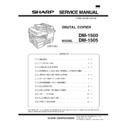Sharp DM-1500 (serv.man2) Service Manual ▷ View online
C. Back copy
Document transport: By switchback operation, the document is sent
through the PS roller to the exposure section,
where the back of the document is exposed.
→ It is sent to the document exit section by the
where the back of the document is exposed.
→ It is sent to the document exit section by the
transport roller and the paper exit roller.
→ R-SPF gate solenoid ON. The document is
sent to the intermediate tray, (but not dis-
charged completely.)
charged completely.)
→ It is stopped once and switchback operation
is performed.
→ It is sent through the PS roller and the ex-
posure section (without exposure operation)
to the document exit section.
to the document exit section.
→ R-SPF gate solenoid OFF
→ The document is discharged to the document
exit tray.
Paper transport:
Switchback operation is performed.
→ The paper is sent through the upper side of
→ The paper is sent through the upper side of
the gate section and the duplex transport sec-
tion, and the PS roller, and the images on the
back are transferred.
tion, and the PS roller, and the images on the
back are transferred.
→ It is sent through the fusing section and dis-
charged to the paper exit tray.
Switchback operation is made after back copying in order to discharge
documents according to the setting.
Set document Documents after discharge,
documents according to the setting.
Set document Documents after discharge,
1
with empty feed
4
without empty feed
3
2
3
4
3
2
1
4
1
2
There are following job modes as well as D-D mode.
S - S (Simplex to Simplex)
S - D (Simplex to Duplex), Rotation copy mode (The back images are
S - D (Simplex to Duplex), Rotation copy mode (The back images are
rotated 180˚.)
S - D (Simplex to Duplex), Copy mode without rotation
D - S (Duplex to Simplex)
D - S (Duplex to Simplex)
Rotation copy mode:
The front and the back are in upside down each other.
Copy mode without rotation:
The front and the back are not in upside down.
Gate ON
Upper Side of Gate
Gate ON
Gate OFF
DM-1505
6 – 8
[7] DISASSEMBLY AND ASSEMBLY
Before disassembly, be sure to disconnect the power cord for safety.
The disassembly and assembly procedures are described for the fol-
lowing sections:
1. High voltage section
2. Operation panel section
3. Optical section
4. Fusing section
5. Tray paper feed/transport section
6. Manual paper feed section
7. Rear frame section
8. Power section
9. SPF section
10. 2nd cassette section
11. DUP motor section
12. Reverse roller section
13. RSPF section
The disassembly and assembly procedures are described for the fol-
lowing sections:
1. High voltage section
2. Operation panel section
3. Optical section
4. Fusing section
5. Tray paper feed/transport section
6. Manual paper feed section
7. Rear frame section
8. Power section
9. SPF section
10. 2nd cassette section
11. DUP motor section
12. Reverse roller section
13. RSPF section
1. High voltage section
A. List
No.
Part name Ref.
1
Transfer charger unit
2
Charger wire
B. Disassembly procedure
(1) Press the side cover open/close button and open the side cover.
(2) Push up the lock pawls (2 positions) of the side cover, and remove
the transfer charger.
C. Assembly procedure
For assembly, reverse the disassembly procedure.
D. Charger wire cleaning
(1) Remove the charger cleaner from the manual paper feed unit.
2)
1)
1)
Transfer
charger
charger
Lock pawl rear
Lock pawl front
1)
2)
1)
DM-1505
7 – 1
(2) Set the charger cleaner to the transfer unit, and move it reciprocal-
ly a few times in the arrow direction shown in the figure below.
E. Charger wire replacement
(1) Remove the TC cover and remove the screw.
(2) Remove the spring and remove the charger wire.
(3) Install a new charger wire by reversing the procedures (1) and (2).
(2) Remove the spring and remove the charger wire.
(3) Install a new charger wire by reversing the procedures (1) and (2).
At that time, be careful of the following items.
●
The rest of the charger wire must be within 1.5mm.
●
The spring hook section (charger wire winding section) must be
in the range of the projection section.
in the range of the projection section.
●
Be careful not to twist the charger wire.
2. Operation panel section
A. List
No.
Part name Ref.
1
Operation panel unit
2
Operation PWB
B. Disassembly procedure
(1) Remove the screws (4 pcs.), the harness, and the operation panel
unit.
(2) Remove the screws (3 pcs.) and the PWB holder.
(3) Remove the screws (3 pcs.) and the operation PWB.
(3) Remove the screws (3 pcs.) and the operation PWB.
1)
2)
3)
4)
1mm
1.5mm
1)
1)
2)
3)
Charger wire
Protrusion
1)
2)
3)
1)
1)
4)
3)
1)
2)
3)
3)
Note that there are 13 pawls
DM-1505
7 – 2
C. Assembly procedure
For assembly, reverse the disassembly procedure
3. Optical section
A. List
NO.
Part name Ref.
1
Copy lamp unit
2
Copy lamp
3
Lens unit
B. Disassembly procedure
(1) Remove the parts as shown below.
(2) Remove the screws (2pcs.), and remove the copy lamp unit from
the mirror base drive wire.
(3) Pull the copy lamp unit toward you to remove the harness.
(4) Remove the screw (4 pc) and remove the cover.
2)
1)
9)
1)
3)
4)
6)
8)
10)
7)
5)
Hook
1)
2)
3)
1)
2)
2)
3)
3)
4)
4)
1)
2)
3)
DM-1505
7 – 3
Click on the first or last page to see other DM-1500 (serv.man2) service manuals if exist.