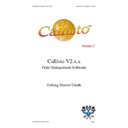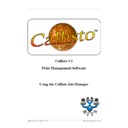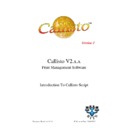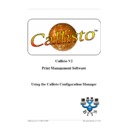Sharp CALLISTO V2 (serv.man7) User Manual / Operation Manual ▷ View online
Publication Date: 07/04/2005
Business I.T. Systems Limited
6. Now click on the Apply Button to confirm the configuration.
Please Note: - Each time an option is changed or an Input or Output is added
it is usefully the click on the Apply Button, to save all the changes made. This
will ensure all your current settings are saved.
it is usefully the click on the Apply Button, to save all the changes made. This
will ensure all your current settings are saved.
7. Then click on the Room 20 input queue.
Document Revision 2.0.0.0
Page 17
Publication Date: 07/04/2005
Business I.T. Systems Limited
8. From the Engine Usage Tab, click on the Split by Copy Count Option and
Minimum Split Device Option.
Document Revision 2.0.0.0
Page 18
Publication Date: 07/04/2005
Business I.T. Systems Limited
9. Now, click on the Apply Button to save the configuration, click Yes to re-start
service and save changes.
10. To test your configuration, send a print job with 3 copies to the input queue
(Room 20 queue in the above configuration). This should split copies of the
job across all 3 printers, with each printer getting a copy to print.
job across all 3 printers, with each printer getting a copy to print.
Document Revision 2.0.0.0
Page 19
Publication Date: 07/04/2005
Business I.T. Systems Limited
11. To view that the job has been recorded in the database, launch the Callisto
Account Manager. Go to Start > Programs > Business I.T. Systems Ltd >
Callisto Account Manager. From the History menu, click on the Job History
option. This will show the history of the printed job, and the number of copies
sent to each printer.
Callisto Account Manager. From the History menu, click on the Job History
option. This will show the history of the printed job, and the number of copies
sent to each printer.
Document Revision 2.0.0.0
Page 20