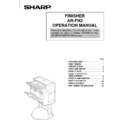Sharp AR-FN2 (serv.man13) User Manual / Operation Manual ▷ View online
12
Specifications
Tray capacity
Top tray:
250 sheets
Offset tray: 750 sheets
Paper size
Top tray:
A3 to A6R
(5-1/2" x 8-1/2" to 11" x 17", 12" x 18")
(5-1/2" x 8-1/2" to 11" x 17", 12" x 18")
Offset tray: A4 (8-1/2" x 11")
Paper weight
Top tray:
52 to 128
g
/m
2
(14 lbs. to 34 lbs.)
Offset tray: 56 to 128
g
/m
2
(15 lbs. to 34 lbs.)
For paper weighing more than 105
g
/m
2
(28 lbs.),
A4 (8-1/2" x 11") is the maximum size.
Offset
Min. 15 mm for A4 (61/64 inch for 8-1/2" x 11")
Paper size
A4 (8-1/2" x 11")
for stapling
Stapling capacity
30 sheets (80
g
/m
2
(21 lbs.))
Power supply
Drawn from the copier
Weight
Approx. 22 k
g
(49 lbs.)
Dimensions
457 mm (W) x 518 mm (D) x 820 mm (H)
(18"(W) x 20-13/32"(D) x 32-19/64"(H))
(18"(W) x 20-13/32"(D) x 32-19/64"(H))
Specifications are subject to change for improvement without notice.
Key operator program
The following key operator program can be used when the optional
finisher (AR-FN2) is installed. This program can be selected in the
Enable/Disable Settings category.
finisher (AR-FN2) is installed. This program can be selected in the
Enable/Disable Settings category.
Disabling of Bypass-Tray When Offset Tray Selected
This program is used to disable the use of the bypass tray when the
offset tray is selected.
offset tray is selected.
To disable use of the bypass tray when the offset tray is
selected, press the “DISABLING OF BYPASS-TRAY WHEN
OFFSET TRAY SELECTED.” box to display a check mark.
To restore use of the bypass tray, press the checked box
again to clear the check mark.
selected, press the “DISABLING OF BYPASS-TRAY WHEN
OFFSET TRAY SELECTED.” box to display a check mark.
To restore use of the bypass tray, press the checked box
again to clear the check mark.
PRINTED IN JAPAN
98G
KS
➀
TINSE1758FCZZ
AR-FN2
SHARP CORPORATION
PRINTED IN JAPAN
98G
KS
➀
TINSE1758FCZZ
AR-FN2
SHARP CORPORATION
PRINTED IN JAPAN
98G
KS
➀
TINSE1758FCZZ
AR-FN2
SHARP CORPORATION