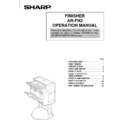Sharp AR-FN2 (serv.man14) FAQ ▷ View online
“FAST FACTS”
FOR THE ATTENTION OF THE SERVICE DEPARTMENT
Models :
AR-FN2
Ref : FF/COP/099
Date : 30/09/99
Subject :
Solenoid Jamming
Symptom :-
Intermittent paper jamming in the AR-FN2 finisher.
A sheet of copy paper is sent to the top tray when the bottom tray has been selected, a jam
error is then displayed on the copier display. This is caused by the Solenoid PRSL (P/G 7-2)
being unable to move the Flapper (P/G 7-1). This jam will give an indication in the jam map
of FJTES_N.
error is then displayed on the copier display. This is caused by the Solenoid PRSL (P/G 7-2)
being unable to move the Flapper (P/G 7-1). This jam will give an indication in the jam map
of FJTES_N.
Action :-
The flapper arms (P/G 7-12) on the K-Frame F (P/G 2-25) and K-Frame R (P/G 2-26) is
sticking on some adhesive. Therefore, the Solenoid PRSL is unable to move the Flapper to
divert the copy paper.
This adhesive has been caused by the small felt pads, on the lower Flapper arm stoppers on the
K-Frames F & R, moving out of position over a period of time. These pads were introduced to
reduce noise. Please see photographs below:-
sticking on some adhesive. Therefore, the Solenoid PRSL is unable to move the Flapper to
divert the copy paper.
This adhesive has been caused by the small felt pads, on the lower Flapper arm stoppers on the
K-Frames F & R, moving out of position over a period of time. These pads were introduced to
reduce noise. Please see photographs below:-
SOLENOID PRSL
FLAPPER LEVER
FLAPPER ARM
LOWER FLAPPER
(P/G 7-4)
ARM STOPPER
The Lower Flapper Stopper Arm Pad is not flush with the end of the stopper. Over a period of
time it moves into the finisher therefore, leaving a small amount of adhesive exposed. Due to
the amount of play in the back-to-front movement of the Flapper, the Flapper Arm may come
into contact with this adhesive. The timing of the Flapper movement is then delayed and the
above symptoms are caused.
time it moves into the finisher therefore, leaving a small amount of adhesive exposed. Due to
the amount of play in the back-to-front movement of the Flapper, the Flapper Arm may come
into contact with this adhesive. The timing of the Flapper movement is then delayed and the
above symptoms are caused.
To prevent this problem in the short term, please remove the Lower Stopper Pads on the K-
Frames F&R and remove all signs of adhesive.
A long-term fix will be the addition of a new Lower Stopper Pad. Details regarding Part
Numbers for these items will be issued by Fast Facts in the near future. These new pads will be
available free of charge.
Frames F&R and remove all signs of adhesive.
A long-term fix will be the addition of a new Lower Stopper Pad. Details regarding Part
Numbers for these items will be issued by Fast Facts in the near future. These new pads will be
available free of charge.
NOTE :-
Please advise our Technical Administration Department of any changes to your Service Department
details (i.e. fax number, telephone number, address, etc.) on fax number 0161 205 0014.
details (i.e. fax number, telephone number, address, etc.) on fax number 0161 205 0014.
Sharp Electronics (UK) Ltd
Copier Technical Support
Technical Services Group
Technical Services Group
Display