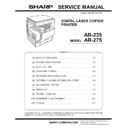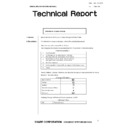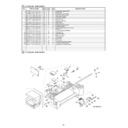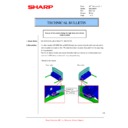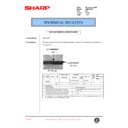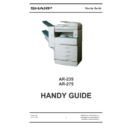|
|
AR-235 (serv.man5)
AR235 and AR275 Circuit Diagrams
Service Manual
|
50
|
1.2 MB
|
|
|
AR-235 (serv.man6)
AR235 and AR275 Contents
Service Manual
|
1
|
42.8 KB
|
|
|
AR-235 (serv.man7)
Note for servicing System configurations Specifications
Service Manual
|
10
|
343.53 KB
|
|
|
AR-235 (serv.man8)
Consumable parts Unpacking and installation External view and internal structure
Service Manual
|
10
|
634.68 KB
|
|
|
AR-235 (serv.man9)
Adjustments, setting Simulation Trouble code list
Service Manual
|
58
|
755.35 KB
|
|
|
AR-235 (serv.man10)
Disassembly, assembly and maintenance(part 1)
Service Manual
|
8
|
1.23 MB
|
|
|
AR-235 (serv.man11)
Disassembly, assembly and maintenance(part 2)
Service Manual
|
7
|
1.25 MB
|
|
|
AR-235 (serv.man12)
Others
Service Manual
|
5
|
118.91 KB
|
|
|
AR-235 (serv.man13)
AR235 and AR275 Complete Service Manual
Service Manual
|
98
|
3.94 MB
|

|
AR-235 (serv.man151)
Modified PPD's for Mac OS X (v10.2.2). Mac OS
Drivers
|
|
18.23 KB
|
|
|
AR-235 (serv.man14)
Information of parts change
Service Manual / Parts Guide
|
2
|
28.25 KB
|
|
|
AR-235 (serv.man15)
Notification of Parts Change, Sections 2,9,27 and 33.
Service Manual / Parts Guide
|
1
|
18.78 KB
|
|
|
AR-235 (serv.man16)
OC cover unit, 5 - SPF exteriors, 15 - Paper feed unit.
Service Manual / Parts Guide
|
5
|
258.97 KB
|
|
|
AR-235 (serv.man17)
Information of parts changes to section 13 Middle frame, 21 Process unit, 27 2nd delivery paper unit.
Service Manual / Parts Guide
|
6
|
384.04 KB
|
|
|
AR-235 (serv.man18)
Informationof parts changes to sections 3 delivery tray section, 12 Optical frame 2, 13 Middle frame, 15 Paper feed section, 16 Paper transport sction, 17 Side door unit, 20 DV unit, 22 Fusing unit 1, 24 Drive unit, 25 1st delivery paper unit 1, 26 1st delivery paper unit 2, 28 PWB section, 29 Rear frame section.
Service Manual / Parts Guide
|
23
|
1.42 MB
|
|
|
AR-235 (serv.man19)
Middle frame.
Service Manual / Parts Guide
|
3
|
280.86 KB
|
|
|
AR-235 (serv.man20)
Side door unit, 21 - Process Unit.
Service Manual / Parts Guide
|
5
|
277.38 KB
|
|
|
AR-235 (serv.man21)
Middle frame, 19 - Multi manual paper feed unit.
Service Manual / Parts Guide
|
5
|
247.98 KB
|
|
|
AR-235 (serv.man22)
Optical Frame 2, 25 - 1st Delivery Paper Unit 1, 32 - 2nd Paper Feed Section.
Service Manual / Parts Guide
|
7
|
274.82 KB
|
|
|
AR-235 (serv.man23)
14 550 cassette unit, 20 DV unit, 25 1st delivery paper unit1, 31 2nd 550 cassette unit.
Service Manual / Parts Guide
|
9
|
407.91 KB
|
|
|
AR-235 (serv.man24)
Update to the parts guide October 04-The following sections have been updated, 1-Exteriors, 8-Operation Panel unit, 17-Side Door, 21-Process Unit
Service Manual / Parts Guide
|
8
|
375.44 KB
|
|
|
AR-235 (serv.man25)
Update to the parts guide Jan 04-The following sections have been updated, 13-Middle Frame, 16-Paper Transfer Section, 19-Multi Manual Paper Feed Unit, 22-Fusing Unit 1, 29-Rear Frame Section, 33-2nd Paper Transfer Section.
Service Manual / Parts Guide
|
12
|
814.18 KB
|
|
|
AR-235 (serv.man26)
Engine (main) parts guide pages 1-10
Service Manual / Parts Guide
|
10
|
666.68 KB
|
|
|
AR-235 (serv.man27)
Engine (main) parts guide pages 11-20
Service Manual / Parts Guide
|
10
|
796.7 KB
|
|
|
AR-235 (serv.man28)
Engine (main) parts guide pages 21-30
Service Manual / Parts Guide
|
10
|
922.78 KB
|
|
|
AR-235 (serv.man29)
Engine (main) parts guide pages 31-40
Service Manual / Parts Guide
|
10
|
378.9 KB
|
|
|
AR-235 (serv.man30)
Engine (main) parts guide pages 41-53
Service Manual / Parts Guide
|
13
|
153.78 KB
|
|
|
AR-235 (serv.man31)
Engine (main) parts guide complete
Service Manual / Parts Guide
|
53
|
4.18 MB
|
|
|
AR-235 (serv.man3)
IMPORTANT Handling of EEPROM's.
Service Manual / Specification
|
5
|
203.32 KB
|
|
|
AR-235 (serv.man4)
AR235 and AR275 Specifications
Service Manual / Specification
|
4
|
148.3 KB
|
|
|
AR-235 (serv.man54)
Change in shape of gate bracket attached on rear side of 1st delivery paper unit.
Service Manual / Technical Bulletin
|
2
|
129.96 KB
|
|
|
AR-235 (serv.man55)
Noise from rear side of 1st delivery paper unit.
Service Manual / Technical Bulletin
|
2
|
93.83 KB
|
|
|
AR-235 (serv.man56)
ENHANCEMENT OF ACTUATOR RETURN FOR MANUAL FEED PAPER EMPTY DETECTION.
Service Manual / Technical Bulletin
|
3
|
316.53 KB
|
|
|
AR-235 (serv.man57)
Change of material for PS pressure holder and PS pressure knob.
Service Manual / Technical Bulletin
|
2
|
241.63 KB
|
|
|
AR-235 (serv.man58)
MODIFICATION OF PAPER FEED ROLLER HOLDER ETC. TO IMPROVE PRODUCTIVITY
Service Manual / Technical Bulletin
|
5
|
290.28 KB
|
|
|
AR-235 (serv.man59)
MATERIAL CHANGE PAPER FEED SHEET
Service Manual / Technical Bulletin
|
4
|
354.66 KB
|
|
|
AR-235 (serv.man60)
Maintenance Tool Updated to Version 4.28.
Service Manual / Technical Bulletin
|
1
|
31.72 KB
|
|
|
AR-235 (serv.man61)
Maintenance Tool Version Upgraded to 04.26.
Service Manual / Technical Bulletin
|
1
|
12.95 KB
|
|
|
AR-235 (serv.man62)
Changes in right delivery gate.
Service Manual / Technical Bulletin
|
2
|
35.63 KB
|
|
|
AR-235 (serv.man63)
Increase of the power holding the right delivery switching gate in the MX-TE10.
Service Manual / Technical Bulletin
|
2
|
35.8 KB
|
|
|
AR-235 (serv.man64)
Countermeasure against gear jumping in the 2nd delivery unit.
Service Manual / Technical Bulletin
|
2
|
93.1 KB
|
|
|
AR-235 (serv.man65)
EE-EL trouble code displayed when adjusting the developer.
Service Manual / Technical Bulletin
|
2
|
43.67 KB
|
|
|
AR-235 (serv.man66)
Disuse of two screws fixing the right door rail and rail reinforce plate.
Service Manual / Technical Bulletin
|
2
|
82.46 KB
|
|
|
AR-235 (serv.man67)
Countermeasure against tooth jumping of the ratchet gear in the drive unit section.
Service Manual / Technical Bulletin
|
2
|
57.3 KB
|
|
|
AR-235 (serv.man68)
Information of parts change (Duplex drive idle plate Copy lamp unit).
Service Manual / Technical Bulletin
|
2
|
80.54 KB
|
|
|
AR-235 (serv.man69)
Prevention of solid black copies.
Service Manual / Technical Bulletin
|
1
|
325.94 KB
|
|
|
AR-235 (serv.man70)
Parts Change.
Service Manual / Technical Bulletin
|
2
|
30.21 KB
|
|
|
AR-235 (serv.man71)
Supply of a service part for countermeasure against break of the boss for mounting the 2nd joint gear.
Service Manual / Technical Bulletin
|
4
|
231.31 KB
|
|
|
AR-235 (serv.man72)
Reinforcement of the attachment position of the FU spring to the paper exit lower paper guide.
Service Manual / Technical Bulletin
|
3
|
59.01 KB
|
|
|
AR-235 (serv.man73)
Countermeasures against cassette paper feed jam (TRAY1 , etc.)
Service Manual / Technical Bulletin
|
4
|
170.26 KB
|
|
|
AR-235 (serv.man74)
Information of parts change (Paper transfer section)
Service Manual / Technical Bulletin
|
2
|
27.28 KB
|
|
|
AR-235 (serv.man75)
Attachment of a high temperature Caution Label.
Service Manual / Technical Bulletin
|
2
|
109.27 KB
|
|
|
AR-235 (serv.man76)
1. Change of the MX roller, 2. Material change of the roller arm, 3. Shape change of the delivery upper guide 20, 4. Change of the fusing unitconnecting plate, 5. Standardisation of the parts code for the ATC sensor.
Service Manual / Technical Bulletin
|
5
|
112.48 KB
|
|
|
AR-235 (serv.man77)
Change of resistor unit to comply with RoHS.
Service Manual / Technical Bulletin
|
2
|
27.16 KB
|
|
|
AR-235 (serv.man78)
Information of parts changes. 1 Fusing front PG change. 2 Cleaning blade change. 3 Roller pawl change. 4 Change of the AC switch to comply with RoHS. 5 Change of the line cable to comply with RoHS.
Service Manual / Technical Bulletin
|
4
|
308.84 KB
|
|
|
AR-235 (serv.man79)
The toner receiving sheet for the process unit is now available as a spare part.
Service Manual / Technical Bulletin
|
3
|
2.92 MB
|
|
|
AR-235 (serv.man80)
Information of parts changes (standardise with other models).
Service Manual / Technical Bulletin
|
1
|
11.13 KB
|
|
|
AR-235 (serv.man81)
Information of parts changes to Process Frame unit and Process unit.
Service Manual / Technical Bulletin
|
1
|
11.42 KB
|
|
|
AR-235 (serv.man82)
Information of parts change to the delivery unit making it compatible with other models.
Service Manual / Technical Bulletin
|
1
|
63.31 KB
|
|
|
AR-235 (serv.man83)
Replacement procedure for the polygon motor in the LSU unit.
Service Manual / Technical Bulletin
|
4
|
310.83 KB
|
|
|
AR-235 (serv.man84)
Information of parts change. (Operation manual, ATC sensor)
Service Manual / Technical Bulletin
|
2
|
177.6 KB
|
|
|
AR-235 (serv.man85)
Information of parts change (DV Side Seal)
Service Manual / Technical Bulletin
|
1
|
24.65 KB
|
|
|
AR-235 (serv.man86)
Countermeasure against F5-02 trouble
Service Manual / Technical Bulletin
|
3
|
371.34 KB
|
|
|
AR-235 (serv.man87)
Supply of polygon motor as a service part
Service Manual / Technical Bulletin
|
1
|
30.79 KB
|
|
|
AR-235 (serv.man88)
Countermeasure against peeling of the fusing front PG sheet
Service Manual / Technical Bulletin
|
1
|
49.12 KB
|
|
|
AR-235 (serv.man89)
Countermeasure against Duplex Sensor jam (DPX_TOP DPX_END)
Service Manual / Technical Bulletin
|
1
|
249.07 KB
|
|
|
AR-235 (serv.man90)
Correction to illustration of optical unit in parts guide.
Service Manual / Technical Bulletin
|
1
|
80.78 KB
|
|
|
AR-235 (serv.man91)
Countermeasure against paper jam in the 1st delivery unit
Service Manual / Technical Bulletin
|
2
|
998.11 KB
|
|
|
AR-235 (serv.man92)
Countermeasure against U2-40 trouble due to power
Service Manual / Technical Bulletin
|
2
|
639.16 KB
|
|
|
AR-235 (serv.man93)
Countermeasure against dropping of developer in the machine
Service Manual / Technical Bulletin
|
3
|
1.81 MB
|
|
|
AR-235 (serv.man94)
Countermeasure against defective copy (black stripes) due to dust on the optical system
Service Manual / Technical Bulletin
|
2
|
2.24 MB
|
|
|
AR-235 (serv.man95)
Countermeasure against black stripes on the copy image.
Service Manual / Technical Bulletin
|
2
|
684.81 KB
|
|
|
AR-235 (serv.man96)
Part change information (DUP Sensor)
Service Manual / Technical Bulletin
|
1
|
8.11 KB
|
|
|
AR-235 (serv.man97)
Change of tray detect switch to improve tray detection
Service Manual / Technical Bulletin
|
1
|
89.66 KB
|
|
|
AR-235 (serv.man98)
Countermeasure against damage to DV blade poor image quality
Service Manual / Technical Bulletin
|
2
|
305.66 KB
|
|
|
AR-235 (serv.man99)
Change of parts in DV unit (ATC sensor, harness and DV box unit)
Service Manual / Technical Bulletin
|
1
|
68.25 KB
|
|
|
AR-235 (serv.man100)
Increase to number of accounts for auditing mode
Service Manual / Technical Bulletin
|
1
|
13.18 KB
|
|
|
AR-235 (serv.man101)
Change of exterior resin to meet Nordic swan environmental regulations
Service Manual / Technical Bulletin
|
2
|
33.88 KB
|
|
|
AR-235 (serv.man102)
Parts chage information for duplex delivery roller transport clutch
Service Manual / Technical Bulletin
|
1
|
13.54 KB
|
|
|
AR-235 (serv.man103)
Countermeasure against folded corners when using duplex
Service Manual / Technical Bulletin
|
1
|
51.3 KB
|
|
|
AR-235 (serv.man104)
Countermeasure against noise from the paper feeding solenoid
Service Manual / Technical Bulletin
|
2
|
826.42 KB
|
|
|
AR-235 (serv.man105)
Countermeasure against abnormal noise from 2nd cassette when opening 1st cassette
Service Manual / Technical Bulletin
|
1
|
17.27 KB
|
|
|
AR-235 (serv.man106)
Change of parts to fusing unit and paper transfer units
Service Manual / Technical Bulletin
|
2
|
202.33 KB
|
|
|
AR-235 (serv.man107)
Countermeasure for black stripes when using SPF RSPF
Service Manual / Technical Bulletin
|
1
|
36.31 KB
|
|
|
AR-235 (serv.man108)
Change of fusing lower frame
Service Manual / Technical Bulletin
|
1
|
12.52 KB
|
|
|
AR-235 (serv.man109)
Information of parts change (shifter DV unit fuser)
Service Manual / Technical Bulletin
|
1
|
13.66 KB
|
|
|
AR-235 (serv.man110)
Improvement to PS transport capacity
Service Manual / Technical Bulletin
|
1
|
429.2 KB
|
|
|
AR-235 (serv.man111)
Parts change information (exteriors fusing unit)
Service Manual / Technical Bulletin
|
2
|
53.31 KB
|
|
|
AR-235 (serv.man112)
Countermeasure against incomplete closing of the side door
Service Manual / Technical Bulletin
|
2
|
54.44 KB
|
|
|
AR-235 (serv.man113)
Increase of the margin of the contact section on the high voltage terminal spring
Service Manual / Technical Bulletin
|
2
|
26.87 KB
|
|
|
AR-235 (serv.man114)
Modification for improved latching of the front cover
Service Manual / Technical Bulletin
|
1
|
246.34 KB
|
|
|
AR-235 (serv.man115)
Various components parts change to improve performance
Service Manual / Technical Bulletin
|
1
|
12.99 KB
|
|
|
AR-235 (serv.man116)
Parts change to improve performance
Service Manual / Technical Bulletin
|
2
|
27.24 KB
|
|
|
AR-235 (serv.man117)
Improvement to paper feeding performance
Service Manual / Technical Bulletin
|
2
|
1.58 MB
|
|
|
AR-235 (serv.man118)
Detailed information of misfeed history indication
Service Manual / Technical Bulletin
|
2
|
85.62 KB
|
|
|
AR-235 (serv.man119)
Change of parts information (MCU IMC PWB)
Service Manual / Technical Bulletin
|
1
|
12.7 KB
|
|
|
AR-235 (serv.man120)
Countermeasure against white stripes generated by moisture absorption of the paper
Service Manual / Technical Bulletin
|
2
|
72 KB
|
|
|
AR-235 (serv.man121)
Parts change information (paper transfer section job separator unit packing materials and accessories)
Service Manual / Technical Bulletin
|
1
|
13.61 KB
|
|
|
AR-235 (serv.man122)
Countermeasure against paper jam due to reversal of the fusing upper claw
Service Manual / Technical Bulletin
|
1
|
784.23 KB
|
|
|
AR-235 (serv.man123)
Parts changes
Service Manual / Technical Bulletin
|
1
|
12.65 KB
|
|
|
AR-235 (serv.man124)
Change of front cover for improved latching
Service Manual / Technical Bulletin
|
1
|
23.74 KB
|
|
|
AR-235 (serv.man125)
Part code of the MCU-IMC connection harness
Service Manual / Technical Bulletin
|
1
|
35.06 KB
|
|
|
AR-235 (serv.man126)
Change addition of parts for the AR235 275
Service Manual / Technical Bulletin
|
1
|
18.42 KB
|
|
|
AR-235 (serv.man127)
Parts change information (1st 2nd delivery paper unit, side door unit)
Service Manual / Technical Bulletin
|
2
|
362.33 KB
|
|
|
AR-235 (serv.man128)
Parts change information (exteriors delivery tray section)
Service Manual / Technical Bulletin
|
1
|
24.01 KB
|
|
|
AR-235 (serv.man129)
Improvement to movement of the toner cartridge shutter
Service Manual / Technical Bulletin
|
1
|
159.58 KB
|
|
|
AR-235 (serv.man130)
Parts change information (multi-manual paper feed unit cassette unit)
Service Manual / Technical Bulletin
|
1
|
21.13 KB
|
|
|
AR-235 (serv.man131)
Parts change information (process unit)
Service Manual / Technical Bulletin
|
1
|
858.02 KB
|
|
|
AR-235 (serv.man132)
Parts change information (fusing unit 1)
Service Manual / Technical Bulletin
|
1
|
21.25 KB
|
|
|
AR-235 (serv.man133)
Damage of the leading end of the paper
Service Manual / Technical Bulletin
|
1
|
42.46 KB
|
|
|
AR-235 (serv.man134)
Countermeasure against delivery paper jam
Service Manual / Technical Bulletin
|
1
|
21.22 KB
|
|
|
AR-235 (serv.man135)
Parts change information
Service Manual / Technical Bulletin
|
1
|
21.45 KB
|
|
|
AR-235 (serv.man136)
Countermeasure against delivery jam
Service Manual / Technical Bulletin
|
1
|
24.38 KB
|
|
|
AR-235 (serv.man137)
Parts change information (base plate)
Service Manual / Technical Bulletin
|
1
|
24.02 KB
|
|
|
AR-235 (serv.man138)
Change of the panel unit due to language change
Service Manual / Technical Bulletin
|
1
|
21.29 KB
|
|
|
AR-235 (serv.man139)
Prevention of abnormal noise from the manual paper feeding section
Service Manual / Technical Bulletin
|
1
|
24.41 KB
|
|
|
AR-235 (serv.man140)
Countermeasure against paper jam when feeding paper from the paper feed unit
Service Manual / Technical Bulletin
|
1
|
30.32 KB
|
|
|
AR-235 (serv.man141)
Service manual parts guide corrections and additions
Service Manual / Technical Bulletin
|
3
|
139.68 KB
|
|
|
AR-235 (serv.man142)
Change of parts transport transfer fuser blocks
Service Manual / Technical Bulletin
|
3
|
187.83 KB
|
|
|
AR-235 (serv.man143)
External auditor functionality for AR235 275
Service Manual / Technical Bulletin
|
2
|
30.75 KB
|
|
|
AR-235 (serv.man144)
Operation panel failure
Service Manual / Technical Bulletin
|
1
|
122.11 KB
|
|
|
AR-235 (serv.man145)
Procedure for protection of machine electronic serial number on replacement of failed MCU PWB
Service Manual / Technical Bulletin
|
1
|
20.69 KB
|
|
|
AR-235 (serv.man146)
Firmware change (finisher)
Service Manual / Technical Bulletin
|
1
|
19.38 KB
|
|
|
AR-235 (serv.man147)
Printer board firmware update, for use with barcode font option
Service Manual / Technical Bulletin
|
1
|
21 KB
|

|
AR-235 (serv.man36)
Maintenance Tool Version 4.28.
Driver / Update
|
|
5.32 MB
|

|
AR-235 (serv.man37)
Maintenance Tool Version 04.26.
Driver / Update
|
|
5.34 MB
|

|
AR-235 (serv.man38)
Maintenance Tool Version 04.24.
Driver / Update
|
|
5.21 MB
|

|
AR-235 (serv.man39)
Maintenance Tool Version 04.22.
Driver / Update
|
|
4.5 MB
|

|
AR-235 (serv.man40)
Maintenance Tool Version 04.21.
Driver / Update
|
|
853.9 KB
|

|
AR-235 (serv.man41)
Unified Maintenance Program, for Leopard Andromeda Pegasus Jaguar II series products.
Driver / Update
|
|
396.07 KB
|

|
AR-235 (serv.man42)
Firmware Upgrade Unified Maintenance Program (Ver 04.14) for Leopard Andromeda Pegasus Pegasus E Jaguar II series products. See enclosed Service Information pdf for information.
Driver / Update
|
|
403.12 KB
|

|
AR-235 (serv.man43)
MCU firmware update (v02.05), for coin vendor and non-coin vendor versions. Please refer to firmware history for details. Archive file includes Unified Maintenance Program.
Driver / Update
|
|
928.31 KB
|

|
AR-235 (serv.man44)
MCU firmware update (v02.03), for coin vendor and non-coin vendor versions. Please refer to firmware history for details.
Driver / Update
|
|
777.6 KB
|

|
AR-235 (serv.man45)
MCU firmware update (v02.01), for coin vendor and non-coin vendor versions. Please refer to firmware history for details.
Driver / Update
|
|
778.58 KB
|

|
AR-235 (serv.man46)
MCU firmware update (v01.60), non-coin vendor version. Please refer to firmware history for details.
Driver / Update
|
|
772.38 KB
|

|
AR-235 (serv.man47)
MCU firmware update (v05.05), coin vendor version. Updates coin-vendor enabled machines to equivalent of MCU v01.50 for non coin vendor enabled models. Please refer to firmware history for details.
Driver / Update
|
|
772.61 KB
|

|
AR-235 (serv.man48)
MCU firmware update (v01.50), non-coin vendor version. Please refer to firmware history for details.
Driver / Update
|
|
807.31 KB
|

|
AR-235 (serv.man49)
MCU firmware update (v01.29), non-coin vendor version. Please refer to firmware history for details.
Driver / Update
|
|
806.94 KB
|

|
AR-235 (serv.man50)
MCU firmware update (v01.27), non-coin vendor version. Please refer to firmware history for details.
Driver / Update
|
|
806.59 KB
|

|
AR-235 (serv.man51)
ONLY REQUIRED FOR USE WITH EXTERNAL AUDIT DEVICES. Please read Technical Bulletin 005 before connecting any external devices.
Driver / Update
|
|
827.02 KB
|

|
AR-235 (serv.man52)
PCL firmware update, version 01.14.04. For upgrading AR-P11 firmware BEFORE installation of AR-PF1. Please refer to technical bulletins AR235 275-001, ARP11-001 or ARPF1-001 for details.
Driver / Update
|
|
4.62 MB
|

|
AR-235 (serv.man53)
MCU (Engine) firmware update, version V1.25 (Finisher version 1.31). Refer to bulletin AR235 275-002, ARFN5-001 or firmware history for details.
Driver / Update
|
|
813.56 KB
|
|
|
AR-235
January 2004
Handy Guide
|
40
|
245.74 KB
|
|
|
AR-235 (serv.man2)
AR235 and AR275 Technical Launch Pack
Handy Guide
|
25
|
2.63 MB
|
|
|
AR-235 (serv.man33)
August 04
FAQ
|
1
|
48.6 KB
|
|
|
AR-235 (serv.man34)
Service Exchange Scheme Request Form (TP ServiceCo)- See POLICIES for details of PWB exchange scheme
FAQ
|
1
|
7.68 KB
|
|
|
AR-235 (serv.man35)
Additional information for operation of Sharp Maintenance program (AR-235 and AR-275).
FAQ
|
1
|
25.7 KB
|
|
|
AR-235 (serv.man148)
Developer MSDS F30981
Regulatory Data
|
4
|
30.97 KB
|
|
|
AR-235 (serv.man149)
Toner MSDS F00981
Regulatory Data
|
4
|
37.37 KB
|
|
|
AR-235 (serv.man150)
Environmental Data Sheet
Regulatory Data
|
1
|
5.88 KB
|