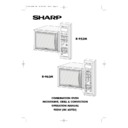Sharp R-963 (serv.man6) User Manual / Operation Manual ▷ View online
11
CONVECTION COOKING
The oven cavity, door, outer cabinet, air-vent openings, turntable, turntable support, square shelves, racks and dishes
will become very hot. Use thick oven gloves when removing the food or turntable from the oven to prevent burns.
will become very hot. Use thick oven gloves when removing the food or turntable from the oven to prevent burns.
NOTES:
• Once the oven has started you can find out the temperature you have programmed by pressing the
CONVECTION key. The temperature will appear on the display. This will not affect the programme or
cooking time.
cooking time.
• After cooking is complete, the cooling fan will continue working for a short time to lower the temperature of
the electrical and mechanical components. The display will show “NOW COOLING”
SPECIAL NOTE FOR SQUARE SHELVES:
When using square shelves follow the notes below to prevent them slipping out:
• Do not place food weighing more than 5kg on square shelves.
• Ensure that the square shelves are in the correct position and do not rattle.
• The correct position for the square shelves is 1 or 2 as shown in the diagram.
• When removing the food, pull the square shelf until it is slightly locked, and
• Do not place food weighing more than 5kg on square shelves.
• Ensure that the square shelves are in the correct position and do not rattle.
• The correct position for the square shelves is 1 or 2 as shown in the diagram.
• When removing the food, pull the square shelf until it is slightly locked, and
then remove the food.
WARNING:
Your oven can be used as a
conventional oven using the
convection mode.
conventional oven using the
convection mode.
The temperatures available in degrees Centigrade are:
250°C, 230°C, 220°C, 200°C, 180°C,
160°C, 130°C, 100°C, 70°C, 40°C.
250°C, 230°C, 220°C, 200°C, 180°C,
160°C, 130°C, 100°C, 70°C, 40°C.
NOTES:
• CONVECTION cooking is ideal for cooking Victoria sandwich cakes, buns, biscuits, scones and for proving
bread at 40˚C.
• When using the CONVECTION facility, all metal cookware can be used. See SUITABLE COOKWARE
page 28-29. To achieve the best results when cooking by CONVECTION, always use the lower shelf
for one layer cooking, and the upper and lower shelves for two layer cooking.
for one layer cooking, and the upper and lower shelves for two layer cooking.
• When using 2 square shelves, rotate the cookware 90° and swap the shelf position of the food after
half the cooking time to achieve better results. The turntable should be in the oven when using square
shelves.
shelves.
• When first using convection, smoke and odour will be given off. To avoid this happening when food is
being cooked, heat the oven on convection 250˚C without food for approximately 20 minutes.
CONV.
EXAMPLE:
To bake at 200°C for 20 minutes.
To bake at 200°C for 20 minutes.
1. Input the desired
cooking time, of 20
minutes by pressing the
10 MIN key twice.
minutes by pressing the
10 MIN key twice.
3. Press the START/AUTO MINUTE
key and the oven will cook for 20
minutes at 200˚C.
minutes at 200˚C.
x2
x1
10min.
AUTO MINUTE
START
2. Input 200˚C by pressing
the CONVECTION key
four times.
four times.
x4
CONV.
Shelf runners
1
2
R-953/963M O/M 16/03/2000 10:51 Page 11
12
DUAL COOKING
1. Enter the cooking
time by pressing the
10 MIN key twice.
10 MIN key twice.
4. Press the MICROWAVE
POWER LEVEL key once to
change the power to 10%.
change the power to 10%.
x2
x1
10min.
The DUAL CONVECTION/GRILL function combines any one of the microwave power levels with convection
or the grill.
or the grill.
DUAL CONVECTION/GRILL is programmed with microwave power level 30% (MED LOW). Press the
MICROWAVE POWER LEVEL key if you wish to adjust the power level. The combination of microwave and
convection or grill reduces cooking time and provides a crisp, brown result giving you the convenience of fast
cooking with traditional appetising taste and appearance.
MICROWAVE POWER LEVEL key if you wish to adjust the power level. The combination of microwave and
convection or grill reduces cooking time and provides a crisp, brown result giving you the convenience of fast
cooking with traditional appetising taste and appearance.
1. Enter the cooking time
by pressing the 10
MIN key once and the
1 MIN key once.
MIN key once and the
1 MIN key once.
EXAMPLE 1: For DUAL GRILL.
To cook using DUAL GRILL, combining 70% (MEDIUM HIGH) microwave power for 11 minutes.
To cook using DUAL GRILL, combining 70% (MEDIUM HIGH) microwave power for 11 minutes.
x1
x1
10min.
1min.
NOTE FOR DUAL CONVECTION: 100% (HIGH) can not be selected.
COOKING HINT: For DUAL GRILL.
Use the high rack for grilling small items such as sausages, bacon or burgers. Turn over halfway through
cooking. Food can be placed directly on the rack, on a heat resistant plate or in a flan dish on the rack.
Use the high rack for grilling small items such as sausages, bacon or burgers. Turn over halfway through
cooking. Food can be placed directly on the rack, on a heat resistant plate or in a flan dish on the rack.
EXAMPLE 2: For DUAL CONVECTION.
To cook for 20 minutes on DUAL CONVECTION 230˚C combined with MICROWAVE POWER LEVEL
10% (LOW).
To cook for 20 minutes on DUAL CONVECTION 230˚C combined with MICROWAVE POWER LEVEL
10% (LOW).
5. Press the START/AUTO
MINUTE key once to
start cooking.
start cooking.
2. Press the DUAL
CONVECTION/GRILL key
to select the cooking mode.
to select the cooking mode.
3. Press the CONVECTION key once
to change the temperature to
230˚C.
230˚C.
x1
x1
x1
AUTO MINUTE
START
CONV./
DUAL
GRILL
CONV.
2. Press the DUAL
CONVECTION/
GRILL key twice.
GRILL key twice.
3. Press the MICROWAVE
POWER LEVEL key
three times for 70%
(MEDIUM HIGH).
three times for 70%
(MEDIUM HIGH).
4. Press the START/ AUTO
MINUTE key once to start
cooking. The display counts
down through cooking time.
cooking. The display counts
down through cooking time.
x2
x3
x1
CONV./
DUAL
GRILL
AUTO MINUTE
START
• The oven cavity, door, outer cabinet, air-vent openings, turntable, turntable support, racks and dishes will become
very hot. Use thick oven gloves when removing the food or turntable from the oven to prevent burns.
• Never use the square shelves for microwave cooking and dual cooking as this may cause arcing.
WARNINGS:
The display counts down
through cooking time.
through cooking time.
R-953/963M O/M 16/03/2000 10:51 Page 12
13
EXPRESS COOK
This function allows you to cook 4 popular menus from either frozen or
chilled. (See chart on page 14)
chilled. (See chart on page 14)
When cooking from frozen (-18°C) press the desired menu key once.
When cooking from chilled (5°C) press the desired menu key twice.
When freezing foods for Express Cook, ensure food is fresh and of good
quality.
quality.
2. Enter the weight by pressing the
WEIGHT keys until the desired
weight is displayed.
weight is displayed.
1. Press the ROAST BEEF/LAMB
key once to select cooking from
frozen.
frozen.
ROAST
BEEF / LAMB
BEEF / LAMB
Example 1: To cook medium Roast Beef from frozen weighing 1.0kg.
ROAST
BEEF / LAMB
BEEF / LAMB
ROAST PORK
ROAST POULTRY
x1
UP
x5
OR
OR
DOWN
UP
DOWN
x9
3. Press the START/AUTO
MINUTE key to start cooking.
AUTO MINUTE
START
The display counts down
through cooking time.
through cooking time.
x1
x1
2. Enter the weight by pressing the
WEIGHT keys until the desired
weight is displayed.
weight is displayed.
1. Press the ROAST PORK
key twice to select
cooking from chilled.
cooking from chilled.
ROAST PORK
Example 2: To cook Roast Pork from chilled weighing 0.6kg.
NOTE: For R-963M, the INFO indicator will also be lit at step 2.
NOTE: For R-963M, the INFO indicator will also be lit at step 2.
x2
3. Press the START/AUTO
MINUTE key to start cooking.
The display counts down
through cooking time.
through cooking time.
x1
AUTO MINUTE
START
x13
NOTE: If the DOWN (
) weight key is pressed the display will count down from the highest weight
range/ number of pieces, each time the key is pressed.
If the UP (
If the UP (
) weight key is pressed the display will count up from the lowest weight range/number of
pieces, each time the key is pressed.
R-953/963M O/M 16/03/2000 10:51 Page 13
MENU
WEIGHT RANGE
COOKING PROCEDURE
Roast Beef / Lamb
0.6kg - 1.8kg
• Place the meat in a flan dish on the low rack.
• Turn the meat over when the oven indicates.
• After cooking, leave the meat to stand wrapped in aluminium
• Turn the meat over when the oven indicates.
• After cooking, leave the meat to stand wrapped in aluminium
foil for 10 minutes.
NOTE: Select MORE (
NOTE: Select MORE (
) for well done.
It is not possible to use the LESS (
) function for
beef/lamb.
Roast Pork
0.6kg - 1.8kg
• Place the meat in a flan dish on the low rack.
• Turn the meat over when the oven indicates.
• After cooking, leave the meat to stand wrapped in aluminium
• Turn the meat over when the oven indicates.
• After cooking, leave the meat to stand wrapped in aluminium
foil for 10 minutes.
NOTE: It is not possible to use the LESS (
NOTE: It is not possible to use the LESS (
) function for
pork.
Roast Poultry
1.2kg - 3.6kg
• Place the poultry breast side down in a flan dish on the low
rack.
• Turn the poultry over when the oven indicates. When you
cook frozen poultry with giblets, remove the giblets at the first
or second turn over.
or second turn over.
• After cooking, leave the poultry to stand wrapped in
aluminium foil for 10 minutes.
NOTE: It is not possible to use the LESS (
NOTE: It is not possible to use the LESS (
) function for
poultry.
14
EXPRESS COOK CHART
EXPRESS COOK
WEIGHT RANGE:
• Food weight should be rounded up to the nearest 0.1kg or 1oz, for example, 0.65kg to 0.7kg and 12.5oz to 13oz.
• You are restricted to enter a weight within the range (see the chart below).
• To cook weights above or below that range, or foods not included in the chart below, refer to the charts in the
• Food weight should be rounded up to the nearest 0.1kg or 1oz, for example, 0.65kg to 0.7kg and 12.5oz to 13oz.
• You are restricted to enter a weight within the range (see the chart below).
• To cook weights above or below that range, or foods not included in the chart below, refer to the charts in the
Cookery Book.
NOTES:
• Press the MORE
• Press the MORE
(
)
or LESS
(
)
keys before pressing the START/AUTO MINUTE key where
recommended in the chart below.
• When action is required (example, to turn food over), the oven stops, the audible signal sounds, and the display
shows the necessary action. To continue cooking, press the START/AUTO MINUTE key.
• The final temperature will vary according to the initial food temperature. Check food is piping hot after cooking.
If necessary, you can extend the cooking time and change the power level.
• You can enter the weight in Lb/oz or Kg/g. To convert to either weight range press the WEIGHT
CONVERSION key once before entering the weight. See page 27.
• When freezing foods for Express Cook, ensure food is fresh and of good quality.
For converting to Lb/oz see the conversion chart in the Cookery Book.
R-953/963M O/M 16/03/2000 10:51 Page 14
Click on the first or last page to see other R-963 (serv.man6) service manuals if exist.