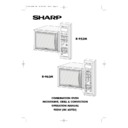Sharp R-963 (serv.man6) User Manual / Operation Manual ▷ View online
19
SensNcook (R-963M)
x1
Important notes for SensNcook food:
Example: To cook 0.1kg Rice.
Prepare the rice as the instructions in the chart on page 21.
Put the rice in the oven and
press the RICE/PASTA
key once within 3 minutes
of closing the door.
press the RICE/PASTA
key once within 3 minutes
of closing the door.
1. After the oven is plugged in, wait 2 minutes
before using SensNcook.
2. Once a SensNcook programme has started,
do not open the door or press STOP/CLEAR
until the menu has stopped flashing on the
display, unless following instructions to stir.
During this time, Sensor technology senses
humidity emitted from food as it heats and
determines the cooking time. Opening the door
or stopping the oven disturbs the humidity
content and affects the cooking result.
until the menu has stopped flashing on the
display, unless following instructions to stir.
During this time, Sensor technology senses
humidity emitted from food as it heats and
determines the cooking time. Opening the door
or stopping the oven disturbs the humidity
content and affects the cooking result.
3. Ensure food is thoroughly heated before serving.
If additional heating is required, cook this
manually.
manually.
4. For best results when using SensNcook, ensure
both the oven and cookware are dry and cool
(approx. 20°C).
(approx. 20°C).
5. The SensNcook chilled/frozen meals
programme is not suitable for heating
convenience ready meals that are not
recommended for microwaving.
convenience ready meals that are not
recommended for microwaving.
6. If the food container is made from aluminium
foil, remove, place in a suitable container, cover
tightly with cling film and pierce in 5 places
before heating.
tightly with cling film and pierce in 5 places
before heating.
7. If the film covering the food is not suitable for
microwaving, or is not sealed correctly, remove
and recover tightly with cling film and pierce in
5 places.
and recover tightly with cling film and pierce in
5 places.
8. If the food container is damaged, cracked or
split follow food manufacturers’ cooking
instructions:- Do not use SensNcook.
instructions:- Do not use SensNcook.
9. The SensNook food programme is suitable for
the food types and weights indicated on pages
20-21 only.
20-21 only.
10. Where necessary, press the MORE (
) or
LESS (
) keys, once within 2 seconds after
pressing the SensNcook key. (as recommended
in the charts on pages 20-21).
in the charts on pages 20-21).
11. To cook weights above or below that range or
foods not included in the chart on page 20-21,
refer to the charts in the Cookery Book.
refer to the charts in the Cookery Book.
SensNcook, can be used for cooking a range of foods using special
SensNcook technology. Simply press the chosen food key and the
oven will do the rest for you.
SensNcook technology. Simply press the chosen food key and the
oven will do the rest for you.
Always refer to the SensNcook charts on pages
20-21 before operating this function.
Press the selected key once and the programme will automatically
start to cook after 2-3 seconds.
20-21 before operating this function.
Press the selected key once and the programme will automatically
start to cook after 2-3 seconds.
If food requires manipulation (i.e. turn over or stir), open the door,
follow the instruction, close the door and press start.
follow the instruction, close the door and press start.
The oven will
automatically start
cooking.
automatically start
cooking.
FRESH VEG.
FROZEN
READY MEALS
CHILLED
READY MEALS
R-953/963M O/M 16/03/2000 10:52 Page 19
0.3kg - 0.8kg
0.3kg - 0.8kg
Chilled
Ready Meals
Ready Meals
Frozen
Ready
Meals
Ready
Meals
Stirrable: e.g.
Tagliatelle
Carbonara
Spaghetti
Bolognese
Non-stirrable:
e.g. Lasagne
Cannelloni
Cottage Pie
Tagliatelle
Carbonara
Spaghetti
Bolognese
Non-stirrable:
e.g. Lasagne
Cannelloni
Cottage Pie
Stirrable: e.g.
Tagliatelle
Carbonara
Spaghetti
Bolognese
Non-stirrable:
e.g. Lasagne
Cannelloni
Cottage Pie
Tagliatelle
Carbonara
Spaghetti
Bolognese
Non-stirrable:
e.g. Lasagne
Cannelloni
Cottage Pie
• For one section containers, use a skewer
to pierce film in five places.
• For two section containers, pierce using a
skewer. Pierce meat/main portion three
times and rice/pasta portion twice.
times and rice/pasta portion twice.
• For food contained in bag(s), pierce meat
portion five times on each side. For
rice/pasta pierce five times on one side
only (where rice/pasta portion bags come
already perforated, do not pierce further).
rice/pasta pierce five times on one side
only (where rice/pasta portion bags come
already perforated, do not pierce further).
• Place on the turntable.
• Press the CHILLED READY MEALS key.
NOTE: For non-stirrable foods, press the
MORE (
• Press the CHILLED READY MEALS key.
NOTE: For non-stirrable foods, press the
MORE (
) key,the oven will begin
cooking automatically after 2-3 seconds.
• After cooking, leave to stand covered for
• After cooking, leave to stand covered for
2-3 minutes before serving.
• For stirrable foods, stir as the oven
indicates. For food in bags, manipulate
contents. For non-stirrable foods, it is not
necessary to stir.
contents. For non-stirrable foods, it is not
necessary to stir.
• It is not possible to use the LESS (
)
function for chilled ready meals.
As above but press the FROZEN READY
MEALS key.
NOTES:
• Press MORE (
MEALS key.
NOTES:
• Press MORE (
) key for cooking non-
stirrable meals.
• If the packaging is damaged, place the
food in a similar shape and size dish,
wrap in cling film, pierce as above and
cook.
wrap in cling film, pierce as above and
cook.
• It is not possible to use the LESS (
)
function for frozen ready meals.
Plate for
bag types
bag types
Plate for
bag types
bag types
20
SensNcook NOTES:
• If you wish to cook foods, or weights of food not included in the SensNcook facility please refer to the
• If you wish to cook foods, or weights of food not included in the SensNcook facility please refer to the
cooking charts in the Cookery Book.
• For converting to lb/oz please see the conversion chart in the Cookery Book.
SensNcook CHART (R-963M)
MENU
WEIGHT
MENU INCLUDES UTENSILS
COOKING PROCEDURE
RANGE
R-953/963M O/M 16/03/2000 10:52 Page 20
0.2kg - 0.8kg
0.1kg - 0.6kg
0.1kg - 0.3kg
0.1kg - 0.6kg
Canned
Food
Food
Fresh Fish
Rice/Pasta
Fresh
Vegetables
Vegetables
Baked beans
Chilli
Curry
Stew
Macaroni
Ravioli
Soup
Chilli
Curry
Stew
Macaroni
Ravioli
Soup
Fillets
Steaks
Whole
Steaks
Whole
Long grain
rice/Pasta
rice/Pasta
Broccoli
Cabbage
Sprouts
Peas
Cabbage
Sprouts
Peas
• Empty the contents of the can into a
suitable sized dish.
• Cover the dish with cling film.
• Pierce in five places:
• Place the dish in the centre of the turntable
• Pierce in five places:
• Place the dish in the centre of the turntable
and press the CANNED FOOD key
once. Cooking will start automatically
after 2-3 seconds.
once. Cooking will start automatically
after 2-3 seconds.
• When the oven indicates, stir and recover,
replace into the oven and press start.
• After cooking stir and stand covered for
2-3 mins before serving.
• Choose fish of a similar shape and size.
• Place in a single layer in a flan dish.
• Cover with cling film and pierce in five
• Place in a single layer in a flan dish.
• Cover with cling film and pierce in five
places:
• Place on the centre of the turntable and
press the FRESH FISH key once.
• Stand covered for 2-3 mins before serving.
• Place in a suitable sized dish and add
boiling water.
• Place the dish on the centre of the turntable.
• Press the RICE/PASTA key once.
• When the oven indicates, stir and replace
• Press the RICE/PASTA key once.
• When the oven indicates, stir and replace
into the oven and press start.
• Stir and stand for 2-3 mins after cooking.
NOTES:
RICE: Add 300ml of boiling water per 100g
white rice.
PASTA: Add 400ml of boiling water per
100g pasta.
DO NOT COVER THE DISH.
NOTES:
RICE: Add 300ml of boiling water per 100g
white rice.
PASTA: Add 400ml of boiling water per
100g pasta.
DO NOT COVER THE DISH.
• Cut, chop and slice into evenly sized
pieces.
• Place into a suitable sized dish.
• Add 15ml water per 100g vegetables.
• Cover with cling film and pierce
• Add 15ml water per 100g vegetables.
• Cover with cling film and pierce
in five places:
• Press the FRESH VEGETABLE key once.
• Stir and stand covered for 2-3 minutes
• Stir and stand covered for 2-3 minutes
before serving.
Casserole
Dish
recommended
size:
1.0L
1.5L
2.0L
Dish
recommended
size:
1.0L
1.5L
2.0L
Flan dish
Cling film
Cling film
Casserole dish
Casserole
dish
recommended
size:
1.0L=0.1 kg
1.5L=0.3kg
2.5L=0.6 kg
dish
recommended
size:
1.0L=0.1 kg
1.5L=0.3kg
2.5L=0.6 kg
21
SensNcook CHART (R-963M)
MENU
WEIGHT
MENU UTENSILS
COOKING PROCEDURE
RANGE
INCLUDES
SensNcook NOTES:
• If you wish to cook foods, or weights of food not included in the SensNcook facility please refer to the
• If you wish to cook foods, or weights of food not included in the SensNcook facility please refer to the
cooking charts in the Cookery Book.
• For converting to lb/oz please see the conversion chart in the Cookery Book.
R-953/963M O/M 16/03/2000 10:52 Page 21
CONVENIENT FUNCTIONS
22
AUTO MINUTE enables you:
• To cook directly on 100% (HIGH) microwave power in multiples of 1 minute.
• To extend cooking time in multiples of 1 minute.
• To cook directly on 100% (HIGH) microwave power in multiples of 1 minute.
• To extend cooking time in multiples of 1 minute.
This facility enables continued and uninterrupted operation of up to four different sequences:
• To programme a series of sequences: input
the cooking time followed by the desired
cooking mode.
cooking mode.
• Repeat this procedure to a maximum of four
sequences.
• Finally, press the START/AUTO MINUTE key
to start sequence cooking.
1. ENTER COOKING TIME
2. INPUT COOKING MODE
REPEAT 1. AND 2.
(to a maximum of 3 more times)
x1
EXAMPLE:
To cook on 100% (HIGH) for 2 minutes.
To cook on 100% (HIGH) for 2 minutes.
1. Press the START/AUTO MINUTE key twice
3. Press the START/
AUTO MINUTE key
once to start cooking.
once to start cooking.
2. Press the MICROWAVE
POWER LEVEL key
twice for 70% (MEDIUM
HIGH) .
twice for 70% (MEDIUM
HIGH) .
x2
x2
x1
The time can be
extended at any stage
during the 5 minutes.
extended at any stage
during the 5 minutes.
EXAMPLE:
To cook on 70% (MEDIUM HIGH) for 5 minutes and then extend the cooking time by 1 minute during cooking.
To cook on 70% (MEDIUM HIGH) for 5 minutes and then extend the cooking time by 1 minute during cooking.
1. Enter the cooking
time by pressing the
1 MIN key 5 times.
1 MIN key 5 times.
x5
The timer will
count down.
count down.
4. Press the START/AUTO MINUTE key once
to extend the cooking time by 1 minute.
x1
AUTO MINUTE
START
AUTO MINUTE
START
AUTO MINUTE
START
1min.
AUTO MINUTE
START
AUTO MINUTE
START
1. MULTIPLE SEQUENCE COOKING
2. AUTO MINUTE
NOTE: The AUTO MINUTE function for direct start, can only be input within 3 minutes after cooking
completion, closing the door or pressing the STOP/CLEAR key. The cooking time may be extended to a
maximum of 99 minutes.
completion, closing the door or pressing the STOP/CLEAR key. The cooking time may be extended to a
maximum of 99 minutes.
R-953/963M O/M 16/03/2000 10:52 Page 22
Click on the first or last page to see other R-963 (serv.man6) service manuals if exist.