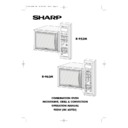Sharp R-963 (serv.man6) User Manual / Operation Manual ▷ View online
CONVENIENT FUNCTIONS
23
Display counts down.
The time can be extended
or shortened at any stage
during the 10 minutes.
The time can be extended
or shortened at any stage
during the 10 minutes.
4. Press the LESS (
)
key twice to shorten
the cooking time by
2 minutes.
the cooking time by
2 minutes.
x2
EXAMPLE:
To cook on 50% (MEDIUM) for 10 minutes and then decrease the cooking time by 2 minutes.
To cook on 50% (MEDIUM) for 10 minutes and then decrease the cooking time by 2 minutes.
1. Enter the cooking time
by pressing the
10 MIN key once.
10 MIN key once.
3. Press the START/
AUTO MINUTE key
once to start cooking.
once to start cooking.
2. Press the MICROWAVE
POWER LEVEL key 3
times for 50% (MEDIUM).
times for 50% (MEDIUM).
Cooking time is reduced
by two minutes and
continues to count down.
by two minutes and
continues to count down.
The LESS (
) and MORE (
) keys allow you to cook food for more or less time than the preset
programmes.
For Example: If you prefer Jacket Potatoes which are cooked but still crisp, use the LESS (
) key.
Alternatively, if you prefer Jacket Potatoes softer, use the MORE (
) key.
• TO USE LESS AND MORE WITH EXPRESS COOK / EXPRESS DEFROST / AUTO COOK
Press the LESS (
) / MORE (
) key after entering weight and before pressing the
START/AUTO MINUTE key.
• TO USE LESS AND MORE WITH SENSNCOOK
Press the LESS (
) / MORE (
) key within 2 seconds after pressing a SENSNCOOK menu key.
NOTE: To cancel LESS (
) / MORE (
), simply press the same key again.
To change MORE to LESS simply press the LESS (
) key.
To change LESS to MORE press the MORE (
) key.
• TO USE LESS AND MORE WITH MANUAL COOKING
Press the LESS (
) or MORE (
) key to decrease or increase the cooking or defrosting time in
multiples of 1 minute whilst the oven is in use. The overall cooking time can be increased to a maximum of
99 minutes.
99 minutes.
NOTE:
It is also possible to increase time during cooking by pressing the START/AUTO MINUTE key. This increases the
cooking time by 1 minute with each press.
It is also possible to increase time during cooking by pressing the START/AUTO MINUTE key. This increases the
cooking time by 1 minute with each press.
x1
x3
x1
10min.
AUTO MINUTE
START
LESS
Tim
3. LESS (
) and MORE (
)
R-953/963M O/M 16/03/2000 10:52 Page 23
CONVENIENT FUNCTIONS
24
When you plug the oven in for the first time, the
auto setting for the interactive display guide is ON.
The selected guide on/off setting will not change
even if the electrical power supply is interrupted.
auto setting for the interactive display guide is ON.
The selected guide on/off setting will not change
even if the electrical power supply is interrupted.
This will assist you to determine:
• The next action towards completing any
• The next action towards completing any
programme (manual or automatic).
• Weight ranges for automatic programmes.
As you get more familiar with your oven, the guide can be turned off.
EXAMPLE: To set the guide off.
1. Hold the KITCHEN TIMER
The display will flash a series of messages:
key down for 4 seconds
2. Press the
STOP/CLEAR
key.
key.
The display will return to
the time of day if set.
the time of day if set.
STOP
CLEAR
x1
4. GUIDE ON/OFF (R-953M)
To restore the guide, hold the KITCHEN TIMER key down for 4 seconds and press the
START/AUTO MINUTE key once.
START/AUTO MINUTE key once.
x1 and hold
for 4 secs.
for 4 secs.
R-953/963M O/M 16/03/2000 10:52 Page 24
25
CONVENIENT FUNCTIONS
x2
The INFO key provides a
step-by-step interactive guide which
illuminates the display.
step-by-step interactive guide which
illuminates the display.
When you plug the oven in, the auto setting for the
interactive display is ON.
interactive display is ON.
This will assist you to determine:
• The next action towards completing any
• The next action towards completing any
programme (manual or automatic).
• Weight ranges for automatic programmes.
EXAMPLE
To check the information for Chilled Roast Pork in the EXPRESS COOK function.
To check the information for Chilled Roast Pork in the EXPRESS COOK function.
1. Press the INFO key once.
will appear in the display.
2. Press the ROAST PORK
key twice to select Chilled
Roast Pork.
Roast Pork.
x1
The message will be repeated twice, and then the display will
show the time of day if set. If you want to cancel the guide,
press the STOP/CLEAR key.
show the time of day if set. If you want to cancel the guide,
press the STOP/CLEAR key.
There are two options when you use the INFO key:
1
)
Guide of Keys allows you to press a key to display information about it. The information will be
displayed twice.
displayed twice.
The display will flash a
series of messages:
series of messages:
ROAST PORK
STOP
CLEAR
2
)
Guide on/off allows you to turn the guide on or off.
EXAMPLE: To set the guide off.
1. Press the INFO key once.
The display will flash a series of messages:
2. Press the INFO key again.
3. Press the
STOP/CLEAR
key.
key.
The display will return to
the time of day if set.
the time of day if set.
x1
x1
STOP
CLEAR
x1
5. INTERACTIVE DISPLAY (R-963M)
3)
EXPRESS COOK, AUTO COOK and EXPRESS DEFROST menus can provide helpful
cooking advice. If you wish to check, press the INFO key whenever the INFO indicator is lit in the
display.
cooking advice. If you wish to check, press the INFO key whenever the INFO indicator is lit in the
display.
R-953/963M O/M 16/03/2000 10:52 Page 25
AUTO START enables you to programme
the oven to cook at any time during the
next 12 hours.
the oven to cook at any time during the
next 12 hours.
IMPORTANT: It is recommended the oven
is always attended when in use. Check to
ensure you have programmed the oven
correctly. Exceeding cooking times and
use of excessive power levels can lead to
food overheating and cause a risk of fire.
is always attended when in use. Check to
ensure you have programmed the oven
correctly. Exceeding cooking times and
use of excessive power levels can lead to
food overheating and cause a risk of fire.
• You can use AUTO START only with manual
cooking.
• Before programming the oven, always check
that the clock has been set and that the display
is showing the correct time of day.
is showing the correct time of day.
26
CONVENIENT FUNCTIONS
Example: Current time of day is 1:00pm and you want to programme the oven to reheat a casserole on
50% (MED) for 20 minutes at 4:00pm.
When the oven starts at 4:00pm, the pre-programmed cooking sequence will start.
The cooking time and mode appear on the display.
The cooking time and mode appear on the display.
Note: See page 8 if you want to set the clock.
1. Press the 1 MIN key 4
times to enter the
desired starting time.
desired starting time.
2. Press the AUTO START/
CLOCK key once.
3. Press the 10 MIN key
twice to enter the desired
cooking time.
cooking time.
4. Press the MICROWAVE
POWER LEVEL key 3
times for 50 % (MED).
times for 50 % (MED).
5. Press the START/AUTO
MINUTE key once to
start the programme.
start the programme.
Check the display.
x4
x1
x2
x3
x1
1min.
10min.
AUTO START
CLOCK
AUTO MINUTE
START
6. AUTO START
• Once the oven is programmed for AUTO
START the display will show the auto start
time.
If you press the AUTO START/CLOCK key and
hold, the time of day will be displayed until you
release your finger from the key.
time.
If you press the AUTO START/CLOCK key and
hold, the time of day will be displayed until you
release your finger from the key.
• If you want to cancel an AUTO START
programme, press the STOP/CLEAR key.
• The AUTO START time can only be entered in
multiples of 10 minutes. It is not possible to
enter less than 10 minutes or any time which is
not in multiples of 10 minutes.
enter less than 10 minutes or any time which is
not in multiples of 10 minutes.
• If the door is opened after programming, close
the door and press the START/AUTO
MINUTE key to continue with AUTO START.
MINUTE key to continue with AUTO START.
R-953/963M O/M 16/03/2000 10:53 Page 26
Click on the first or last page to see other R-963 (serv.man6) service manuals if exist.