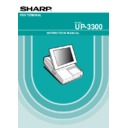Sharp UP-3300 (serv.man19) User Manual / Operation Manual ▷ View online
6
Function selection ····················································································································· 188
Printing selection ······················································································································· 190
Printing selection ······················································································································· 190
Report Programming ·························································································································· 193
Zero skip ··································································································································· 194
General report format ················································································································ 195
Hourly report ····························································································································· 195
Stacked report ··························································································································· 196
General report format ················································································································ 195
Hourly report ····························································································································· 195
Stacked report ··························································································································· 196
Message Programming ······················································································································ 199
Receipt logo ······························································································································ 200
Free text ···································································································································· 200
Validation printing text ··············································································································· 201
Slip text ····································································································································· 201
Slip footer ·································································································································· 201
Entertainment bill message ······································································································· 202
Payee name ······························································································································ 202
Free text ···································································································································· 200
Validation printing text ··············································································································· 201
Slip text ····································································································································· 201
Slip footer ·································································································································· 201
Entertainment bill message ······································································································· 202
Payee name ······························································································································ 202
Funktion Key Programming ················································································································ 203
Device Configuration Programming ··································································································· 204
Device Configuration Programming ··································································································· 204
Journal printer ··························································································································· 205
Receipt printer ··························································································································· 205
Slip printer ································································································································· 206
Report printer ···························································································································· 207
Remote printer (KP#1 through KP#9) ······················································································· 207
Scale/Drink dispenser/On-line ··································································································· 208
Receipt printer ··························································································································· 205
Slip printer ································································································································· 206
Report printer ···························································································································· 207
Remote printer (KP#1 through KP#9) ······················································································· 207
Scale/Drink dispenser/On-line ··································································································· 208
Drive-through Code Programming ····································································································· 209
Drive-through code ···················································································································· 209
Tax Programming ······························································································································· 210
IR Data Send Programming ··············································································································· 211
IR Data Send Programming ··············································································································· 211
IR data send ······························································································································ 211
IR Data Receive Programming ··········································································································· 212
IR data receive ·························································································································· 212
Drink Dispenser Programming ··········································································································· 213
Drink dispenser preset ·············································································································· 214
Drink dispenser operator ··········································································································· 215
Downloading ····························································································································· 215
Drink dispenser operator ··········································································································· 215
Downloading ····························································································································· 215
On-line Configuration Programming ··································································································· 216
Price Mode Programming ··················································································································· 217
Automatic Sequencing Key Programming ························································································· 218
Reading of Stored Programs ·············································································································· 219
Price Mode Programming ··················································································································· 217
Automatic Sequencing Key Programming ························································································· 218
Reading of Stored Programs ·············································································································· 219
Program reading sequence ······································································································· 219
Sample printouts ······················································································································· 221
Sample printouts ······················································································································· 221
14. Drink Dispenser ································································································································· 235
Drink dispenser misoperation and misoperation file ································································· 236
Causes of drink dispenser misoperation ··················································································· 236
Description of misoperation ······································································································· 237
Misoperation file reading ··········································································································· 237
Correction of drink dispenser articles in a drink dispenser misoperation file ···························· 238
Causes of drink dispenser misoperation ··················································································· 236
Description of misoperation ······································································································· 237
Misoperation file reading ··········································································································· 237
Correction of drink dispenser articles in a drink dispenser misoperation file ···························· 238
15. Electronic Journal/Data Clear ·········································································································· 239
16. EURO Migration Function ················································································································ 240
17. Operator Maintenance ······················································································································ 241
Replacing the Backup Battery Pack ··································································································· 241
In Case of Power Failure ···················································································································· 243
Before Calling for Service ··················································································································· 243
In Case of Power Failure ···················································································································· 243
Before Calling for Service ··················································································································· 243
18. Options ··············································································································································· 244
List of Options ···································································································································· 244
19. Specifications ···································································································································· 245
7
Part Names and Functions
This chapter describes the part names and functions of this POS terminal.
External View
Front view
Rear view
1
Operator display (touch panel)
IR receiver cover
Brightness control
Bottom cabinet
Top cabinet
Money checking space
Side cover
Power switch
Insure that the power
switch is placed in the
OFF position prior to
connecting AC power.
switch is placed in the
OFF position prior to
connecting AC power.
1
Contrast control
Clerk switch
8
Display
This POS terminal is equipped with a color LCD operator display.
The operator display is a touch panel.
The operations can be performed by touching the screen (that shows keys or items in the receipt window) of
the operator display.
The operator display is a touch panel.
The operations can be performed by touching the screen (that shows keys or items in the receipt window) of
the operator display.
■
Operator display (touch panel)
The display can be tilted to the best viewing angle
by sliding the rear stand.
by sliding the rear stand.
•
Screen example (REG mode)
Numeric entry: An entered figure appears at the cursor position.
Window
NOTE
The size of a display area depends on the layout of a touch-panel keyboard (ex. key size) or the
function mode (ex. drive-through function).
function mode (ex. drive-through function).
Mode caption
Touch-panel keyboard
Be sure to push the
button on the rear
stand when sliding it.
button on the rear
stand when sliding it.
NOTE
Once the internal clock
unit is started at the
correct time, it continues
to run as long as the
battery pack is charged
and will also update the
date properly.
unit is started at the
correct time, it continues
to run as long as the
battery pack is charged
and will also update the
date properly.
Time
9
•
Display example 1 (REG mode)
•
Display example 2 (PGM mode)
■
Screen save mode
To save the electrical power or the display’s life, your POS terminal is provided with the screen save
function. This function can turn the LCD backlight off when the POS terminal is left idle for an extended
period of time. You can program the time for which your POS terminal should keep the normal status (in
which the backlight is “ON”) before it goes into the screen save mode.
To exit the screen save mode, touch a key.
function. This function can turn the LCD backlight off when the POS terminal is left idle for an extended
period of time. You can program the time for which your POS terminal should keep the normal status (in
which the backlight is “ON”) before it goes into the screen save mode.
To exit the screen save mode, touch a key.
Time
Numeric entry:
An entered figure appears
at the cursor position.
at the cursor position.
Received media type
Window: In the REG mode, the
window shows item
information you have just
entered such as items and
media types.
information you have just
entered such as items and
media types.
Receipt ON/OFF status indicator (R):
Appears when the receipt ON-OFF function is set
to OFF. The indication disappears when the
function signs ON.
to OFF. The indication disappears when the
function signs ON.
PLU level shift indicator (L01 - L10):
Shows the PLU level currently selected.
Price level shift indicator (P1 - P7):
Indicates the PLU price level currently selected.
Double-size character mode indicator (W):
Appears when the double-size character mode is
selected during text programming.
selected during text programming.
Sentinel mark (X):
Appears in the lower right corner of the screen
when the cash in drawer exceeds a
programmed sentinel amount. The sentinel
check is performed for the total cash in drawer.
when the cash in drawer exceeds a
programmed sentinel amount. The sentinel
check is performed for the total cash in drawer.
Mode caption
Clerk name
Clerk code
Stock indicator (!):
Appears when the stock value become to less than minimum
stock.
stock.
Department shift status indicator (D1-D4)
Shows the department shift status currently selected.
VAT shift status indicator (V):
Appears when the VAT status is shifted.
E-Mail indicator (M): Appears when the E-mail data exist.
Time
Window:
In the PGM mode, programmable
items are listed.
items are listed.
Mode caption
Clerk name
Clerk code
Click on the first or last page to see other UP-3300 (serv.man19) service manuals if exist.