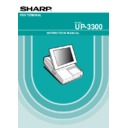Sharp UP-3300 (serv.man19) User Manual / Operation Manual ▷ View online
30
Caption (default)
Function
FINAL
Used to finalize the guest check temporarily (with the tax calculation).
H.T.
Used to perform the hotell transfer function.
RA and RA2
Used to enter the received-on-account (RA 1 and 2).
PO and PO2
Used to enter the paid-out (PO 1 and 2).
1/2
Used to enter half penny.
AMOUNT
Used to enter an item amount.
PINT
Used to perform the pint entry.
VATSFT
Used to perform the VAT shift entry.
VIP
Used to enter the vip sale.
GUEST#
Used to enter the guest number.
DEPO
Used to enter the deposit.
DEP.RF
Used to refund the deposit.
BILL TRANS/TOTAL
Used to perform the bill transfer/bill totalizing function.
BILL SEPARATE
Used to perform the bill separate function.
TRANS OUT
Used to enter the transfer-out function.
TRANS IN
Used to enter the transfer-in function.
C.BILL
Used to print the bill.
GUEST CHECK RCPT
Used to print the details of the guest check on the receipt.
CASH TIP
Used to enter the cash tip.
NON CASH TIP
Used to enter the non-cash tip.
TIP PAID
Used to execute the tip paid function.
WITH
Used to add a PLU to the set PLU.
W/O
Used to delete a linked PLU from the set PLU.
CHK PR
Used to print the check.
MGR#
Used to enter the manager code.
EMPL#
Used to enter the employee code.
REPEAT
Used to repeat a last item entry.
PERSN#
Used to enter the person number.
I.PAY
Individual payment key
MISC FUNCTIONS
Used to display the miscellaneous function menu.
RCP.SW
Used to switch the receipt printing state (ON/OFF).
TIME-IN
Used to enter time-in operation.
TIME-OUT
Used to enter time-out operation.
BREAK
Break key
D.SFT1 thru D.SFT4
Used to change the department code for a PLU (department shift 1 thru 4).
L1 thru L10
Used to shift the direct PLU key level (level 1 thru 10).
P1 thru P7
Used to shift the PLU price level (level 1 thru 7).
FUNCTION MENU1
Used to go to the function menu 1 keyboard.
FUNCTION MENU2
Used to go to the function menu 2 keyboard.
MGR FUNCTION
Used to go to the function menu 3 keyboard (the manager function keyboard).
TEXT1
Used to go to the function menu 4 keyboard (text entry).
TEXT2
Used to go to the function menu 5 keyboard (text entry).
31
Caption (default)
Function
PAYMENT
Used to go to the payment menu keyboard.
WAIT
Used to shift the corresponding guest check to the wait mode (for drive-thru).
RECALL
Used to re-call the corresponding guest check to the registration mode (for drive-thru).
WASTE
Used to enter/release the WASTE mode.
NEXT CONDIMENT
Used to skip the next table of condiments.
D-THRU
Used to go to the drive-thru menu keyboard (guest check entry for drive-thru).
ENTERTAINMENT
Used to print the entertainment bill.
CASH2
Used to enter the cash 2 payment.
CHK thru CHK4
Used to enter the check payment (check 1 thru 4).
CR1 thru CR8
Used to enter the credit sale (credit 1 thru 8).
EXCHANGE1 to
Used to creates a subtotal in foreign currency (exchange 1 thru 9).
EXCHANGE9
%1 thru %9
Used to enter the percent calculation (percent 1 thru 9).
(-)1 thru (-)9
Used to execute the discount entry (discount 1 thru 9).
VAT
Used to enter the manual VAT.
CLK#
Used to enter the clerk code.
CLK01 thru CLK10
Used to assign the clerk.
AUTO to AUTO25
Used to ente the automatic sequencing (auto 1 thru auto 25).
MENU01 to MENU50
Used to go to the direct PLU menu (menu 1 thru 50).
TEXT#
Used to enter the text number to print the free text.
TEXT1 thru TEXT40
Used to print the free text (free text 1 thru 40).
32
How to Use the Touch Panel
Operations can be performed by touching corresponding key(s) and/or selecting option(s) or item(s) in the
window.
window.
NOTE
Do not use extreme force when touching the display or the keyboard.
Do not use any sharp or pointed objects, and avoid using your fingernails to touch them.
Do not use any sharp or pointed objects, and avoid using your fingernails to touch them.
■
Cursor control by touching option(s) or item(s) in the window
You can select an option or item by using the
,
and
ENTER
keys.
To move the cursor, touch the
or
key. To select an option or item, touch the
ENTER
key.
You can also select option(s) or item(s) by touching corresponding line(s) in the window as follows:
•
In the PGM/XZ mode
To scroll down the window
1.
To select an option, touch a corresponding line.
(When you release the touch panel, the option will be
selected.)
selected.)
2.
To scroll up or down the window, touch the bottom or
top of the frame (
top of the frame (
▼
or
▲
).
▲
33
•
In the REG mode
NOTE
•
To deselect all of selected items, touch the
CANCEL
key.
•
To deselect a selected item, touch a corresponding line again.
•
To display the journal image during the transaction, touch the [J].
▲
1.
To select item(s), touch corresponding line(s).
(If you touch a selected item again, it will be
deselected.)
deselected.)
2.
Dragging:
Touch a corresponding line, and drag the cursor to a
target line.
(The touched item will be selected.)
target line.
(The touched item will be selected.)
3.
To scroll up or down the window, touch the bottom or
top of the frame (
top of the frame (
▼
or
▲
).
(The selected item will remain unchanged.)
To select items
▲
▲
▲
Dragging
To scroll down the window
To scroll up the window
▲
▲
▲
Click on the first or last page to see other UP-3300 (serv.man19) service manuals if exist.