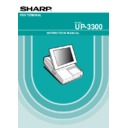Sharp UP-3300 (serv.man19) User Manual / Operation Manual ▷ View online
46
■
Link PLU entries
Operation is the same as that for normal PLU entries. When a link PLU is entered, the linked PLU’s amount
is included and the linked PLU’s label is printed automatically. Only the 1st-ranking PLU is affected by the
VAT shift key. The percent calculation is in effect for the amount of the 1st-ranking PLU.
is included and the linked PLU’s label is printed automatically. Only the 1st-ranking PLU is affected by the
VAT shift key. The percent calculation is in effect for the amount of the 1st-ranking PLU.
Example
Key Operation
Display
000021
CASH/TL
Combo meal entries
Operation is the same as that for normal PLU entries.
When a combo meal is entered with the Combo PLU, the labels of those PLUs linked to the Combo PLU are
printed automatically. The sum of all adjusted prices (of those PLUs linked to the Combo PLU) becomes the
“combo meal” price setting.
When a combo meal is entered with the Combo PLU, the labels of those PLUs linked to the Combo PLU are
printed automatically. The sum of all adjusted prices (of those PLUs linked to the Combo PLU) becomes the
“combo meal” price setting.
Example
Key Operation
Display
000020
CASH/TL
NOTE
When combo meal is registered, q’ty totalizer of the combo PLU and amount totalizer of each
PLU are updated.
PLU are updated.
47
■
With/without entries
A maximum of 20 linked PLUs of the combo PLU can be modified (added or deleted) temporarily by using
W/O
and
WITH
keys.
With:
To add a PLU to the combo PLU.
Without: To delete a linked PLU from the combo PLU.
Procedure
Direct PLU
Direct PLU
PLU code
to be added
(To be added)
(To be deleted)
With:
Without:
Direct PLU
Linked PLU code
to be deleted
To enter the next PLU code to be added
To enter the next PLU code to be deleted
Combo PLU code
(Combo PLU)
PLU
PLU
WITH
W/O
PLU
NOTE
The “with” and “without” operation is allowed a total of 20 times.
Example
Key Operation
Display
W/O
16
PLU
WITH
17
PLU
22
PLU
CASH/TL
48
■
PLU level shift (for direct PLUs)
This shift can double or triple the number of direct PLUs on your POS terminal without adding additional
direct PLU keys. You can use direct PLUs in ten levels by utilizing the PLU level shift keys
direct PLU keys. You can use direct PLUs in ten levels by utilizing the PLU level shift keys
L1
thru
L10
.
Level key shifts the PLU level from the other nine to the required level. (The normal level is the level 1.)
You must program your machine in the PGM mode to select one of the two PLU level shift modes —
automatic return mode* and lock shift mode** — and decide whether to allow PLU level shift in both the
REG and MGR modes or in the MGR mode alone.
* The automatic return mode automatically shifts the PLU level back to level 1 after touching a direct PLU
You must program your machine in the PGM mode to select one of the two PLU level shift modes —
automatic return mode* and lock shift mode** — and decide whether to allow PLU level shift in both the
REG and MGR modes or in the MGR mode alone.
* The automatic return mode automatically shifts the PLU level back to level 1 after touching a direct PLU
key or finalizing each transaction.
** The lock shift mode holds the current PLU level until a PLU level shift key is touched.
Automatic return mode (for PLU levels)
If your terminal has been programmed for PLU level in the automatic return mode, touch a desired PLU
level shift key before a numeric entry.
If your terminal has been programmed for PLU level in the automatic return mode, touch a desired PLU
level shift key before a numeric entry.
Procedure
Direct PLU
(Finalization)
(Q’ty, )
Numeric entry
Direct PLU
Return to level 1
(Q’ty, )
Numeric entry
L1
L10
L2
L10
(Returning every item entry)
(Returning every transaction)
X/QTY
X/QTY
NOTE
When you use the FF method, you need not touch the
X/QTY
key for multiplication entries.
Lock shift mode (for PLU levels)
If your terminal has been programmed for PLU level in the lock shift mode, touch a desired PLU level shift key
before a numeric entry.
If your terminal has been programmed for PLU level in the lock shift mode, touch a desired PLU level shift key
before a numeric entry.
Procedure
Direct PLU
Stay in the current level
(Q’ty, )
Numeric entry
L1
L10
X/QTY
NOTE
•
If you select the automatic return mode (Retuming every item entry), it is not necessary to use the
L1
key on the keyboard.
•
When you use the FF method, you need not touch the
X/QTY
key for multiplication entries.
49
Example
Level 1 : PLU code 1, PLU code 2
Level 2 : PLU code 101, PLU code 102
Level 2 : PLU code 101, PLU code 102
• When your POS terminal has been programmed for the automatic return mode:
Key Operation
Display
000001
L2
000101
000002
CASH/TL
• When your POS terminal has been programmed for the lock shift mode:
Key Operation
Display
L1
000001
L2
000101
000102
CASH/TL
Click on the first or last page to see other UP-3300 (serv.man19) service manuals if exist.