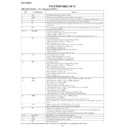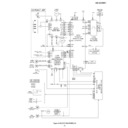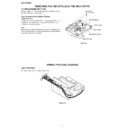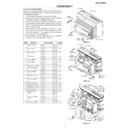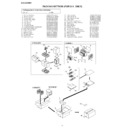Sharp SD-EX100H (serv.man17) Service Manual ▷ View online
– 65 –
SD-EX100H
• Sled motor does not operate.
No
Yes
Press the
/
button in the test mode. Are slide feed
signals output to IC702 Pin 40?
Are slide feed signals output between Pins 10 and 11 of IC704?
Check connection of the line from IC704 Pin 13 to IC702 Pin 40. If
OK, IC703 is defective.
OK, IC703 is defective.
No
IS the slide feed voltage applied to the both ends of the sled
motor?
motor?
Check PWB patterns.
No
Yes
Check the sled motor. If the sled motor does not operate when applying DC 2.0 V to its terminal, it is defective.
Yes
Check defective peripheral components of IC702. If OK, IC702 is
defective.
defective.
– 65 –
SD-EX100H
• Sled motor does not operate.
No
Yes
Press the
/
button in the test mode. Are slide feed
signals output to IC702 Pin 40?
Are slide feed signals output between Pins 10 and 11 of IC704?
Check connection of the line from IC704 Pin 13 to IC702 Pin 40. If
OK, IC703 is defective.
OK, IC703 is defective.
No
IS the slide feed voltage applied to the both ends of the sled
motor?
motor?
Check PWB patterns.
No
Yes
Check the sled motor. If the sled motor does not operate when applying DC 2.0 V to its terminal, it is defective.
Yes
Check defective peripheral components of IC702. If OK, IC702 is
defective.
defective.
– 65 –
SD-EX100H
• Sled motor does not operate.
No
Yes
Press the
/
button in the test mode. Are slide feed
signals output to IC702 Pin 40?
Are slide feed signals output between Pins 10 and 11 of IC704?
Check connection of the line from IC704 Pin 13 to IC702 Pin 40. If
OK, IC703 is defective.
OK, IC703 is defective.
No
IS the slide feed voltage applied to the both ends of the sled
motor?
motor?
Check PWB patterns.
No
Yes
Check the sled motor. If the sled motor does not operate when applying DC 2.0 V to its terminal, it is defective.
Yes
Check defective peripheral components of IC702. If OK, IC702 is
defective.
defective.
– 65 –
SD-EX100H
• Sled motor does not operate.
No
Yes
Press the
/
button in the test mode. Are slide feed
signals output to IC702 Pin 40?
Are slide feed signals output between Pins 10 and 11 of IC704?
Check connection of the line from IC704 Pin 13 to IC702 Pin 40. If
OK, IC703 is defective.
OK, IC703 is defective.
No
IS the slide feed voltage applied to the both ends of the sled
motor?
motor?
Check PWB patterns.
No
Yes
Check the sled motor. If the sled motor does not operate when applying DC 2.0 V to its terminal, it is defective.
Yes
Check defective peripheral components of IC702. If OK, IC702 is
defective.
defective.
Display