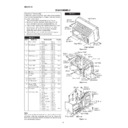Sharp SD-CX1 (serv.man5) Service Manual ▷ View online
SD-CX1H
– 20 –
Figure 20
Test mode
Version display
Version display
Version display
to MD-PLAY
to MD-PLAY
Version display
to ERASE
to ERASE
Version display
to MD-REC
to MD-REC
Version display
to AUX(DEMO)
to AUX(DEMO)
Version display
to CD-STOP
to CD-STOP
Version display
to VOL-UP
to VOL-UP
Version display
to TUNER/BAND
to TUNER/BAND
With SKIP-UP button
SKIP-DWN
SKIP-UP
Version display
to CD-PLAY
to CD-PLAY
Version display
to MD-STOP
to MD-STOP
Version display
to REC-MODE
to REC-MODE
Version display
to CD-OP/CL
to CD-OP/CL
SKIP-DWN
SKIP-UP
SKIP-DWN
SKIP-UP
SKIP-DWN
SKIP-UP
SKIP-DWN
SKIP-UP
SKIP-DWN
SKIP-UP
SKIP-DWN
SKIP-UP
SKIP-DWN
SKIP-UP
SKIP-DWN
SKIP-UP
SKIP-DWN
SKIP-UP
SKIP-DWN
– 21 –
SD-CX1H
1. CD test
Outline: Readout of the set value after automatic adjustment (for judging difference from initial value)
Forced operation of pickup (Inner/Outer circumference feed)
During the PLAY mode, the number of errors accumulated for 10 seconds (750 frames) is displayed.
During the PLAY mode, the number of errors accumulated for 10 seconds (750 frames) is displayed.
Basic CD operation by CD-PLAY button
During the TEST mode, the display is turned on and the following buttons become effective.
During the TEST mode, the display is turned on and the following buttons become effective.
Operation
1. CD-PLAY: CD operation according to steps
STEP 1: LD ON by pressing CD PLAY button in the stop mode
STEP 2: Focus ON by pressing CD PLAY button in STEP 1
STEP 3: CLV servo ON by pressing CD PLAY button in STEP 2
STEP 4: Tracking servo ON by pressing CD PLAY button in STEP 3
STEP 5: Sub-code readout/display by pressing CD PLAY button in STEP 4
STEP 2: Focus ON by pressing CD PLAY button in STEP 1
STEP 3: CLV servo ON by pressing CD PLAY button in STEP 2
STEP 4: Tracking servo ON by pressing CD PLAY button in STEP 3
STEP 5: Sub-code readout/display by pressing CD PLAY button in STEP 4
* Keep pressing the CD PLAY button for more than 1 second to shift to STEP 5 directly.
2. CD STOP
: To stop the playback operation (shifting from each step to the stop mode)
/ To reset display (during display of coefficient)
3. CD SKIP-UP (TUNING /
)
: Forcible shift in the pickup FWD direction
4. CD SKIP-DOWN (TUNING /
)
: Forcible shift in the pickup REV direction
Sliding is stopped when the PU_IN switch is turned on.
Sliding is stopped when the PU_IN switch is turned on.
5. MD-STOP
: Automatic adjustment (at the present pickup position)
6. POWER
: Canceling the test mode
7. REC MODE
: To read the coefficient register while the CD operation is stopped/
To display the error number during CD playback
8. VOLUME UP/DOWN
: Normal volume control
9. CD/MD OPEN/CLOSE
: Normal open/close operation
10. CD EJECT
: Normal CD eject
Readout of the adjusted value
Press the REC-MODE button during the stop mode to read the following items.
Press the C-STOP button to return to the normal display.
Press the C-STOP button to return to the normal display.
Item
Display
Max
Type
Min
Focus balance
_ _ F B :
× ×
7 F
0 0
8 0
Focus gain
_ _ F G :
× ×
1 F
0 0
E 0
Tracking balance
_ _ T B :
× ×
7 F
0 0
8 0
Tracking gain
_ _ T G :
× ×
1 F
0 0
E 0
Focus offset
F O F F :
× ×
7 F
0 0
8 0
Tracking offset
T O F F :
× ×
7 F
0 0
8 0
RFRP
R F R P :
× ×
7 F
0 0
8 0
Even if the CD-PLAY button is pressed initially, automatic adjustment is not obtained. Press the MD-STOP button in the stop
mode to gain CD-PLAY for automatic adjustment. Thereafter press the CD-STOP button to stop automatic adjustment.
Press the REC-MODE button to display automatically adjusted values.
mode to gain CD-PLAY for automatic adjustment. Thereafter press the CD-STOP button to stop automatic adjustment.
Press the REC-MODE button to display automatically adjusted values.
Readout of error numbers
Press the REC-MODE button during playback to display the number of errors accumulated for 10 seconds (750 frames).
Press the REC-MODE button during ERR display to return to the normal TEST mode display.
Press the REC-MODE button during ERR display to return to the normal TEST mode display.
TNO Display
Time Display
N: Normal speed
H: Double speed
H: Double speed
N
H
H
SD-CX1H
– 22 –
Double-speed mode
Press the MD-REC button in the stop mode to switch to the double/constant-speed mode cyclically.
During the double-speed mode, a flag mark lights up.
During the double-speed mode, a flag mark lights up.
2. MD test mode (Refer to page 25 and after.)
Button used during MD test mode
Button Name
Function
CD PLAY
To feed the menu of the TEST mode (1) (to feed the menu relating to adjustment and EEPROM)
TUNER/BAND
To feed the menu of the TEST mode (2) (to feed the menu mainly relating to continuous playback and recording)
AUX/DEMO
To feed the menu of the TEST mode (3) (to feed the menu of INNER and JUMP SELECT, etc.)
MD REC
To feed the menu of the TEST mode in reverse (to feed the menu in each test mode in reverse)
MD PLAY
To select, determine and start the menu
MD STOP
To stop each test item and to select the next upper menu
MD SKIP-UP (
)
1. Forced slide feeding (FWD) 2. JUMP operation 3. Address setting value up, etc.
MD SKIP-DOWN (
)
1. Forced slide feeding (REV) 2. JUMP operation 3. Address setting value down, etc.
VOLUME UP
1. Forced UNLOAD of DISC 2. Set value UP
VOLUME DOWN
1. Forced LOAD of DISC 2. Set value DOWN
CD STOP
1. To switch laser by EJECT 2. To switch display during continuous playback, etc.
POWER
To operation mode without automatic adjustment
MD EJECT
Normal EJECT operation
5. AUX test mode
Outline: To test the AUX operation
Operation
a. Press the VOL-UP/DOWN button.
MIN (0)
←→
1
←→
250
←→
MAX (40)
(The volume can be switched among 4 levels.)
b. Switching of the graphic equalizer and switching test for X-BASS ON/OFF and SURROUND ON/OFF are possible.
c. Press the POWER button to exit the AUX test mode.
c. Press the POWER button to exit the AUX test mode.
CD
CD
TNO Display
Time Display
TNO Display
Time Display
STEP NO Display
STEP NO Display
N:NORMAL SPEED
H:HIGH SPEED
H:HIGH SPEED
CD TEST
1. STEP No. : 0 when stopped
[CD] Flashing
2. Time display: Blank from the stop
mode to STEP 4
mode to STEP 4
Coefficient name
Coefficient
Readout of coefficient.
CD
– 23 –
SD-CX1H
7. KEY test
Outline: To check if KEY data are input to the microcomputer accurately
Operation
All lights of segments on FL go off while the keys are not effective.
Segments corresponding to the keys are lit up as shown below.
The power button is an exception; 2 seconds after all lights are lit, the TEST mode is cancelled.
Segments corresponding to the keys are lit up as shown below.
The power button is an exception; 2 seconds after all lights are lit, the TEST mode is cancelled.
KEY
Segment
POWER
TEST mode cancelled 2 seconds after all lights are lit
VOLUME UP
kHz
VOLUME DOWM
MHz
TUNER/BAND
[FM]
AUX (DEMO)
[AUX]
ERASE
TOC
MD EJECT
AM
MD PLAY
PM
MD STOP
[MD]
MD REC
REC MARK
REC MODE
LP2
PLAY-MODE
REPEAT MARK
+10
LP4
CD-OP/CL
RANDOM
CD EJECT
FLAG MARK
CD PLAY
PLAY MARK
CD STOP
[CD]
CD SKIP-UP (TUNING
/
)
[ST]
CD SKIP-DOWN (TUNING
/
)
STEREO
8. TUNER TEST
Outline: To test the accurate operation of the tuner
The following presets are written.
a. Reception of Preset 1.
b. Press the POWER button to cancel the TEST mode. In this case, preset is entirely erased.
a. Reception of Preset 1.
b. Press the POWER button to cancel the TEST mode. In this case, preset is entirely erased.
Figure 23 TEST MODE MENU
Tuner TEST mode Preset memory
P1
87.50
P2
108.00
P3
90.00
P4
106.00
P5
98.00
P6
522k
P7
1620k
P8
603k
P9
1404k
P10
990k
P11
Flashing is done if FM 87.50 MHz can't be received.
PNO Display
The flashing display of FM/AM
AM
FM
TUN TEST
Click on the first or last page to see other SD-CX1 (serv.man5) service manuals if exist.