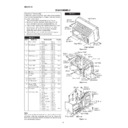Sharp SD-CX1 (serv.man5) Service Manual ▷ View online
SD-CX1H
– 32 –
Rotating the loading motor forcibly
The loading motor can be rotated forcibly by rotating the VOL
UP/DOWN button while STOP or EJECT in the test mode
appears on the display.
UP/DOWN button while STOP or EJECT in the test mode
appears on the display.
Check of the magnetic head fixing position
• Be sure to check the fixing position of the magnetic head
when replacing the magnetic head and the optical pickup.
• Move the optical pickup to the center in order to make the
fixing position adjustment easy.
1. Secure the magnetic head to the optical pickup with
screw (B1) x 1 pc.
2. Set the transparent disc for checking the head.
3. Lower the magnetic head up shift arm manually to lower
3. Lower the magnetic head up shift arm manually to lower
the magnetic head.
4. Check whether the magnetic head aligns with the optical
pickup objective, seeing the set from above.
5. Check that the magnetic head goes up and down
smoothly. (See Fig. 32-2.)
Figure 32-2
Figure 32-3 Optical Pickup Grating Deviation
Measuring Method
Mechanism Adjustment
1. Optical pickup grating inspecting method
After auto adjustment (COMPLETE appears) in the test mode
(auto) using the high reflection MD disc TGYS1, adjust the
Lissajou's waveform (x-y) of EOUT to FOUT.
1. Slightly loosen the 3 screws of the spindle motor, adjust
(auto) using the high reflection MD disc TGYS1, adjust the
Lissajou's waveform (x-y) of EOUT to FOUT.
1. Slightly loosen the 3 screws of the spindle motor, adjust
while observing the Lissajou's waveform.
2. After adjustment, tighten screws 1, 2, and 3 in numerical
order. (See Fig. 32-4)
Figure 32-4
It is lowered
by hand.
by hand.
(B1)x1
ø1.7x 5mm
ø1.7x 5mm
Magnetic head up shift arm
Down
Magnetic head
Objective
lens
Radiai
Tangential
direction
Optical Pickup
GND CH1
CH2
X
Y
100K
470p
470p
a
b
100K
Osilloscope
Lissajous's waveform
4 Pin of IC1201
GND (TP1202)
11 Pin of IC1201
EIN (TP1253)
12 Pin of IC1201
FIN (TP1254)
Less then a:b = 4:1
2
3
1
2
3
1
adjusting
hole
hole
Check the Lissajou's waveform,
shifting the mounting position with
a screwdriver (to be fitted into the
spindle motor adjusting hole).
shifting the mounting position with
a screwdriver (to be fitted into the
spindle motor adjusting hole).
Spindle Motor
Spindle Motor
Figure 32-1
2. Confirmation
Check that the display shows "_COMPLETE_" instead of
"#COMPLETE_" in step 4 of the AUTO adjustment mode.
"#COMPLETE_" in step 4 of the AUTO adjustment mode.
(A1) X1
A
B
MD Mechanism
Switch PWB
Switch PWB
Lead In Switch
1. Adjustment
Load a high-reflective TYGS1 test disc.
Note:
Adjust the position of the lead-in switch between FF85 to
FFD2.
1. Loosen the screw (A1) x 1 pc., fixing the mechanism
Note:
Adjust the position of the lead-in switch between FF85 to
FFD2.
1. Loosen the screw (A1) x 1 pc., fixing the mechanism
switch PWB.
2. Retighten the screw while pushing the PWB in the
direction of arrow A if the switch position is at FF85 or
lower, or in the direction of arrow B if it is at FFD2 or
higher, and measure its position again.
After adjusting the position, fix it with the screw (A1) x 1
pc. (See Fig. 32-1)
lower, or in the direction of arrow B if it is at FFD2 or
higher, and measure its position again.
After adjusting the position, fix it with the screw (A1) x 1
pc. (See Fig. 32-1)
– 33 –
SD-CX1H
Can't REC
• Errors occurred 10 times continuously in the REC-PLAY
• Check for scratch, dust, fingerprints, or black spots on
mode.
the disc. Check that the disc is not eccentric or largely
• In the REC-PLAY mode, recording enable cluster became
deflected.
0 due to errors.
• Cannot read the address. The unit cannot enter the REC
mode for 20 seconds regardless of repetitive tries.
Can't COPY
• During the REC-PAUSE or REC-PLAY mode, the disc was
• Check if it is the copy-prohibited disc (Example: CD-R
judged as follows according to the channel status of the
etc.).
digital signal input at D-IN:
1 It is not an audio disc.
2 It is not for public use.
3 Due to the inversion of COPY bit on the CD, the
1 It is not an audio disc.
2 It is not for public use.
3 Due to the inversion of COPY bit on the CD, the
contents cannot be copied.
NO SIG.
• During the REC-PAUSE, REC-PLAY, or CD FUNC playback
• Check for an abnormality with the D-IN signal line.
mode, the following occurred responding to the digital signal
input at D-IN:
1 Digital IN PLL is unlocked.
2 PLL is locked even if FS is not 44.1 kHz.
input at D-IN:
1 Digital IN PLL is unlocked.
2 PLL is locked even if FS is not 44.1 kHz.
TOC FULL
• There is no space left for track numbers or character
• Replace the disc with the one on which the space for
information (track names, disc name, etc.).
recording UTOC is left.
• No recordable space was found when entering the REC-
PAUSE mode.
Can't u READ
• FTNO > LTNO has been recognized.
• There is an error with UTOC data. Replace the disc.
• FTNO is not 0 or 1.
• Cannot read UTOC recorded on the disc.
• Cannot read UTOC recorded on the disc.
TOC FROM a
• The start address > end address has been recognized.
• There is an error with UTOC data. Replace the disc.
TOC FROM L0-4
• One of UTOC 0-4 data is looping.
• There is an error with UTOC data. Replace the disc.
NOT AUDIO
• Non-audio data is recorded in the track mode of currently
• Select another track number or replace the disc.
selected track number.
? DISC
• The ASCII codes data "MINI" of the system ID written in
• This is a non-standard disc. Replace the disc and
TOC is not correct.
check.
• The disc type written in TOC does not belong to either of
the pre-master MD, recording MD or hybrid MD.
DISC FULL
• No recordable space was found when entering the REC-
• Replace the disc with the one on which the recording
PAUSE mode.
space for UTOC is left.
PROTECT
• You tried recording or editing on a disc with the erase-
• Move the tab back to its original position and try
prevention tab moved.
recording or editing again.
• You tried editing the track that is write-protected due to the
* Try editing other tracks that are not write-protected.
information written in UTOC.
Can't EDIT
• Conditions in each editing function have not been satisfied. • The unit is not operated properly. Try again in right
procedures.
TEMP OVER
• The temperature inside of the set (MD unit) becomes too
• Check the remedy on the troubleshooting chart.
high due to an error.
• Is the unit used in a place of high temperature?
Can't READ
• The read data is not correct, or data has not been
• There may be an error in TOC or UTOC data or
( : Number or
read properly.
scratches on the disc. Replace the disc.
symbol)
• An error occurred while recording sound data, and
the recording could not be completed.
Can't s READ
• The read data is not correct.
• TOC information on the disc does not comply with the
r READ
• TOC information cannot be read.
MD standard. Replace the disc.
• There may be scratches on the disc. Replace the disc.
Can't WRITE
• An error occurred while overwriting UTOC, and it could not
• There may be scratches on the disc. Replace the disc.
be overwritten properly.
BLANK MD
• Although UTOC is read, total number of letters of TNO and
• Check that the disc is a recordable disc by recording on it.
NAME is 0.
Er-MD41
• UTOC can be read but cannot be overwritten.
• Is the recording head positioned properly? Check the
connection between the PWB and recording head.
Er-MD80
• EEPROM data is not correct.
• Reset the unit and try again. If it does not restore the
unit, replace EEPROM.
MD P ERR
• Due to the abnormality with the power supply, MD unit
• Reset the unit and try again. If it does not restore the
cannot be operated properly.
unit, the power supply circuit is defective. Check the
DC voltage of Q570 E , Q550 E , and Q853 E .
DC voltage of Q570 E , Q550 E , and Q853 E .
MD error messages
ERROR MESSAGE LIST
Error Display
Error Message
Remarks
SD-CX1H
– 34 –
S P G
1 1
H
S P G — i n
6 0
H
S P G — m i d
4 B
H
S P G — o u t
3 B
H
S P G M
9 6
H
S P 1
1 0
H
S P 2
9 3
H
S P 2 2
9 3
H
S P 3
E D
H
S P 4
E E
H
S P 5
2 0
H
S P 5 2
2 0
H
S P D L I M
6 2
H
S P K L E V m
1 6
H
F G
9 B
H
F G 2
B 1
H
F F 0
1 0
H
F F 1
7 0
H
F F 2
E 0
H
F Z H L E V
E D
H
F O K L E V h
0 7
H
F O K L E V L
0 9
H
F O S T n
2 C
H
D S C J G
0 D
H
The details description of mechanism error
Error Display
Error Message
E r - M D 1
Cannot eject the disc.
E r - M D 2
The head does not ascend.
E r - M D 3
The head does not descend.
HINF
(93 Pin of IC1401)
= E
EJECT complete position
< 1.0V
= M
LOAD/EJECT halfway position
> 3V
= L
LOAD complete position
1.31 ~ 2.35V
= D
HEAD DOWN position
1.01 ~ 1.3V
EEPROM WRITING PROCEDURE
EEPROM (IC1402) writing procedure
1. Method for setting the reference temperature value
(This setting should be performed quickly at a room
temperature, between 21
temperature, between 21
°
C to 29
°
C when the PWB is not
hot.)
1. When replacing the EEPROM, wait until it has cooled
down.
2. Connect the main unit using the single MD main PWB.
3. Enter the test mode as shown on page 26.
3. Enter the test mode as shown on page 26.
"EJECT"
4. Press the TUNER (BAND) button.
"TEMP
"
: Measured temperature,
: Temperature setting
5. Find the temperature correction value for the current
ambient temperature on the following table. Adjust the
temperature correction value using the VOLUME UP/
DOWN button.
temperature correction value using the VOLUME UP/
DOWN button.
Ambient Temperature
Correction
+ 21.0
°
C ~ + 23.2
°
C
-1
H
+ 23.3
°
C ~ + 26.8
°
C
±
0
H
+ 26.9
°
C ~ + 29.0
°
C
+1
H
EEPROM DATA LIST (Version : 01)
Focus setting
Item indication
Setting
Spin setting
Item indication
Setting
An example: When ambient temperature is 22
°
C and
measured temperature is 7AH
Temperature setting = 7A H - 01 H
Temperature setting = 7A H - 01 H
= 79 H
* When the measured temperature fluctuates
between two values, take lower one (if
temperature fluctuates between 7AH and
79H, take 79H).
temperature fluctuates between 7AH and
79H, take 79H).
6. Press the POWER button and write the temperature
setting into the EEPROM.
2. Method for making settings other than the reference
temperature
1. Install the MD main PWB in the mechanism, and connect
it to the main unit.
2. Enter the test mode as shown on page 26, and insert a
disc.
"AUTO AJST"
3. Press the CD PLAY button seven times.
"EEPROM SET"
4. Set the value according to the EEPROM DATA LIST
using the VOLUME UP/DOWN button.
5. Press the POWER button, and the settings will be written
into the EEPROM.
6. Enter the test mode again, perform an "AUTO YOBI
adjustment", and write the results into the EEPROM.
– 35 –
SD-CX1H
Tracking setting
Item indication
Setting
T G
4 9
H
T G 2
6 B
H
T F 0
1 0
H
T F 1
6 B
H
T F 2
F 0
H
T F 3
0 8
H
S V C N T 4
0 1
H
T R B L V o
6 2
H
T R B L V t
4 C
H
T R K L V o
5 B
H
T R K L V t
2 B
H
T D P W o
6 7
H
T D P W t
2 1
H
S L C T o
0 0
H
S L C T t
5 0
H
S L C T m
5 3
H
T C R S C I P
1 6
H
T C R S C 0 h
0 0
H
T C R S C 0 L
F A
H
T C R S C H h
0 2
H
T C R S C H L
0 2
H
C O T L V P
0 A
H
C O T L V r
2 8
H
J P i n t
0 0
H
K I K 1 0
6 4
H
Sled setting
Item indication
Setting
S L G
4 6
H
S L 2
1 0
H
S L D L I M
7 F
H
S L D L E V
1 4
H
S L K L V k
6 0
H
S L K L V t
3 4
H
S L K L V m
6 0
H
S L B K m
0 8
H
S L K r i o
6 4
H
S L K r o i
6 2
H
S L K l i o
6 4
H
S L K l o i
6 0
H
I N N E R 1
8 6
H
I N N E R u
D 0
H
E J _ W A I T
7 8
H
C O K
5 8
H
F A T
C 0
H
T A T
3 E
H
C A T
4 0
H
F A B
6 4
H
S T R
0 B
H
S F S
0 D
H
S T C
0 D
H
Control setting
Item indication
Setting
C O N T R L 1
0 8
H
C O N T R L 2
0 2
H
A D J T T M
1 4
H
H D E Q A D
9 2
H
L D E Q A D
8 E
H
G D E Q A D
9 1
H
G D E Q A D 2
9 1
H
M D E Q B C
8 C
H
L D E Q B C
8 F
H
G D E Q B C
8 A
H
G D E Q B C 2
8 A
H
H A L S G
1 1
H
L A L S G
1 1
H
G A L S G
1 1
H
H A L S O F S
F F
H
L A L S O F S
0 0
H
G A L S O F S
0 0
H
A J S T
0 0
H
ADJUST setting
Item indication
Setting
REC bit setting
Item indication
Setting
S P_WR50
C 0
H
S P_WR56
F E
H
S P_WR44
0 0
H
S P_WR53
1 6
H
L P2 WR50
8 0
H
L P2 WR56
2 0
H
L P2 WR44
8 0
H
L P2 WR53
0 0
H
L P4 WR50
B F
H
L P4 WR56
0 2
H
L P4 WR44
8 0
H
L P4 WR53
0 0
H
R V D
0 0
H
Click on the first or last page to see other SD-CX1 (serv.man5) service manuals if exist.