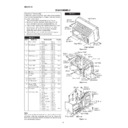Sharp SD-CX1 (serv.man5) Service Manual ▷ View online
SD-CX1H
– 28 –
Step 1
Test mode STOP state
[ t s m
e
]
Step 2
Press the CD PLAY button eight times.
[ E E P R O M_ S E T ]
Step 3
Press the MD PLAY button.
[ _ _ F o c u s _ _ _ ]
Step 4
Press the MD PLAY button.
[F G _ _ _ _ _ _
]
Step 5
Press the CD PLAY button.
[F G 2 _ _ _ _ _
]
Step 6
Press the CD PLAY button.
[F F 0 _ _ _ _ _
]
Step 7
Press the CD PLAY button.
[F F 1 _ _ _ _ _
]
Step 8
Press the CD PLAY button.
[F F 2 _ _ _ _ _
]
Step 9
Press the CD PLAY button.
[F Z H L E V _ _
]
Step 10
Press the CD PLAY button.
[F O K L E V h _
]
Step 11
Press the CD PLAY button.
[F O K L E V L _
]
Step 12
Press the CD PLAY button.
[F O S T n _ _ _
]
Step 13
Press the CD PLAY button.
[D S C J G _ _ _
]
4. AUTO AFB adjustment mode
Step No.
Setting Method
Remarks
Display
Step 1
Test mode STOP state
[ t s m
e
]
Step 2
Press the CD PLAY button two times.
AUTO AFB adjustment menu
[ _ A U T _ A F B _ _ ]
Step 3
Press once the MD PLAY button.
[F A B
_
]
Step 4
Adjustment value output
[
_
]
Press the MD STOP button.
STEP 2 AUTO AFB adjustment
•
,
: Measurement value
Step No.
Setting Method
Display
•
: Setting value
5. EEPROM setting mode
a) Focus setting
a) Focus setting
b) Spin setting
Step No.
Setting Method
Display
Step 1
Test mode STOP state
[ t s m
e
]
Step 2
Press the CD PLAY button eight times.
[ E E P R O M_ S E T ]
Step 3
Press the MD PLAY button.
[ _ _ F o c u s _ _ _ ]
Step 4
Press the CD PLAY button.
[ _ S p i n d l e _ _ ]
Step 5
Press the MD PLAY button.
[S P G _ _ _ _ _
]
Step 6
Press the CD PLAY button.
[S P G _ i n _ _
]
Step 7
Press the CD PLAY button.
[S P G _ m i d _
]
Step 8
Press the CD PLAY button.
[S P G _ o u t _
]
Step 9
Press the CD PLAY button.
[S P G M _ _ _ _
]
Step 10
Press the CD PLAY button.
[S P 1 _ _ _ _ _
]
Step 11
Press the CD PLAY button.
[S P 2 _ _ _ _ _
]
Step 12
Press the CD PLAY button.
[S P 2 2 _ _ _ _
]
Step 13
Press the CD PLAY button.
[S P 3 _ _ _ _ _
]
Step 14
Press the CD PLAY button.
[S P 4 _ _ _ _ _
]
Step 15
Press the CD PLAY button.
[S P 5 _ _ _ _ _
]
Step 16
Press the CD PLAY button.
[S P 5 2 _ _ _ _
]
Step 17
Press the CD PLAY button.
[S P D L I M _ _
]
Step 18
Press the CD PLAY button.
[S P K L E V m _
]
•
: Setting value
– 29 –
SD-CX1H
Step No.
Setting Method
Display
C) Tracking setting
Step 1
Test mode STOP state
[ t s m
e
]
Step 2
Press the CD PLAY button eight times.
[ E E P R O M_ S E T ]
Step 3
Press the MD PLAY button.
[ _ _ F o c u s _ _ _ ]
Step 4
Press the CD PLAY button two times.
[ _ T r a c k i n g _ ]
Step 5
Press the CD PLAY button.
[T G _ _ _ _ _ _
]
Step 6
Press the CD PLAY button.
[T G 2 _ _ _ _ _
]
Step 7
Press the CD PLAY button.
[T F 0 _ _ _ _ _
]
Step 8
Press the CD PLAY button.
[T F 1 _ _ _ _ _
]
Step 9
Press the CD PLAY button.
[T F 2 _ _ _ _ _
]
Step 10
Press the CD PLAY button.
[F T 3 _ _ _ _ _
]
Step 11
Press the CD PLAY button.
[S V C N T 4 _ _
]
Step 12
Press the CD PLAY button.
[T R B L V o _ _
]
Step 13
Press the CD PLAY button
[T R B L V t _ _
]
Step 14
Press the CD PLAY button
[T R K L V o _ _
]
Step 15
Press the CD PLAY button
[T R K L V t _ _
]
Step 16
Press the CD PLAY button
[T D P W o _ _ _
]
Step 17
Press the CD PLAY button
[T D P W t _ _ _
]
Step 18
Press the CD PLAY button
[S L C T o _ _ _
]
Step 19
Press the CD PLAY button
[S L C T t _ _ _
]
Step 20
Press the CD PLAY button.
[S L C T m _ _ _
]
Step 21
Press the CD PLAY button.
[T C R S C 1 P _
]
Step 22
Press the CD PLAY button.
[T C R S C 0 h _
]
Step 23
Press the CD PLAY button.
[T C R S C 0 L _
]
Step 24
Press the CD PLAY button.
[T C R S C H h _
]
Step 25
Press the CD PLAY button.
[T C R S C H L _
]
Step 26
Press the CD PLAY button.
[C O T L V p _ _
]
Step 27
Press the CD PLAY button.
[C O T L V r _ _
]
Step 28
Press the CD PLAY button.
[J P i n t _ _ _
]
Step 29
Press the CD PLAY button.
[K I K 1 0 _ _ _
]
•
: Setting value
d) Sled setting
Step No.
Setting Method
Display
Step 1
Test mode STOP state
[ t s m
e
]
Step 2
Press the CD PLAY button eight times.
[ E E P R O M_ S E T ]
Step 3
Press the MD PLAY button.
[ _ _ F o c u s _ _ _ ]
Step 4
Press the CD PLAY button three times.
[ _ _ _ S l e d _ _ _ ]
Step 5
Press the MD PLAY button.
[S L G _ _ _ _ _
]
Step 6
Press the CD PLAY button.
[S L 2 _ _ _ _ _
]
Step 7
Press the CD PLAY button.
[S L D L I M _ _
]
Step 8
Press the CD PLAY button.
[S L D L E V _ _
]
Step 9
Press the CD PLAY button.
[S L K L V k _ _
]
Step 10
Press the CD PLAY button.
[S L K L V t _ _
]
Step 11
Press the CD PLAY button.
[S L K L V m _ _
]
Step 12
Press the CD PLAY button.
[S L B K m _ _ _
]
Step 13
Press the CD PLAY button.
[S L K r i o _ _
]
Step 14
Press the CD PLAY button.
[S L K r o i _ _
]
Step 15
Press the CD PLAY button.
[S L K l i o _ _
]
Step 16
Press the CD PLAY button.
[S L K l o i _ _
]
Step 17
Press the CD PLAY button.
[I N N E R 1 _ _
]
Step 18
Press the CD PLAY button.
[I N N E R u _ _
]
Step 19
Press the CD PLAY button.
[E J _ W A I T _
]
•
: Setting value
SD-CX1H
– 30 –
e) TEMP setting
Step 1
EJECT state (or state without mechanism)
[ _ _ E J E C T _ _ _ ]
Step 2
Press the TUNER (BAND) button.
[ T E M P_
_
]
•
: Setting value,
: Measurement value
f) CONTROL setting
Step 1
Test mode STOP state
[ t s m
e
]
Step 2
Press the CD PLAY button eight times.
[ E E P R O M_ S E T ]
Step 3
Press the MD PLAY button.
[ _ _ F o c u s _ _ _ ]
Step 4
Press the CD PLAY button five times.
[ _ C o n t r o l _ _ ]
Step 5
Press the MD PLAY button.
[C O N T R L 1 _
]
Step 6
Press the CD PLAY button.
[C O N T R L 2 _
]
Step 7
Press the CD PLAY button.
[A D J T T M _ _
]
Step 8
Press the CD PLAY button.
[H D E Q A D _ _
]
Step 9
Press the CD PLAY button.
[L D E Q A D _ _
]
Step 10
Press the CD PLAY button.
[G D E Q A D _ _
]
Step 11
Press the CD PLAY button.
[G D E Q A D 2 _
]
Step 12
Press the CD PLAY button.
[H D E Q B C _ _
]
Step 13
Press the CD PLAY button.
[L D E Q B C _ _
]
Step 14
Press the CD PLAY button.
[G D E Q B C _ _
]
Step 15
Press the CD PLAY button.
[G D E Q B C 2 _
]
Step 16
Press the CD PLAY button.
[H A L S G _ _ _
]
Step 17
Press the CD PLAY button.
[L A L S G _ _ _
]
Step 18
Press the CD PLAY button.
[G A L S G _ _
]
Step 19
Press the CD PLAY button.
[H A L S O F S _
]
Step 20
Press the CD PLAY button.
[L A L S O F S _
]
Step 21
Press the CD PLAY button.
[G A L S O F S _
]
Step No.
Setting Method
Display
Step No.
Setting Method
Display
•
: Setting value
g) ADJUST setting
Step 1
Test mode STOP state
[ t s m
e
]
Step 2
Press the CD PLAY button eight times.
[ E E P R O M_ S E T ]
Step 3
Press the MD PLAY button.
[ _ _ F o c u s _ _ _ ]
Step 4
Press the CD PLAY button six times.
[A D J S E T _ _ _ _ ]
Step 5
Press the MD PLAY button.
[C O K _ _ _ _ _
]
Step 6
Press the CD PLAY button.
[F A T _ _ _ _ _
]
Step 7
Press the CD PLAY button.
[T A T _ _ _ _ _
]
Step 8
Press the CD PLAY button.
[C A T _ _ _ _ _
]
Step 9
Press the CD PLAY button.
[F A B _ _ _ _ _
]
Step 10
Press the CD PLAY button.
[S T R _ _ _ _ _
]
Step 11
Press the CD PLAY button.
[S F S _ _ _ _ _
]
Step 12
Press the CD PLAY button.
[S T C _ _ _ _ _
]
•
: Setting value
Step No.
Setting Method
Display
– 31 –
SD-CX1H
6. TEST-PLAY mode
Step 1
Test mode STOP state
[ t s m e
]
Step 2
Press the TUNER (BAND) button. TEST-PLAY menu
[ T E S T _ P L A Y _ ]
Step 3
Press the CD STOP button.
ADDRESS setting (Target address initial value is indicated)
[ A D R E S _ 0 0 3 2 ]
Press the MD PLAY button.
Step 4
Continuous playback (pit section)
(Address + C1 error indication)
[s
c
]
Continuous playback (groove section)
(Address + C1 error indication)
[a
c
]
Step 5
Press the CD STOP button.
(Address + ADIP error indication)
[a
a
]
Continuous playback (groove section)
Step 6
Press the MD STOP button.
TEST-PLAY menu
[ T E S T _ P L A Y _ ]
Step No.
Setting Method
7. TEST-REC mode
Step 1
Test mode STOP state
[ t s m e
]
Step 2
Press the TUNER (BAND) button two times.
TEST-REC menu
[ T E S T _ R E C _ _ ]
Step 3
Press the CD STOP button.
ADDERS setting (indication of address initial value)
[ a 0 0 3 2 _ p w
]
Step 4
Press the MD PLAY button.
Continuous recording
[ a
_ p w
]
Step 5
Press the MD STOP button.
TEST-REC menu
[ T E S T _ R E C _ _ ]
Step No.
Setting Method
Remarks
Display
Remarks
Display
(For confirmation of the playback ability at the named address.)
With recording mini disc (For confirmation of the playback ability at the named address.)
8. INNER mode
Step 1
Test mode STOP state
[ t s m e
]
Step 2
Press the AUX (DEMO) button.
INNER menu
[ _ _ I N N E R _ _ _ ]
Step 3
Press the MD PLAY button.
INNER switch position measurement
[s
c
]
(SUBQ address and C1 error are also indicated.)
Step 4
Press the MD STOP button.
INNER menu
[ _ _ I N N E R _ _ _ ]
Step No.
Setting Method
Remarks
Display
•
: Address
• Whenever the TUNER (BAND) button is pressed in the address setting mode, the address changes as follows.
0 0 3 2
0 0 3 2
→
0 3 C 0
→
0 7 0 0
→
0 8 A 0
→
0 9 5 0
→
0 0 3 2
→
…………
• Whenever the TUNER (BAND) button is pressed in the address setting mode, the address changes as follows.
0 0 3 2
0 0 3 2
→
0 3 C 0
→
0 7 0 0
→
0 8 A 0
→
0 9 5 0
→
0 0 3 2
→
…………
Step 1
Test mode STOP state
[ t s m
e
]
Step 2
Press the CD PLAY button eight times.
[ E E P R O M_ S E T ]
Step 3
Press the MD PLAY button.
[ _ _ F o c u s _ _ _ ]
Step 4
Press the CD PLAY button seven times.
[R E C b i t _ S E T ]
Step 5
Press the MD PLAY button.
[S P _ W R 5 0 _
]
Step 6
Press the CD PLAY button.
[S P _ W R 5 6 _
]
Step 7
Press the CD PLAY button.
[S P _ W R 4 4 _
]
Step 8
Press the CD PLAY button.
[S P _ W R 5 3 _
]
Step 9
Press the CD PLAY button.
[L P 2 W R 5 0 _
]
Step 10
Press the CD PLAY button.
[L P 2 W R 5 6 _
]
Step 11
Press the CD PLAY button.
[L P 2 W R 4 4 _
]
Step 12
Press the CD PLAY button.
[L P 2 W R 5 3 _
]
Step 13
Press the CD PLAY button.
[L P 4 W R 5 0 _
]
Step 14
Press the CD PLAY button.
[L P 4 W R 5 6 _
]
Step 15
Press the CD PLAY button.
[L P 4 W R 4 4 _
]
Step 16
Press the CD PLAY button.
[L P 4 W R 5 3 _
]
Step 17
Press the CD PLAY button.
[R V D _ _ _ _ _
]
Step No.
Setting Method
Display
•
: Setting value
h) REC bit setting
Click on the first or last page to see other SD-CX1 (serv.man5) service manuals if exist.