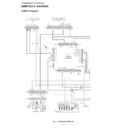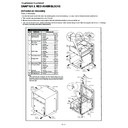Sharp CD-MPS660H (serv.man6) User Manual / Operation Manual ▷ View online
03/12/19
CD-MPS660H(H)E3.fm
E-23
ENGLISH
CD-MPS660H
TINSZA035AWZZ
Radio
Listening to the radio
Auto power on function:
When you press any of the following buttons, the unit turns on.
When you press any of the following buttons, the unit turns on.
"
TUNER (BAND) button (main unit and remote control): The unit
turns on and the "TUNER" function is activated.
turns on and the "TUNER" function is activated.
"
/ button (main unit and remote control): The unit turns on
and playback of the last function starts (CD/TAPE/TUNER/
GAME).
GAME).
!
Tuning
Notes:
"
When radio interference occurs, auto scan tuning may stop auto-
matically at that point.
matically at that point.
"
Auto scan tuning will skip weak signal stations.
"
To stop the auto tuning, press the TUNING button again.
"
When an RDS (Radio Data System) station is tuned in, the fre-
quency will be displayed first, and then the RDS indicator will
light. Finally, the station name will appear.
quency will be displayed first, and then the RDS indicator will
light. Finally, the station name will appear.
"
Full auto tuning can be achieved for RDS stations "ASPM", see
page 30.
page 30.
To receive an FM stereo transmission:
Press the TUNER (BAND) button to display the "ST" indicator.
"
" " will appear when an FM broadcast is in stereo.
"
If the FM reception is weak, press the TUNER (BAND) button to
extinguish the "ST" indicator. The reception changes to monau-
ral, and the sound becomes clearer.
extinguish the "ST" indicator. The reception changes to monau-
ral, and the sound becomes clearer.
1
Press the ON/STAND-BY button to turn the power on.
2
Press the TUNER (BAND) button repeatedly to select the
desired frequency band (FM or AM).
desired frequency band (FM or AM).
3
Press the TUNING ( or ) button to tune in to the desired
station.
station.
Manual tuning:
Press the TUNING button as many times as required to tune in
to the desired station.
Auto tuning:
When the TUNING button is pressed for more than 0.5 sec-
onds, scanning will start automatically and the tuner will stop at
the first receivable broadcast station.
Press the TUNING button as many times as required to tune in
to the desired station.
Auto tuning:
When the TUNING button is pressed for more than 0.5 sec-
onds, scanning will start automatically and the tuner will stop at
the first receivable broadcast station.
FM stereo mode indicator
FM stereo receiving indicator
21
SHARP
T
INSZA0
3
5
A
W
Z
Z
Z
(H
)
)
03/12/19
CD-MPS660H(H)E3.fm
E-24
ENGLISH
8
CD-MPS660H
TINSZA035AWZZ
Radio
!
Memorising a station
You can store 40 AM and FM stations in memory and recall them at
the push of a button. (Preset tuning)
the push of a button. (Preset tuning)
Note:
The backup function protects the memorised stations for a few
hours should there be a power failure or the AC power lead discon-
nection.
The backup function protects the memorised stations for a few
hours should there be a power failure or the AC power lead discon-
nection.
!
To recall a memorised station
!
To scan the preset stations
The stations saved in memory can be scanned automatically. (Pre-
set memory scan)
set memory scan)
!
To erase entire preset memory
1
Perform steps 1 - 3 in "Tuning" on page 23.
2
Press the MEMORY/SET (MEMORY) button to enter the
preset tuning saving mode.
preset tuning saving mode.
3
Within 30 seconds, press the PRESET ( or ) button to
select the preset channel number.
select the preset channel number.
Store the stations in memory, in order, starting with preset
channel 1.
channel 1.
4
Within 30 seconds, press the MEMORY/SET (MEMORY)
button to store that station in memory.
button to store that station in memory.
If the "MEMORY" and preset number indicators go out before
the station is memorised, repeat the operation from step 2.
the station is memorised, repeat the operation from step 2.
5
Repeat steps 1 - 4 to set other stations, or to change a pre-
set station.
set station.
Press the PRESET ( or ) button for less than 0.5 seconds to se-
lect the desired station.
lect the desired station.
1
Press the PRESET ( or ) button for more than 0.5 seconds.
The preset number will flash and the programmed stations will be
tuned in sequentially, for 5 seconds each.
The preset number will flash and the programmed stations will be
tuned in sequentially, for 5 seconds each.
2
Press the PRESET ( or ) button again when the desired sta-
tion is located.
tion is located.
1
Press the ON/STAND-BY button to enter the stand-by mode.
2
Whilst pressing down the
button and the X-BASS/DEMO but-
ton, press the CLOCK/TIMER button until "TUNER CL" appears.
22
SHARP
T
INSZA0
3
5
A
W
Z
Z
Z
(H
)
)
Display