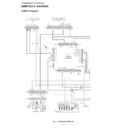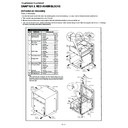Sharp CD-MPS660H (serv.man5) User Manual / Operation Manual ▷ View online
03/12/19
CD-MPS660H(H)E2.fm
E-13
ENGLISH
CD-MPS660H
TINSZA035AWZZ
CD
or MP3
disc Pla
y
back
Listening to a CD or MP3 disc
This system can also play audio CD-R and CD-RW discs, but can-
not record.
Some audio CD-R and CD-RW discs may not be playable due to the
state of the disc or the equipment used for recording.
not record.
Some audio CD-R and CD-RW discs may not be playable due to the
state of the disc or the equipment used for recording.
MP3 is a form of compression. It is an acronym which stands
for MPEG Audio Layer 3.
MP3 is a type of audio code which is processed by significant
compression from the original audio source with very little loss
in sound quality.
Notes:
for MPEG Audio Layer 3.
MP3 is a type of audio code which is processed by significant
compression from the original audio source with very little loss
in sound quality.
Notes:
"
"
" indicator will light up after the unit reads information on an
MP3 disc.
"
This system supports MPEG 1 Layer 3, MPEG 2 Layer 3, and
VBR files.
VBR files.
"
During VBR file playback, time counter in the display may differ
from its actual playback time.
from its actual playback time.
Auto power on function:
When you press any of the following buttons, the unit turns on.
"
CD button (main unit and remote control): The unit turns on and
the "CD" function is activated.
the "CD" function is activated.
"
/ button (main unit and remote control): The unit turns on
and playback of the last function starts (CD/TAPE/TUNER/
GAME).
GAME).
03/12/19
CD-MPS660H(H)E2.fm
E-14
ENGLISH
8
CD-MPS660H
TINSZA035AWZZ
CD
or MP3
disc Pla
y
back
"
Playback will begin from track 1 on the disc 1. After that disc fin-
ishes playing, the next disc will automatically play.
ishes playing, the next disc will automatically play.
"
After the last track on the fifth disc is played, the unit will stop
automatically.
automatically.
"
When there is no disc in one of the disc trays (1 - 5), the empty
tray will be skipped to the next tray with a disc.
tray will be skipped to the next tray with a disc.
To exchange other discs whilst playing a disc:
Press one of the 1 - 5 buttons for the stopped disc and within 5
seconds, press the OPEN/CLOSE button and exchange discs.
Press one of the 1 - 5 buttons for the stopped disc and within 5
seconds, press the OPEN/CLOSE button and exchange discs.
To remove the discs:
In the stop mode, press the 1 - 5 button and within 5 seconds,
press the OPEN/CLOSE button.
In the stop mode, press the 1 - 5 button and within 5 seconds,
press the OPEN/CLOSE button.
Caution:
"
Do not place two discs in one disc tray.
"
Do not play discs with special shapes (heart- or octagon-shaped)
as it may cause malfunctions.
as it may cause malfunctions.
"
Do not push the disc tray whilst it is moving.
"
If the power fails whilst the tray is open, wait until the power is
restored.
restored.
"
If the disc tray is stopped with force, "ER-CD20" will appear on
the display for 3 seconds and the unit will not function. If this
occurs, press the ON/STAND-BY button to enter the power
stand-by mode and then turn the power on again.
the display for 3 seconds and the unit will not function. If this
occurs, press the ON/STAND-BY button to enter the power
stand-by mode and then turn the power on again.
"
If TV or radio interference occurs during CD operation, move the
unit away from the TV or radio.
unit away from the TV or radio.
"
If a disc is damaged, dirty, or loaded upside down, the disc will
skip or not play.
skip or not play.
1
Press the ON/STAND-BY button to turn the power on.
2
Press the CD button.
3
Press the 1 button and within 5 seconds, press the
OPEN/CLOSE button to open the disc tray 1.
OPEN/CLOSE button to open the disc tray 1.
4
Place the disc on the disc tray 1, label side up.
Be sure to place 8 cm (3") disc in the middle of the disc trays.
5
Press the OPEN/CLOSE button to close the disc tray 1.
"
Due to the structure of its disc information, it takes longer to
read an MP3 disc than a normal CD (approximately 20 to 90
seconds).
read an MP3 disc than a normal CD (approximately 20 to 90
seconds).
6
You can place discs on the trays 2 - 5 by following steps 3
- 5.
- 5.
7
Press the / button to start playback.
12 cm (5")
8 cm (3")
[CD]
Total number of
tracks on the disc
whose number
is flashing
tracks on the disc
whose number
is flashing
Total playing
time of the disc
whose number
is flashing
time of the disc
whose number
is flashing
Total number
of folders
of folders
Total number
of files
of files
MP3 disc indicator
[MP3]
Disc play indicator
03/12/19
CD-MPS660H(H)E2.fm
E-15
ENGLISH
CD-MPS660H
TINSZA035AWZZ
CD
or MP3
disc Pla
y
back
Listening to a CD or MP3 disc (continued)
!
Various disc functions
Notes:
"
Track up/track down is possible only within individual discs.
"
The sound is heard during fast forward/fast reverse with a CD,
but not with an MP3 disc. For fast forward or fast reverse of an
MP3 disc, refer to playback time on the display.
but not with an MP3 disc. For fast forward or fast reverse of an
MP3 disc, refer to playback time on the display.
Notes for CD:
Notes for MP3 discs:
"
Fast forward/fast reverse is possible only within individual tracks.
"
When the end of the track is reached during fast forward, the next
track will be played. Playback of the track will begin when its
beginning is reached during fast reverse.
track will be played. Playback of the track will begin when its
beginning is reached during fast reverse.
!
To change the display (MP3 discs only)
Function
Main unit
Remote
control
Operation
Play
Press in the stop
mode.
mode.
Stop
Press in the playback
mode.
mode.
Pause
Press in the playback
mode. Press the /
button to resume play-
back from the paused
point.
mode. Press the /
button to resume play-
back from the paused
point.
Track up/
Track down
Track down
Press in the playback
or stop mode.
If you press the button
in the stop mode,
press the / button
to start the desired
track.
or stop mode.
If you press the button
in the stop mode,
press the / button
to start the desired
track.
Fast for-
ward/Fast
reverse
ward/Fast
reverse
Press and hold down
in the playback mode.
Release the button to
resume playback.
in the playback mode.
Release the button to
resume playback.
"
Fast forward/fast reverse is possible only within individual discs.
"
When the end of the last track is reached during fast forward, "
END" will appear on the display and CD operation will be paused.
When the beginning of the first track is reached during fast re-
verse, the unit will enter the playback mode.
( : Last track number)
END" will appear on the display and CD operation will be paused.
When the beginning of the first track is reached during fast re-
verse, the unit will enter the playback mode.
( : Last track number)
Whilst a disc is playing, press the MP3 DIS-
PLAY button.
Each time the button is pressed, the display
will change as follows.
PLAY button.
Each time the button is pressed, the display
will change as follows.
Folder name
File name
Track number
Elapsed
playback time
playback time
03/12/19
CD-MPS660H(H)E2.fm
E-16
ENGLISH
8
CD-MPS660H
TINSZA035AWZZ
CD
or MP3
disc Pla
y
back
Advanced CD or MP3 disc playback
!
To specify a disc to play
You can play a disc by specifying the disc number.
"
Playback will begin from track 1 on the chosen disc.
"
After the last track on the chosen disc is played, the unit stops
automatically.
automatically.
Note:
If a disc tray with no disc is selected, playback will not start and the
disc indicator will go out.
If a disc tray with no disc is selected, playback will not start and the
disc indicator will go out.
To stop playback:
Press the button.
Press the button.
!
Direct track search
By using the direct search buttons, the desired tracks on the current
disc can be played.
disc can be played.
If the direct search buttons are pressed whilst the disc is stopped,
press the / button to start the desired track on the current disc.
press the / button to start the desired track on the current disc.
Notes:
"
A track number higher than the number of tracks on the disc can-
not be selected.
not be selected.
"
During random play, direct search is not possible.
1
Press one of the 1 - 5 buttons to select the desired disc.
Selected disc number
2
Within 5 seconds, press the DIRECT PLAY button on the
main unit.
main unit.
Use the direct search buttons on
the remote control to select the de-
sired track whilst playing the se-
lected disc.
the remote control to select the de-
sired track whilst playing the se-
lected disc.
Selected track number
"
The direct search buttons allow you to select up to number 9.
"
When selecting number 10 or higher, use the "+10" button.
A. For example, to choose 13
1 Press the "+10" button once.
2 Press the "3" button.
B. For example, to choose 30
1 Press the "+10" button three times.
2 Press the "0" button.