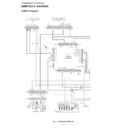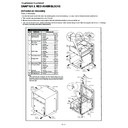Sharp CD-MPS660H (serv.man4) User Manual / Operation Manual ▷ View online
03/12/19
CD-MPS660H(H)E2.fm
E-11
ENGLISH
CD-MPS660H
TINSZA035AWZZ
Basic
Operati
o
n
General control
!
To turn the power on
Press the ON/STAND-BY button to turn the power on.
!
Illumination light control
When the power is turned on, light illuminates around the display.
To turn on/off the light, hold down the CLEAR/DIMMER button on
the remote control for 2 seconds or more.
To turn on/off the light, hold down the CLEAR/DIMMER button on
the remote control for 2 seconds or more.
!
Volume control
!
Bass control (X-BASS)
!
Equaliser
When the EQUALIZER (EQUALIZER MODE) button is pressed, the
current mode setting will be displayed. To change to a different
mode, press the EQUALIZER (EQUALIZER MODE) button repeat-
edly until the desired sound mode appears.
current mode setting will be displayed. To change to a different
mode, press the EQUALIZER (EQUALIZER MODE) button repeat-
edly until the desired sound mode appears.
After use:
Press the ON/STAND-BY button to enter the power stand-by
mode.
Press the ON/STAND-BY button to enter the power stand-by
mode.
Main unit operation:
When the VOLUME control is turned
clockwise, the volume will increase.
When it is turned anti-clockwise, the vol-
ume will decrease.
Remote control operation:
Press the VOLUME (+ or -) button to in-
crease or decrease the volume.
When the VOLUME control is turned
clockwise, the volume will increase.
When it is turned anti-clockwise, the vol-
ume will decrease.
Remote control operation:
Press the VOLUME (+ or -) button to in-
crease or decrease the volume.
When the power is first turned on, the
unit will enter the extra bass mode which
emphasises the bass frequencies, and
"X-BASS" will appear. To cancel the ex-
tra bass mode, press the X-BASS/DEMO
(X-BASS) button.
unit will enter the extra bass mode which
emphasises the bass frequencies, and
"X-BASS" will appear. To cancel the ex-
tra bass mode, press the X-BASS/DEMO
(X-BASS) button.
In CD/TUNER/TAPE mode
In GAME/VIDEO mode
30
MAXIMUM
0 .....
Bass and treble are
emphasised.
emphasised.
Bass and treble are
slightly emphasised.
slightly emphasised.
The sound is not
modified.
modified.
Treble is cut a little.
Treble is slightly
emphasised.
emphasised.
FLAT
ROCK
CLASSIC
POPS
VOCAL
JAZZ
Vocals (midrange
tones) are emphasised.
tones) are emphasised.
Bass and treble are
emphasised more.
emphasised more.
Vocals and treble
are emphasised.
are emphasised.
Bass is empha-
sised.
sised.
The sound is not
modified.
modified.
ACTION
SPORTS
RACING
Bass and treble
are emphasised.
Treble is cut a
little.
are emphasised.
Treble is cut a
little.
FLAT
ROCK
CLASSIC
03/12/19
CD-MPS660H(H)E2.fm
E-12
ENGLISH
8
CD-MPS660H
TINSZA035AWZZ
Basic
Operati
o
n
Setting the clock
In this example, the clock is set for the 24-hour (0:00) display.
To confirm the time display:
[When the unit is in the stand-by mode]
Press the CLOCK/TIMER button.
The time display will appear for about 10 seconds.
[When the unit is in the stand-by mode]
Press the CLOCK/TIMER button.
The time display will appear for about 10 seconds.
[When the power is on]
Press the CLOCK/TIMER button.
Within 10 seconds, press the
Press the CLOCK/TIMER button.
Within 10 seconds, press the
or
button to display the time.
The time display will appear for about 10 seconds.
Note:
The "CLOCK" will appear or time will flash to confirm the time dis-
play when the AC power supply is restored after a power failure or
unplugging the unit. If incorrect, readjust the clock as follows.
The "CLOCK" will appear or time will flash to confirm the time dis-
play when the AC power supply is restored after a power failure or
unplugging the unit. If incorrect, readjust the clock as follows.
To readjust the clock:
Perform "Setting the clock" from step 1. If the "CLOCK" does not
appear in step 3, step 4 (for selecting the 24-hour or 12-hour dis-
play) will be skipped.
Perform "Setting the clock" from step 1. If the "CLOCK" does not
appear in step 3, step 4 (for selecting the 24-hour or 12-hour dis-
play) will be skipped.
To change the 24-hour or 12-hour display:
Note:
The clock can also be set with the remote control.
The clock can also be set with the remote control.
1
Press the ON/STAND-BY button to turn the power on.
2
Press the CLOCK/TIMER button.
3
Within 10 seconds, press the
or
button to se-
lect "CLOCK", and press the MEMORY/SET button.
4
Press the
or
button to select 24-hour or 12-
hour display and then press the MEMORY/SET button.
"0:00"
The 24-hour display will appear.
(0:00 - 23:59)
"AM 12:00"
The 12-hour display will appear.
(AM 12:00 - PM 11:59)
"AM 0:00"
The 12-hour display will appear.
(AM 0:00 - PM 11:59)
5
Press the
or
button to adjust the hour and
then press the MEMORY/SET button.
Press the
or
button once to advance the time by
1 hour. Hold it down to advance continuously.
6
Press the
or
button to adjust the minutes and
then press the MEMORY/SET button.
Press the
or
button once to advance the time by
1 minute. Hold it down to change the time in 5-minute intervals.
1
Clear all the programmed contents. [Refer to "Clearing all the
memory (reset)" on page 42 for details.]
memory (reset)" on page 42 for details.]
2
Perform "Setting the clock" from step 1.
Display