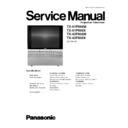Panasonic TX-51P950M / TX-51P950X / TX-43P950M / TX-43P950X Service Manual ▷ View online
4.4. Service Position for KA-Board
1. Remove the Speaker Grille.
2. Remove the Terminal Door by (4) screws.
2. Remove the Terminal Door by (4) screws.
3. Remove the KA-Board.
4.5. VOLTAGE CHART
D-BOARD
A-BOARD
SUPPLY
TEST POINT
VOLTAGE
12V ~ GND
A5 PIN9
11.9 ± 0.45V
TNR-5V ~ GND
IC001 PIN3
5.0V ± 0.4V
9V ~ GND
IC058 PIN3
9.0V ± 0.4V
8V ~ GND
IC2000 PIN2
8.0V ± 0.4V
5V ~ GND
IC2002 PIN3
5.0V ± 0.4V
3.3V ~ GND
IC065 PIN2
3.2V ± 0.2V
2.5V ~ GND
IC1402 PIN4
2.5V ± 0.25V
Heater Voltage And High Voltage
TPLB3(+) ~ TPLB2(-)
6.3 ± 0.24VRMS
High Voltage
31.5+1.0KV,-1.5KV
13
TX-51P950M / TX-51P950X / TX-43P950M / TX-43P950X
5 Self Check
1. Self-Check is used to automatically check the bus lines and hexadecimal code of the TV set.
2. To get into the Self -Check mode press the down (
2. To get into the Self -Check mode press the down (
) button on the customer controls at the front of the set, at the same
time pressing the OFF Timer button on the remote control, and the screen will show :
If the CCU ports have been checked and found to be incorrect or not located then “--” will appear in place of “O.K.”.
Display
Ref. No.
Description
P.C.B.
MEM
IC1404
Memory
A-Board
GC3FM
IC4001
Grobal Core MAIN
DG-Board
GC4U
IC4401
Grobal Core SUB
DG-Board
AVSW1
IC3001
AV Switch
DG-Board
AVSW2
IC3002
AV Switch
DG-Board
TNU1
TU1
Tuner
A-Board
DAC2
IC1101
DAC Control2
DG-Board
MSP
IC2001
Stereo Decoder
A-Board
CONV
IC7103
Convergence
DC-Board
CVDAC
IC7106
CONV. DAC
DC-Board
14
TX-51P950M / TX-51P950X / TX-43P950M / TX-43P950X
6 Service Mode Function
MPU controls the functions switching for each IICs through IIC bus in this chassis. The following setting and adjustment can be
adjusted by remote control in Service Mode.
adjusted by remote control in Service Mode.
6.1. How to enter SERVICE 1
1. In sound menu, set BASS to MAX, and set TREBLE to MINIMUM.
2. Simultaneously press RECALL button on remote control and VOLUME DOWN button [ - ] on the TV set.
2. Simultaneously press RECALL button on remote control and VOLUME DOWN button [ - ] on the TV set.
6.2. How to enter SERVICE 2
1. Set the channel to CH99.
2. Press HOLD button on remote control.
Note:
2. Press HOLD button on remote control.
Note:
To exit to Service mode, press N or Power button on remote control.
15
TX-51P950M / TX-51P950X / TX-43P950M / TX-43P950X
16
TX-51P950M / TX-51P950X / TX-43P950M / TX-43P950X
Click on the first or last page to see other TX-51P950M / TX-51P950X / TX-43P950M / TX-43P950X service manuals if exist.