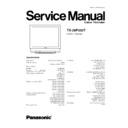Panasonic TX-29P250T Service Manual ▷ View online
2. Set scan mode to progressive by remote control key.
3. Adjust V-AMP (50p / 4:3) so that B, D (Fig. 2) is 2.1± 0.1.
6.1.3.4. 60p V-AMP ADJUSTMENT
1. Receive NTSC monoscope pattern.
2. Set scan mode to progressive by remote control key.
3. Adjust V-AMP (60p / 4:3) so that B, D (Fig. 2) is 2.1± 0.1.
Fig. 2
6.2. H-DEFLECTION CONFIRMATION/ADJUSTMENT (4:3 MODE)
6.2.1. H-HOLD CONFIRMATION
1. Receive PAL monoscope pattern.
2. Set scan mode to 100 Hz by remote control key.
3. Set aspect to 4:3.
4. Confirm that H-hold is normal.
6.2.2. H-CENTER ADJUSTMENT (4:3 MODE)
6.2.2.1. 100i H-POS ADJUSTMENT
1. Receive PAL monoscope pattern.
2. Set scan mode to 100 Hz by remote control key.
3. Adjust H-POS (100i / 4:3) so that the horizontal position is center of CRT.
6.2.2.2. 120i H-POS ADJUSTMENT
1. Receive NTSC monoscope pattern.
2. Set scan mode to 100 Hz by remote control key.
3. Adjust H-POS (120i / 4:3) so that the horizontal position is center of CRT.
6.2.3. H-WIDTH ADJUSTMENT (4:3 MODE)
6.2.3.1. 100i H-AMP ADJUSTMENT
1. Receive PAL monoscope pattern.
2. Set scan mode to 100 Hz by remote control key.
3. Adjust H-AMP (100i / 4:3) so that both of the edges are within A, B=2.5 ± 0.2.
6.2.3.2. 120i H-AMP ADJUSTMENT
1. Receive NTSC monoscope pattern.
2. Set scan mode to 100 Hz by remote control key.
3. Adjust H-AMP (120i / 4:3) so that both of the edges are within A, B=2.5 ± 0.2.
21
TX-29P250T
Fig. 3
6.3. PINCUSSION ADJUSTMENT/CONFIRMATION (4:3 MODE)
6.3.1. 100i SIDE PINCUSSION ADJUSTMENT (4:3 MODE)
1. Receive PAL cross-hatch pattern.
2. Set scan mode to 100 Hz by remote control key.
3. Adjust the vertical line to straight by Parabola (100i / 4:3).
4. Adjust the vertical line to straight line of both sides vertical line in Fig. 4 by Trapezoid (100i / 4:3).
5. Confirm there is no H-parallel distortion.
If there is distortion, adjust by H-Parallel (100i / 4:3).
In that case, repeat 4 and 5 so that thereis no trapezoid / parallel distortion.
In that case, repeat 4 and 5 so that thereis no trapezoid / parallel distortion.
6. Confirmation vertical pincussion of the corner side.
If need, adjust Top-Corner (100i / 4:3) and Bottom Corner (100i / 4:3).
7. Confirm bow level of the both side.
If it is not symmetrical, adjust C-Correct (100i / 4:3).
6.3.2. 120i SIDE PINCUSSION ADJUSTMENT (4:3 MODE)
1. Receive NTSC cross-hatch pattern.
2. Set scan mode to 100 Hz by remote control key.
3. Adjust the vertical line to straight by Parabola (120i / 4:3).
4. Adjust the vertical line to straight line of both sides vertical line in Fig. 4 by Trapezoid (120i / 4:3).
5. Confirm there is no H-parallel distortion.
If there is distortion, adjust by H-Parallel (120i / 4:3).
In that case, repeat 4 and 5 so that thereis no trapezoid / parallel distortion.
In that case, repeat 4 and 5 so that thereis no trapezoid / parallel distortion.
6. Confirmation vertical pincussion of the corner side.
If need, adjust Top-Corner (120i / 4:3) and Bottom Corner (120i / 4:3).
7. Confirm bow level of the both side.
If it is not symmetrical, adjust C-Correct (120i / 4:3).
Fig. 4
6.3.3. 50p SIDE PINCUSSION ADJUSTMENT (4:3 MODE)
1. Receive PAL cross-hatch pattern.
2. Set scan mode to progressive by remote control key.
3. Adjust the vertical line to straight by Parabola (50p / 4:3).
22
TX-29P250T
4. Adjust the vertical line to straight line of both sides vertical line in Fig. 5 by Trapezoid (50p / 4:3).
5. Confirm there is no H-parallel distortion.
If there is distortion, adjust by H-Parallel (50p / 4:3).
In that case, repeat 4 and 5 so that thereis no trapezoid / parallel distortion.
In that case, repeat 4 and 5 so that thereis no trapezoid / parallel distortion.
6. Confirmation vertical pincussion of the corner side.
If need, adjust Top-Corner (50p / 4:3) and Bottom Corner (50p / 4:3).
7. Confirm bow level of the both side.
If it is not symmetrical, adjust C-Correct (50p / 4:3).
6.3.4. 50p SIDE PINCUSSION ADJUSTMENT (4:3 MODE)
1. Receive NTSC cross-hatch pattern.
2. Set scan mode to progressive by remote control key.
3. Adjust the vertical line to straight by Parabola (60p / 4:3).
4. Adjust the vertical line to straight line of both sides vertical line in Fig. 5 by Trapezoid (60p / 4:3).
5. Confirm there is no H-parallel distortion.
If there is distortion, adjust by H-Parallel 60p / 4:3).
In that case, repeat 4 and 5 so that thereis no trapezoid / parallel distortion.
In that case, repeat 4 and 5 so that thereis no trapezoid / parallel distortion.
6. Confirmation vertical pincussion of the corner side.
If need, adjust Top-Corner (60p / 4:3) and Bottom Corner (60p / 4:3).
7. Confirm bow level of the both side.
If it is not symmetrical, adjust C-Correct (60p / 4:3).
Fig. 5
6.4. V LINIALITY ADJUSTMENT / CONFIRMATION (4:3 MODE)
6.4.1. 100i V-Linear ADJUSTMENT
1. Receive PAL monoscope pattern.
2. Set scan mode to 100 Hz by remote control key.
3. Confirm V-linear (100i / 4:3) as to the balance of circle.
If needed, adjust V-linear (100i / 4:3).
6.4.2. 120i V-Linear ADJUSTMENT
1. Receive NTSC monoscope pattern.
2. Set scan mode to 100 Hz by remote control key.
3. Confirm V-linear (120i / 4:3) as to the balance of circle.
If needed, adjust V-linear (120i / 4:3).
6.4.3. 50p V-Linear ADJUSTMENT
1. Receive PAL monoscope pattern.
2. Set scan mode to progressive by remote control key.
3. Confirm V-linear (50p / 4:3) as to the balance of circle.
If needed, adjust V-linear (50p / 4:3).
6.4.4. 60i V-Linear ADJUSTMENT
1. Receive NTSC monoscope pattern.
23
TX-29P250T
2. Set scan mode to progressive by remote control key.
3. Confirm V-linear (60p / 4:3) as to the balance of circle.
If needed, adjust V-linear (60p / 4:3).
Fig. 6
6.5. DEFLECTION (16:9 MODE) ADJUSTMENT / CONFIRMATION
6.5.1.
DATA SETTING (16:9)
1. Copy the adjusted data of 100i / 4:3 mode to 100i / 16:9 in the table. 1 (Except H-POS, V-S-Correct).
2. Copy the adjusted data of 120i / 4:3 mode to 120i / 16:9 in the table. 1 (Except H-POS, V-S-Correct).
3. Copy the adjusted data of 50p / 4:3 mode to 50p / 16:9 in the table. 1 (Except H-POS, H-AMP, V-S-Correct, C-Correct) and copy
the data of 100i / 4:3 to 50p / 16:9 about H-AMP and C-Correct.
4. Copy the adjusted data of 60p / 4:3 mode to 60p / 16:9 in the table. 1 (Except H-POS, H-AMP, V-S-Correct, C-Correct) and copy
the data of 120i / 4:3 to 60p / 16:9 about H-AMP and C-Correct.
6.5.2.
V-AMP (16:9) ADJUSTMENT
1. Receive PAL monoscope pattern.
2. Set the aspect to 16:9
3. Set scan mode to 100 Hz
4. Confirm that A, B in Fig. 7 is 6.0 cm ± 1 cm. If not, adjust V-AMP (100i / 16:9).
5. Set scan mode to progressive.
6. Confirm that A, B in Fig. 7 is 6.0 cm ± 1 cm. If not, adjust V-AMP (50p / 16:9).
7. Receive NTSC monoscope pattern.
8. Set scan mode to 100 Hz.
9. Confirm that A, B in Fig. 7 is 6.0 cm ± 1 cm. If not, adjust V-AMP (120i / 16:9).
10. Set scan mode to progressive.
11. Confirm that A, B in Fig. 7 is 6.0 cm ± 1 cm. If not, adjust V-AMP (60p / 16:9).
Fig. 7
6.6. 525p DEFLECTION ADJUSTMENT / CONFIRMATION
6.6.1. V, H-HOLD CONFIRMATION
1. Receive 525p signal.
2. Confirm V, H-hold is normal.
24
TX-29P250T
Click on the first or last page to see other TX-29P250T service manuals if exist.