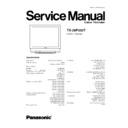Panasonic TX-29P250T Service Manual ▷ View online
the rig is capable of handling 32.0 kV without causing X-
Radiation.
Radiation.
Note: It is important to use an accurate periodically calibrated
high voltage meter.
high voltage meter.
1. Set the brightness to minimum.
2. Measure the High Voltage. The meter reading should
indicate 31.0 ± 1 kV. If the meter indication is out of
tolerance, immediate service and correction is required to
prevent the possibility of premature component failure.
tolerance, immediate service and correction is required to
prevent the possibility of premature component failure.
3. To prevent the possibility of X-Radiation, it is essential to
use the specified picture tube.
5
TX-29P250T
2 SERVICE HINTS
2.1. HOW TO REMOVE THE REAR
COVER
1. Remove the 9 screws as shown in Fig. 1.
Fig. 1
2.2. LOCATION OF CONTROLS
Fig. 2
2.3. HOW TO MOVE THE CHASSIS
INTO SERVICE POSITION
1. Hold and lift the rear of the chassis and gently pull the
chassis towards you as shown in Fig. 3
2. Release the respective wiring clips and rotate the chassis
vertically through 90° anticlockwise.
3. After servicing replace the bead clamper and ensure all
wiring is returned to its original position before returning the
receiver to the customer.
receiver to the customer.
2.4. HOTEL MODE
Purpose
1. At Hotels, this Mode prevents the customer from changing
the TV preset data such as Channel preset data.
Note: This Mode is useful for Hotels. You should not get
into “Hotel mode” with Normal use.
into “Hotel mode” with Normal use.
Operation
1. To get into “Hotel Mode”, press the remote control “Recall”
button and Channel up “[+/
]” key on the TV set
simultaneously, after setting the “Off-Timer” mode.
2. In this mode, the Channel up and down Function will be
enabled as normal and the maximum volume level for this
mode is set at the current volume level, ie the setting at the
mode is set at the current volume level, ie the setting at the
6
TX-29P250T
level before entering the mode. However, other functions
will be disabled.
will be disabled.
3. To exit this mode, exit “Off-Timer” mode and the “Volume
Down [-/
]” key simultaneously.
* This information is informed by Service Manual only.
2.5. Service Position for DG-Board
Note:
Extension cable kit for DG Board is supplied as service fixtures and tools. (Part No. TZSC07024)
Extension cable kit for DG Board is supplied as service fixtures and tools. (Part No. TZSC07024)
7
TX-29P250T
3 SELF CHECK
1. Self-Check is used to automatically check the bus lines and hexadecimal code of the TV set.
2. To get into the Self-Check mode, press the down n [-/
] button on the customer controls at the front of the set, at the same
time pressing the HELP button on the remote control and the screen will show:
If the CCU ports have been checked and found to be incorrect or not located then “--” will appear in place of “O.K.”.
8
TX-29P250T
Click on the first or last page to see other TX-29P250T service manuals if exist.