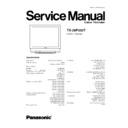Panasonic TX-29P250T Service Manual ▷ View online
6.6.2. H-CENTER (525p) CONFIRMATION / ADJUSTMENT
1. Receive 525p signal.
2. Copy the data of 00h to EEROM ADDRESS [333] (525p / H-POS).
3. Copy the data of F5h to EEROM ADDRESS [332] (525p / H-POS).
4. Confirm H-center and if needed, adjust H-POS (525p).
6.7. 625p DEFLECTION ADJUSTMENT
6.7.1. H-CENTER (625p) ADJUSTMENT
1. Receive 625p signal.
2. Copy the data of EEROM ADDRESS [332] (525p / H-POS) to EEROM ADDRESS [330] (625p / H-POS).
3. Copy the data of EEROM ADDRESS [333] (525p / H-POS) to EEROM ADDRESS [331] (625p / H-POS).
6.8. VGA480 / 60 Hz DEFLECTION ADJUSTMENT / CONFIRMATION
6.8.1. V, H-HOLD CONFIRMATION
1. Receive VGA480 (60 Hz) crosshatch pattern with border line.
2. Copy the data of 60p / 4:3 mode to VGA480 / 60 Hz mode in the table 1.
3. Confirm V, H-hold is normal.
4. Set user control H-SIZE to “0”.
6.8.2. V-CENTER ADJUSTMENT
1. Adjust V-POS (VGA) so that center of the crosshatch pattern is center of the CRT.
6.8.3. V-HEIGHT ADJUSTMENT
1. Adjust V-AMP (VGA) so that A=B in Fig. 8.
6.8.4. H-CENTER ADJUSTMENT
1. Adjust H-POS (VGA) so that horizontal positino is center of CRT.
6.8.5. H-WIDTH ADJUSTMENT
1. Adjust H-AMP (VGA) so that C=D in Fig. 8.
6.8.6. SIDE PINCUSSION ADJUSTMENT
1. Adjust the vertical line to straight line by Parabola (VGA).
2. Adjust the vertical line to straight line of bothside vertical line in Fig. 9 by Trapezoid (VGA).
3. Confirm there is no H-Parallel distortion.
If there is distortion, adjust by H-Parallel (VGA).
In that case, repeat 2 and 3 so that there is no trapezoid / parallel distortion.
In that case, repeat 2 and 3 so that there is no trapezoid / parallel distortion.
4. Confirmation vertical pincussion of the corner side.
If needed, adjust Top-Corner (VGA) and Bottom-Corner (VGA).
5. Confirm bow level of theboth side.
If it is not symmetrical, adjust C-Correct (VGA).
6. Set H-SIZE in the user control to NORMAL.
(No need, if SELF CHECK is done before shipping.)
25
TX-29P250T
6.9. VGA400 / 70 Hz DEFLECTION ADJUSTMENT / CONFIRMATION
6.9.1. V, H-HOLD CONFIRMATION
1. Receive VGA400 (70 Hz) crosshatch pattern with border line.
2. Copy the data of VGA480 / 60 Hz mode to VGA400 / 70 Hz mode in table 1.
3. Confirm V, H-hold is normal.
4. Set user control H-SIZE to “0”.
6.9.2. V-CENTER ADJUSTMENT
1. Adjust V-POS (VGA 400) so that center of the crosshatch pattern is center of the CRT.
6.9.3. V-HEIGHT ADJUSTMENT
1. Adjust V-AMP (VGA 400) so that A=B in Fig. 10.
2. Add 10 dac to the above date and set to EEPROM [336].
6.9.4. V-LINEARITY CONFIRMATION / ADJUSTMENT
1. Confirm V-linear as to the balance of the circle.
If needed, adjust V-linear (VGA 400).
6.9.5. V, H-HOLD CONFIRMATION
1. Confirm the vertical line is straight line.
If needed, adjust the vertical line to straight line by Parabola (VGA 400).
2. Confirm both sides vertical line in Fig. 1 are straight line.
If needed, adjust the vertical line to straight line of both side vertical line in Fig. 11 by Trapezoid (VGA 400).
3. Set H-SIZE in the user control to NORMAL.
(No need, if SELF CHECK is done before shipping).
26
TX-29P250T
6.10. TABLE 1
27
TX-29P250T
7 LOCATION OF LEAD WIRING
Plug side
AC
(L5)
(L3)
(L1)
L11
L2
Fixing of anode cap
To DY
Rotation coil
DEG. coil
45
Red Black
Tweeter
(Left)
(Left)
SP
(Left)
(Left)
(D20)
(D21)
(D6)
(D4)
D5
D9
(A21)
(A43)
(A19)
(DP4)
(DP6)
(To A9)
A41
AC CORD
(H3) (GM2)
(GM1)
To CY
(A5)
CRT earth wire
SP
(Right)
(Right)
Tweeter
(Right)
(Right)
(GK4)
(GK8)
(GK6)
14
17
16
19
13
12
A20
18
11
12
10
9
6
1
2
3
15
4
5
8
7
Z8
TMM6463-1
TMM15414
AC
(A6)
(A13)
A47
RT1
RT2
A46
A45
+
-
28
TX-29P250T
Click on the first or last page to see other TX-29P250T service manuals if exist.