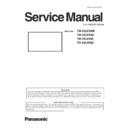Panasonic TH-55LFE8W / TH-55LFE8U / TH-55LFE8C / TH-55LFE8E Service Manual ▷ View online
INF-5
SECTION 1 SERVICE INFORMATION
2. Notes on Service
2. 1. Before service operation
2. 1. 1. LCD panel module
1. Although an LCD panel module is a product of high-precision technology, some of the pixels on the image may be missing
or constantly lit. Please note that this is not a failure.
2. Displaying a still image for a longer time may result in an after-image on the LCD panels. If this happens, display the all
white screen in the test pattern for an hour or more.
2. 2. Service
2. 2. 1. Supporting Methods
The basic service policy is shown below.
Repair contents
Applied parts
Block replacement
Module replacement
- LCD panel module
- PCB module
Replaced by discrete components
Other electrical parts and mechanism parts
2. 2. 2. Repair
1. Before repairing, make sure to turn off the main power and disconnect the power plug from the power outlet.
* When replacing the PCB module, the internal electrical parts can be broken by the static electricity of clothes or human
body. Please take care in static electricity, use an antistatic wrist strap or wear the anti-static electricity gloves.
2. After repairing, please check the gradation (10 step or the gray scale) test pattern or moving image.
Also, please check that it is normal on a self check screen.
2. 2. 3. Replacement of A-Module
1. When replacing A-module due to the defective, adjustment data copy to new A-module is available. Please refer to the
"USB Cloning (Adj.6-7) " in the SECTION3.
2. When A-module is replaced, the MAC address of LAN will be changed. Explain it to the customers in advance.
INF-6
SECTION 1 SERVICE INFORMATION
3. Service Mode
3. 1. How to display CAT mode
■ To display the CAT mode
1. Press the [OFF TIMER] button to select 30, 60, or 90, not 0min.
2. Set the volume level to "0" with the [VOL-] button.
3. Press and hold the [RECALL] button for more than 3 seconds. (This must be done while the volume display is on.)
The CAT mode will appear on the screen.
■ To exit the CAT mode
Turn off the Display with the main switch or remote control unit.
CAT Panel sys.8.2
IIC Mode
CD Mode
NW Mode
SD Mode
MS Mode
ID Mode
Mode
Function
IIC Mode
Setup and adjustment
CD Mode
Software, EEPROM version, Error history information display
NW Mode
Network information display
SD Mode
MTBF parameter (Used time, internal temperature) display
MS Mode
Destination setting
ID Mode
Self diagnosis status display
CAT mode menu
VOL -
RECALL
OFF TIMER
INF-7
SECTION 1 SERVICE INFORMATION
3. 2. Settings and adjustments mode (IIC Mode)
1. Display the CAT mode (Refer to 3.1.).
2. The CAT mode menu appears on the screen. Select the [IIC Mode] menu with [pq] buttons and press the [ENTER] button
to enter the IIC mode.
3. Press the [pq] buttons to switch the sub mode.
4. Press the [tu] button to switch On or Off.
To exit the IIC mode
Press the [RETURN] button to return to the CAT mode menu
Sub mode
Function
Front panel
Key Check
Displays name of the control button when each
button on the control panel is pressed.
It can be checked for cable disconnection or
contact failure.
After checking for all the buttons on the control
panel, the "OK" will appear.
Burn In Mode
On/Off (Default: Off)
Sets up aging mode.
When no signal input, internal test patterns (White,
Red, Green, blue) will automatically be displayed
sequentially.
USB Upgrade
Detects USB memory installed
-USB Detected : USB memory is installed
-USB Removed : USB memory is removed
Press and hold the [ENTER] button while
indicating "USB Detected", the Main MCU
firmware upgrade dialogue window will appear on
the screen. (Refer to Section 3 for the details)
Panel Self Test
When no signal input, internal test patterns (White,
Red, Green, blue) will automatically be displayed
sequentially.
Test patterns are generated in the LCD Panel.
CAT Panel sys.8.2
IIC Mode
CD Mode
NW Mode
SD Mode
MS Mode
ID Mode
INF-8
SECTION 1 SERVICE INFORMATION
3. 3. Software, EEPROM version and failure information (CD Mode)
• This model provides a power failure history function (latest 5 histories) as PTCT information in the CD mode.
• On the self check for a signal system, only one history is displayed (it will disappear after self checking). The PTCT displays
up to 5 latest histories and they do not disappear even if the self check has been done. You can see the history of power
failure any time.
1. Display the CAT mode (Refer to 3.1.).
2. The CAT mode menu appears on the screen. Select the [CD Mode] menu with [pq] buttons and press the [MUTE] button
for more than 3 seconds to enter the CD mode.
For further information of PTCT failure code, refer to the item [4.2. Self check of power system].
To exit the CD mode
Press the [RETURN] button to return to the CAT mode menu
CAT Panel sys.8.2
IIC Mode
CD Mode
NW Mode
SD Mode
MS Mode
ID Mode
01. 04. 09. 0D. 04.
5th latest failure
4th latest failure
3rd latest failure
2nd latest failure
Latest failure
4th latest failure
3rd latest failure
2nd latest failure
Latest failure
About PTCT information
Firmware version of Main MCU
EEPROM version Destination code
Firmware version of Sub MCU
MAC address
Product serial number
PTCT failure history information
(Refer to the below.)
Click on the first or last page to see other TH-55LFE8W / TH-55LFE8U / TH-55LFE8C / TH-55LFE8E service manuals if exist.