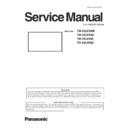Panasonic TH-55LFE8W / TH-55LFE8U / TH-55LFE8C / TH-55LFE8E Service Manual ▷ View online
DIS-13
SECTION 2 DISASSEMBLY PROCEDURES
32
TH-50LFC70U/TH-50LFC70W
DIS-14
SECTION 2 DISASSEMBLY PROCEDURES
ADJ-1
SECTION 3 ADJUSTMENTS
CONTENTS
Adjustments
Model No. TH-55LFE8U
TH-55LFE8W
TH-55LFE8C
TH-55LFE8E
SECTION 3 ADJUSTMENTS
1. Software Update Procedures . . . . . . . . . . . . . . . . . . . . . . . . . . . . . . . ADJ-2
1.1. MAIN MCU software updating
1.2. SUB MCU software updating
1.2. SUB MCU software updating
2. USB Cloning . . . . . . . . . . . . . . . . . . . . . . . . . . . . . . . . . . . . . . . . . . . . . ADJ-6
ADJ-2
SECTION 3 ADJUSTMENTS
1. Software Update Procedures
* The software can be updated as the procedure below.
1.1. MAIN MCU software updating
1.1.1. Tools and preparation
1. USB memory : It stores a file for updating. (FAT16 format)
2. Updating file (LFE8_Vxxx.img) : Download from the service web site and
store it into the top directory of USB memory.
1.1.2. Updating procedure
1. Turn on the Display and insert the USB memory into the slot of USB.
2. The message below will appear on the screen.
3, Select [Yes] with [tu] buttons and press the [ENTER] button to start updating.
If the updating fails, the message below will appears.
Confirm that updating file is stored into the USB memory correctly and try it again.
4. The message below will appear when the updating has been finished correctly.
After finishing the updating, as the Display turn on automatically, remove the USB memory from the slot immediately other-
wise the message to update will appear again.
Note: If the setting of [Network Control] is "On", the Display will not turn on automatically. First remove the USB memory and
the turn it on manually.
Click on the first or last page to see other TH-55LFE8W / TH-55LFE8U / TH-55LFE8C / TH-55LFE8E service manuals if exist.