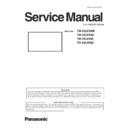Panasonic TH-55LFE8W / TH-55LFE8U / TH-55LFE8C / TH-55LFE8E Service Manual ▷ View online
DIS-5
SECTION 2 DISASSEMBLY PROCEDURES
18
7. Remove the screws to BKT and the Boards.
34
35
I
3
E
8
9
6
7
11
12
15
37
10
32
I
I
2.4. A module removal
1. Remove 2 screws
D
and 1 screw
F
on A module(Ref.No.31).
2. Disconnect the connectors on A modules.
3. Take the A modules off with Bracket.
Hex screws on VGA and DVI terminals
Hex screws on serial terminal
IO bracket
4. Remove 6 hex screws
I
(on VGA and DVI terminals and SERIAL terminals), and then take
A module off from the IO brackets (Ref.No.6 and No.7).
5. Remove 6 screws and then take A module off from the brackets (Ref.No.8 and No.9).
IO bracket
15
1. Remove the screws to remove the rear cover.
Note:
Remove the cover (Ref.No.13) and disconnect cable before removing the rear cover.
2. Remove the screws to Boards.
A
13
F
30
29
31
4
5
D
B
14
J
F
F
F
DIS-6
SECTION 2 DISASSEMBLY PROCEDURES
2.5. P module removal
1. Remove 4 screws
B
and 3 screws
I
and disconnect connectors on P module.
2. Remove P module. (Ref.No.28)
2.6. AC inlet removal
1. Remove 2 screw
B
on the AC inlet and remove the AC inlet from the bracket.(Ref.No.29)
AC inlet
P module
15
1. Remove the screws to remove the rear cover.
Note:
Remove the cover (Ref.No.10) and disconnect cable before removing the rear cover.
2. Remove the screws from the Boards.
7
27
26
D
E
10
B
B
28
I
22
23
A
B
15
1. Remove the screws to remove the rear cover.
Note:
Remove the cover (Ref.No.10) and disconnect cable before removing the rear cover.
2. Remove the screws from the Boards.
7
27
26
D
E
10
B
B
28
I
22
23
A
B
18
5. The panel.
14
17
1
11
19
29
DIS-7
SECTION 2 DISASSEMBLY PROCEDURES
2.8. Key module removal
1. Remove 1 screw
E
to remove the key module bracket.
2. Unhook the hooks on the bracket to remove the Key module.
2.7. IR module and the speakers removal
1. Remove 2 screws
G
to take IR board (Ref.No.19) and bracket off from the rear cover.
Note: Pay attention not to tear off the FPC cable from the connector.
2. Remove 4 screws
F
to take Speakers (Ref.No.18) and bracket off from the rear cover.
17
4. Remove the IR board and KEY board.
25
9
G
C
4
5
J
6
8
13
18
18
18
5. The panel.
14
17
1
11
19
29
17
4. Remove the IR board and KEY board.
25
9
G
C
4
5
J
6
8
13
18
18
[8] Key SW module
[25] Key module
[8] SHEET
DIS-8
SECTION 2 DISASSEMBLY PROCEDURES
2.9. Insulating Sheets removal
1. Remove A Module and P Module to take Insulating Sheets off from the LCD Panel.
[15] Insulating Sheet for P Module
[16] Insulating Sheet for A Module
2.10. Brackets and Nuts and Bolts removal
1. Remove 4 screws of
C
and remove the Stand Brackets. (Ref.No.4, No.5).
2. Remove 2 screws of
B
and remove the Bracket Locker. (Ref.No.24).
16
3. Remove the screws and BKT.
B
24
H
H
3
2
H
K
15
16
17
4. Remove the IR board and KEY board.
25
9
G
C
4
5
J
6
8
13
18
18
[24] Bracket Locker
[5] Stand Bracket
16
3. Remove the screws and BKT.
B
24
H
H
3
2
H
K
15
16
[4] Stand Bracket
Click on the first or last page to see other TH-55LFE8W / TH-55LFE8U / TH-55LFE8C / TH-55LFE8E service manuals if exist.