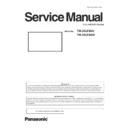Panasonic TH-55LF80U / TH-55LF80W (serv.man2) Service Manual ▷ View online
9
PREFACE
<55LF80>
English
102
Sound
Speakers
96 mm × 27 mm × 2 pcs
Audio Output
20 W [10 W + 10 W] (10 % THD)
Remote Control Transmitter
Power source
DC 3 V (battery (AAA/R03/UM4 type) × 2)
Operating range
Approx. 7 m (22.9 ft)
(when operated directly in front of remote control
(when operated directly in front of remote control
sensor)
Mass
Approx. 63 / 2.22 oz (including batteries)
Dimensions (W × H × D)
44 mm × 105 mm × 20.5 mm /
1.74” × 4.14” × 0.81”
*
1: Environmental temperature to use this unit at high
altitudes (1 400 m (4 593 ft) and higher and below
2 800 m (9 186 ft) above sea level): 0 °C to 35 °C
(32 °F to 95 °F)
*
2: VIERA LINK is not supported.
Note
●
Design and specifications are subject to change
without notice. Mass and dimensions shown are
approximate.
●
This equipment complies with the EMC standards
listed below.
EN55022, EN55024, EN61000-3-2, EN61000-3-3.
EN55022, EN55024, EN61000-3-2, EN61000-3-3.
10
PREFACE
<55LF80>
INF-1
<55LF80>
CONTENTS
Service Information
Model No. TH-55LF80U
TH-55LF80W
SECTION 1 SERVICE INFORMATION
SECTION 1 SERVICE INFORMATION
1. Name of each part . . . . . . . . . . . . . . . . . . . . . . . . . . . . . . . . . . . . . . . . . INF-2
1. 1. Display body
1. 2. Connecting terminals
1. 3. Remote controls
1. 2. Connecting terminals
1. 3. Remote controls
2. Notes on Service . . . . . . . . . . . . . . . . . . . . . . . . . . . . . . . . . . . . . . . . . . INF-6
2. 1. Before service operation
2. 2. Service
2. 2. Service
3. Service Mode . . . . . . . . . . . . . . . . . . . . . . . . . . . . . . . . . . . . . . . . . . . . . INF-7
3. 1. How to display CAT mode
3. 2. Settings and adjustments mode (IIC Mode)
3. 3. Software, EEPROM version and failure information (CD Mode)
3. 4. Market select setting mode (MS Mode)
3. 5. Network connection check mode (NW Mode)
3. 6. Status display mode (SD Mode)
3. 2. Settings and adjustments mode (IIC Mode)
3. 3. Software, EEPROM version and failure information (CD Mode)
3. 4. Market select setting mode (MS Mode)
3. 5. Network connection check mode (NW Mode)
3. 6. Status display mode (SD Mode)
4. Troubleshooting Guide . . . . . . . . . . . . . . . . . . . . . . . . . . . . . . . . . . . . INF-14
4. 1. Self check of signal system
4. 2. Self check of power system
4. 3. Troubleshooting flow
4. 2. Self check of power system
4. 3. Troubleshooting flow
INF-2
SECTION 1 SERVICE INFORMATION
<55LF80>
1. Name of each part
1. 1. Display body
Some of the pages on this section are excerpted from the owner's
manual, thus the reference page numbers on pages indicate those for
owner's manual .
25
English
Identifying Controls
Main Unit
●
The power indicator and remote control sensor can
be pulled out by sliding the lever on the rear panel.
To store the part, press it directly.
To store the part, press it directly.
Note
●
For normal use, pull out the power indicator and
remote control sensor from the edge side of the
main unit by operating the lever on the rear panel.
Depending on the setup condition such as when
using the multi display, store them in the main unit.
1 Power Indicator / Remote control sensor
The Power Indicator will light.
When the power of the unit is ON (Main Power On
When the power of the unit is ON (Main Power On
/ Off button: ON)
●
Picture is displayed: Green
●
Power OFF (Standby) with remote control: Red
When [Network control] is set to [On] (see page
When [Network control] is set to [On] (see page
54): Orange (Red/Green)
●
Power OFF with “Power management” function
(see page 50): Orange (Red/Green)
When the power of the unit is OFF (Main Power
On / Off button: OFF): No light
Note
●
The unit will still consume some power as long as
the power cord is still inserted into the wall outlet.
●
When the power indicator is orange, power
consumption during standby is generally larger than
that of when the power indicator is red.
INPUT
MENU
ENTER
1 External Input Terminal
●
Connects to video equipment, PC, etc. (see page
14)
2 <Main Power On / Off button>
●
Turns the power On / Off.
3 <INPUT (Unit)> (INPUT signal selection)
●
Selects the connected device. (see page 29)
4 <MENU (Unit)>
●
Each time the <MENU (Unit)> button is pressed,
the menu screen will switch. (see page 33)
5 <+ (Unit)> / <- (Unit)>
●
Adjusts the volume. (see page 30)
●
On the main screen, switches settings or adjusts
settings level. (see page 33)
6 < (Unit)> / < (Unit)>
●
Selects the setting item. (see page 33)
7 <ENTER (Unit)>
●
Configures the item on menu screen. (see page
33)
●
Switches aspect mode. (see page 31)
Click on the first or last page to see other TH-55LF80U / TH-55LF80W (serv.man2) service manuals if exist.