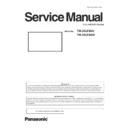Panasonic TH-55LF80U / TH-55LF80W (serv.man2) Service Manual ▷ View online
INF-15
SECTION 1 SERVICE INFORMATION
<55LF80>
4. 2. Self check of power system
When an abnormality has occurred to the unit, the protection circuit operates and resets to the stand by mode.
At this time, the defective block can be identified by the number of blinks of the Power LED .
Blinking
times
Failure code
(PTCT)
Contents & Check point
Check point (Caused problem)
1
01
n
PANEL 24V SOS
Detects back light error from the Panel module.
• Abnormality on +24V power line or on panel
module
Check the 24V lines supplied form P module, and
parts or circuit connected to 24V lines, and the con-
nection cables to the back light module on the panel.
( P module, LCD panel module)
4
04
n
PANEL 12V SOS
Detects +12V voltage fall of power supplied from
A module to Panel module (Timing Controller)
• Abnormality on +12V power line to panel
Check the 12V lines supplied form P module, and
parts or circuit connected to 12V lines, and connec-
tion cable to the T-CON module on the panel.
( P module, A module, LCD panel module)
9
09
n
SOUND SOS
• Abnormality on power line to audio amplifier
circuit
Check the audio supply voltage from P module, and
parts or circuit connected to the audio supply line.
13
0D
n
REGULATOR SOS
Detects abnormal voltage on the regulators on
A module.
• Abnormality on power lines, +1.0V, +1.1V,
+1.2V, +1.5V, +1.8V, +3.3V
Check the low voltage lines on the A module and
parts or circuit connected to the low voltage line.
* The failure code is the PTCT information displayed on the CD mode in the service mode. Refer to the item [3.3. Software,
EEPROM version and failure display (CD Mode)] for further details.
INF-16
SECTION 1 SERVICE INFORMATION
<55LF80>
4. 3. Troubleshooting flow
4. 3. 1. No power
11
5. Troubleshooting Guide
5.1 No Power
No power (LED “Off”)
Check the AC input and
the power is “ON”?
the power is “ON”?
Power “On”
Power board CN924 Pin
2/3 output=5.2V?
Replace the Power board
Yes
No
Yes
No
Use RC or Key to turn on
the PD
No
Yes
1. RC can turn on the PD and Key can’t,
replace the key board.
2. Key can turn on the PD and RC can’t,
replace the RC.
Replace the Main board
12
5.2 Abnormal Display
Abnormal Display
Replace LVDS Cable
Replace the main board
Replace the panel
No
No
Yes
No
Enter factory mode
to Reset
to Reset
Replace the main board
No
Yes
Reset
Check the OSD is
normal?
INF-17
SECTION 1 SERVICE INFORMATION
<55LF80>
4. 3. 2. Abnormal display
12
5.2 Abnormal Display
Abnormal Display
Replace LVDS Cable
Replace the main board
Replace the panel
No
No
Yes
No
Enter factory mode
to Reset
to Reset
Replace the main board
No
Yes
Reset
Check the OSD is
normal?
INF-18
SECTION 1 SERVICE INFORMATION
<55LF80>
4. 3. 2. No display
13
5.3 No Display
Check the P/S and
ON/OFF
signal is available?
Replace main board
Replace the power board
Panel Vcc Pin
37/38/39/40= 12V?
Replace the Panel
No display
(LED No power)
Replace the main board
Check the backlight is
“On”?
Check the LVDS cable
Reinsert or replace the
LVDS cable
Replace the main board
Replace the Panel
No
Yes
Yes
No
Yes
No
No
Yes
Yes
No
Yes
No
Power board
CN903 Pin 2/3/4=5V
CN904 Pin 11/12/13/14/15=24V
Check PD is under control and power
on/off by remote control and
power key?
Click on the first or last page to see other TH-55LF80U / TH-55LF80W (serv.man2) service manuals if exist.