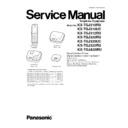Panasonic KX-TGJ310RU / KX-TGJ312RU / KX-TGJ320RU / KX-TGJ322RU / KX-TGJA30RU Service Manual ▷ View online
49
KX-TGJ310/KX-TGJ312/KX-TGJ320/KX-TGJ322/KX-TGJA30
10.1.3.
Charger Unit
Remove the solders to remove
the 2 charge terminals.
the 2 charge terminals.
Remove the cabinet cover.
ղ
ղSolders
ձ
Cabinet Cover
ղCharge Terminals
ձ
50
KX-TGJ310/KX-TGJ312/KX-TGJ320/KX-TGJ322/KX-TGJA30
11 Measurements and Adjustments
This chapter explains the measuring equipment, the JIG connection, and the PC setting method necessary for the measurement in
Troubleshooting Guide (P.26)
Troubleshooting Guide (P.26)
11.1. Equipment Required
• Digital multi-meter (DMM): it must be able to measure voltage and current.
• Oscilloscope.
• Frequency counter: It must be precise enough to measure intervals of 1 Hz (precision; ±4 ppm)
• Oscilloscope.
• Frequency counter: It must be precise enough to measure intervals of 1 Hz (precision; ±4 ppm)
Hewlett Packard, 53131A is recommended.
• DECT tester: Rohde & Schwarz, CMD 60 is recommended.
This equipment may be useful in order to precisely adjust like a mass production.
11.2. The Setting Method of JIG
<Preparation>
• Serial JIG cable: PQZZ1CD300E*
• PC which runs in DOS mode
• Batch file CD-ROM for setting: Refer to parts list of Fixtures
• PC which runs in DOS mode
• Batch file CD-ROM for setting: Refer to parts list of Fixtures
and Tools (P.96).
Note:
*: If you have the JIG Cable for TCD500 series
(PQZZ1CD505E), change the following values of
resistance. Then you can use it as a JIG Cable for both
TCD300 and TCD500 series. (It is an upper compatible JIG
Cable.)
(PQZZ1CD505E), change the following values of
resistance. Then you can use it as a JIG Cable for both
TCD300 and TCD500 series. (It is an upper compatible JIG
Cable.)
11.2.1.
Connections (Base Unit)
Connect the AC adaptor.
Connect the JIG Cable GND (black).
Connect the JIG Cable RX (red) and TX (yellow).
Note:
*: COM port names may vary depending on what your PC calls it.
Resistor
Old value (k
Ω) New value (kΩ)
R2
22
3.3
R3
22
3.3
R4
22
4.7
R7
4.7
10
1
2
3
2
3
Base unit P. C. board
URX
GND
UTX
3
GND (black)
JIG Cable
2
URX (red)
UTX (yellow)
3
To Serial Port
(COM port 1*)
(COM port 1*)
PC
AC adaptor
1
DC JACK
51
KX-TGJ310/KX-TGJ312/KX-TGJ320/KX-TGJ322/KX-TGJA30
11.2.2.
How to install Batch file into P.C.
Note:
“*****” varies depending on the country or models.
“*****” varies depending on the country or models.
11.2.3.
Commands
See the table below for frequently used commands.
Command name
Function
Example
rdeeprom
Read the data of EEPROM
Type “rdeeprom 00 00 FF”, and the data from address
“00 00” to “FF” is read out.
“00 00” to “FF” is read out.
readid
Read ID (RFPI)
Type “readid”, and the registered ID is read out.
writeid
Write ID (RFPI)
Type “writeid 00 18 E0 0E 98”, and the ID “0018 E0 0E
98” is written.
98” is written.
hookoff
Off-hook mode on Base
Type “hookoff”.
hookon
On-hook mode on Base
Type “hookon”.
getchk
Read checksum
Type “getchk”.
wreeprom
Write the data of EEPROM
Type “wreeprom 01 23 45”. “01 23” is address and “45”
is data to be written.
is data to be written.
epc
Write memory size
Type “epc”.
idwrite
Write ID
Type “idwrite”. Then enter ID code.
tpc
TX power setting (Hi-power)
Type “tpc 0”
TX power setting (Low-power)
Type “tpc 3”
1.
Insert the Batch file CD-ROM into CD-ROM drive and
copy PNZZTG**** folder to your PC (example: D drive).
2.
Open an MS-DOS mode window.
3.
At the DOS prompt, type "D:" (for example) to select the
drive, then press the Enter key.
4.
Type "CD
㪳PNZZTG****", then press the Enter key.
5.
Type "SET_COM=X", then press the Enter key
(X: COM port number used for the serial connection on your PC).
6.
Type "READID", then press the Enter key.
䊶If any error messages appear, change the port number or
䇭check the cable connection.
䊶If any value appear, go to next step.
7.
Type "DOSKEY", then press the Enter key.
<Example>
C:
>Documents and Settings>D:
D:
>>CD >PNZZTG****
D:
>PNZZTG**** >SET_COM=X
D:
>PNZZTG****>READID
00 52 4F A8 A8
D:
D:
>PNZZTG****>DOSKEY
D:
>PNZZTG****>
<Example: error happens>
C:
>Documents and Settings>D:
D:
>>CD >PNZZTG****
D:
>PNZZTG**** >SET_COM=X
D:
>PNZZTG****>READID
ޓCreateFile error
ERROR 10: Can't open serial port
D:
ERROR 10: Can't open serial port
D:
>PNZZTG ****>
<Example for Windows>
On your computer, click [Start], select Programs
(All Programs for Windows XP/Windows Server 2003),
then click
MS-DOS Prompt. (for Windows 95/Windows 98)
Or
Accessories-MS-DOS Prompt. (for Windows Me)
Or
Command Prompt. (for Windows NT 4.0)
Or
Accessories-Command Prompt.
(for Windows 2000/Windows XP/Windows Server 2003)
(All Programs for Windows XP/Windows Server 2003),
then click
MS-DOS Prompt. (for Windows 95/Windows 98)
Or
Accessories-MS-DOS Prompt. (for Windows Me)
Or
Command Prompt. (for Windows NT 4.0)
Or
Accessories-Command Prompt.
(for Windows 2000/Windows XP/Windows Server 2003)
52
KX-TGJ310/KX-TGJ312/KX-TGJ320/KX-TGJ322/KX-TGJA30
11.3. Adjustment Standard (Base Unit)
When connecting the simulator equipment for checking, please refer to below.
11.3.1.
Bottom View
Note:
(*1) is referred to No.2 of Check Table for RF part (P.34)
(*2) is referred to Power Supply Circuit/Reset Circuit (P.11)
(*2) is referred to Power Supply Circuit/Reset Circuit (P.11)
VDD4
CKM
IC601
IC502
VDD3
VDD5
Q161
L101
GAP
C168
C174
R178
VDD1
R125
STM/P15
C518
C519
C511
R891
R892
JTAG
RSTN
R102
C104
R104
C106
R116
C116
R118
D133
D132
R115
C103
R101
C105
R117
C115
R103
L1R
L1T
DCM
DCP
R164
R165
R162
R169
C184
C181
C167
R160
R168
C173
C171
R166
R166
C164
C161
R170 C166 C162
C342
D901
R905
IC302
R962
C321
R963
R964
Q908
R957
R907
C902 R322
R321
R478
C478
R477
C477
SPP
SPN
CHARGE -
CHARGE+
GAP2
UTX
URX
GND
+5.5V
ANT2-S-GND ANT2-SHORT
CKM
Digital
Volt Meter
12
2W
2W
CHG-
CHG+
(N)
ANT2 Short
DC
DC-
DC+
5.5V
TEL
(G), (M)
Volt Meter
SP -
SP+
8
DECT Tester
CMD60
(H)(I)(J)(K)(L)
GND
Frequency
Counter
(E)
GND
Jig
RX
TX
(B)(C)(D)(E)(F)(H)(O)
PC
GND
VDD3
(A)
PNLB1235Z*
KX-TGJ3xx
PbF
Click on the first or last page to see other KX-TGJ310RU / KX-TGJ312RU / KX-TGJ320RU / KX-TGJ322RU / KX-TGJA30RU service manuals if exist.