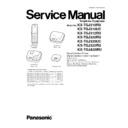Panasonic KX-TGJ310RU / KX-TGJ312RU / KX-TGJ320RU / KX-TGJ322RU / KX-TGJA30RU Service Manual ▷ View online
33
KX-TGJ310/KX-TGJ312/KX-TGJ320/KX-TGJ322/KX-TGJA30
9.1.6.2.
RF Check Flowchart
Each item (1 ~ 6) of RF Check Flowchart corresponds to Check Table for RF part (P.34).
Please refer to the each item.
Please refer to the each item.
Note:
(*1) Refer to System Clock for Base Unit on (P.56) and Clock Adjustment for Handset on (P.57).
Start
Link
confirmation
Normal
1
Control
signal
confirmation
X'tal
Frequency
confirmation
TX confirmation
RX confirmation
Range
confirmation
Normal
TEST RANGE Check.
Check BBIC interface parts.
(RF Block <->BBIC on BU/HS P.C.B)
(RF Block <->BBIC on BU/HS P.C.B)
Adjust X'tal Frequency. (*1)
Check TX Block.
Check RX Block.
GOOD
6
2
3
4
5
OK
OK
OK
OK
NG
NG
NG
NG
NG
NG
OK
OK
34
KX-TGJ310/KX-TGJ312/KX-TGJ320/KX-TGJ322/KX-TGJA30
9.1.6.3.
Check Table for RF part
No.
Item
BU (Base Unit) Check
HS (Handset) Check
1
Link Confirmation Normal
HS, BU Mode [Normal Mode]
1. Register Regular HS to BU (to be
checked).
2. Press [Talk] key of the Regular HS to
establish link.
1. Register HS (to be checked) to Regular
BU.
2. Press [Talk] key of the HS to establish link.
2
X
'
tal Frequency confirmation
HS, BU Mode: [Adjustment]
Check X
'
tal Frequency.
(10.36800 MHz ±100 Hz)
Check X
'
tal Frequency.
(10.368000 MHz ±100 Hz)
3
Range Confirmation Normal
HS, BU Mode: [Normal Mode]
1. Register Regular HS to BU (to be
checked).
2. Press [Talk] key of the Regular HS to
establish link.
3. Compare the range of the BU (being
checked) with that of the Regular BU.
1. Register HS (to be checked) to Regular
BU.
2. Press [Talk] key of the HS to establish link.
3. Compare the range of the HS (being
3. Compare the range of the HS (being
checked) with that of the Regular HS.
35
KX-TGJ310/KX-TGJ312/KX-TGJ320/KX-TGJ322/KX-TGJA30
9.1.6.4.
TEST RANGE Check
Circuit block which range is defective can be found by the following check.
CHART1: Setting of TX Power and RX Sensitivity in Range Confirmation TX TEST, RX TEST
Note:
(*1) Refer to Commands (P.51).
Item
BU (Base Unit) Check
HS (Handset) Check
Range Confirmation TX TEST
(TX Power check)
(TX Power check)
HS, BU setting
Checked unit: Low TX power (*1)
Regular unit: High TX power (*1)
Checked unit: Low TX power (*1)
Regular unit: High TX power (*1)
1. Register Regular HS to BU (to be checked).
2. Set TX Power of the BU and the Regular HS
according to CHART1.
3. At distance of about 20m between HS and BU,
Link OK = TX Power of the BU is OK.
No Link = TX Power of the BU is NG.
No Link = TX Power of the BU is NG.
1. Register HS (to be checked) to Regular BU.
2. Set TX Power of the HS and the Regular BU
according to CHART1.
3. At distance of about 20m between HS and BU,
Link OK = TX Power of the HS is OK.
No Link = TX Power of the HS is NG.
No Link = TX Power of the HS is NG.
Range Confirmation RX TEST
(RX sensitivity check)
(RX sensitivity check)
HS, BU setting
Checked unit: High TX power (*1)
Regular unit: Low TX power (*1)
Checked unit: High TX power (*1)
Regular unit: Low TX power (*1)
1. Register Regular HS to BU (to be checked).
2. Set TX Power of the BU and the Regular HS
according to CHART1.
3. At distance of about 20m between HS and BU,
Link OK= RX Sensitivity of the BU is OK.
No Link = RX Sensitivity of the BU is NG.
No Link = RX Sensitivity of the BU is NG.
1. Register HS (to be checked) to Regular BU.
2. Set TX Power of the Checking HS and the Reg-
ular BU according to CHART1.
3. At distance of about 20m between HS and BU,
Link OK= RX Sensitivity of the HS is OK.
No Link = RX Sensitivity of the HS is NG
No Link = RX Sensitivity of the HS is NG
BU (to be checked)
Regular_HS
TX Power
TX Power
BU (Base Unit) TX Power Check
Low
High
BU (Base Unit) RX Sensitivity Check
High
Low
HS (to be checked)
Regular_BU
TX Power
TX Power
HS (Handset) TX Power Check
Low
High
HS (Handset) RX Sensitivity Check
High
Low
36
KX-TGJ310/KX-TGJ312/KX-TGJ320/KX-TGJ322/KX-TGJA30
9.1.7.
Registering a Handset to the Base Unit
9.1.8.
Deregistering a Handset
1
Handset:
{ }
{ }
3
Base unit:
Press and hold
{ } for about 5 seconds.
L If all registered handsets start ringing, press { } again to stop, then
repeat this step.
4
Handset:
{OK} Wait until “Base PIN ” is displayed. Enter the base unit
PIN (default: “
PIN (default: “
0000”).
# 1 3 0
2
L This number is used by the handset as a reference only.
^
V
{ }: Select a base unit number. i {OK}
i
i
i {OK}
(right soft key)
L If you forget your PIN, contact an authorised service centre.
1
{ }
2
All handsets registered to the base unit are displayed.
L
3
# 1 3 1
: Select the handset you want to cancel.
^
V
{ }
i {OK}
^
V
{ }
i {OK} i { }
(right soft key)
:
“ Yes”
Click on the first or last page to see other KX-TGJ310RU / KX-TGJ312RU / KX-TGJ320RU / KX-TGJ322RU / KX-TGJA30RU service manuals if exist.