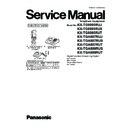Panasonic KX-TG8095RUJ / KX-TG8095RUS / KX-TG8095RUT / KX-TGA807RUJ / KX-TGA807RUS / KX-TGA807RUT / KX-TGA809RUS / KX-TGA809RUT Service Manual ▷ View online
33
KX-TG8095RUJ/RUS/RUT/KX-TGA807RUJ/RUS/RUT/KX-TGA809RUS/RUT
10 Disassembly and Assembly Instructions
10.1. Disassembly Instructions
10.1.1. Base Unit
34
KX-TG8095RUJ/RUS/RUT/KX-TGA807RUJ/RUS/RUT/KX-TGA809RUS/RUT
10.1.2. Handset
35
KX-TG8095RUJ/RUS/RUT/KX-TGA807RUJ/RUS/RUT/KX-TGA809RUS/RUT
11 Measurements and Adjustments
After replacing EEPROM or Main P.C. Board, do the following steps.
Cross Reference:
(*1) Refer to Connections (P.36).
(*2) Refer to TEST Mode Settings (P.38).
(*3) Refer to Read ID (P.39).
(*4) Refer to Adjustment Standard (P.40) and Adjust Frequency (P.42).
(*5) Refer to Adjustment Standard (P.40) and Adjust Voltage (P.43).
(*2) Refer to TEST Mode Settings (P.38).
(*3) Refer to Read ID (P.39).
(*4) Refer to Adjustment Standard (P.40) and Adjust Frequency (P.42).
(*5) Refer to Adjustment Standard (P.40) and Adjust Voltage (P.43).
11.1. Preparation
11.1.1. Equipment Required
• Frequency counter: It must be precise enough to measure intervals of 1 Hz (precision; ±4 ppm).
Hewlett Packard, 53131A is recommended.
• Digital multi-meter (DMM): It must be able to measure voltage and current.
• Oscilloscope
• Oscilloscope
11.1.2. JIG
• RS232C cable
• I2C interface card (includes JIG cable): PNZZ1TG8070E
• CD-ROM for setting: PNZZTG8090E
• I2C interface card (includes JIG cable): PNZZ1TG8070E
• CD-ROM for setting: PNZZTG8090E
36
KX-TG8095RUJ/RUS/RUT/KX-TGA807RUJ/RUS/RUT/KX-TGA809RUS/RUT
11.2.
Connections
11.2.1. Base Unit
Connect the AC adaptor and RS233C cable.
Turn on the PC.
Insert the CD-ROM into CD-ROM drive and copy “Panasonic DectTool xx.exe” to the directory on your PC (example:
Turn on the PC.
Insert the CD-ROM into CD-ROM drive and copy “Panasonic DectTool xx.exe” to the directory on your PC (example:
D drive).
Double-click “Panasonic DectTool xx.exe” file on the Windows.
Connect the JIG Cable of I2C interface card to TP18, TP19 and TP20.
Connect the JIG Cable of I2C interface card to TP18, TP19 and TP20.
Note:
*: COM port names may vary depending on what your PC calls it.
Click on the first or last page to see other KX-TG8095RUJ / KX-TG8095RUS / KX-TG8095RUT / KX-TGA807RUJ / KX-TGA807RUS / KX-TGA807RUT / KX-TGA809RUS / KX-TGA809RUT service manuals if exist.