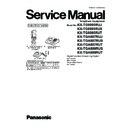Panasonic KX-TG8095RUJ / KX-TG8095RUS / KX-TG8095RUT / KX-TGA807RUJ / KX-TGA807RUS / KX-TGA807RUT / KX-TGA809RUS / KX-TGA809RUT Service Manual ▷ View online
21
KX-TG8095RUJ/RUS/RUT/KX-TGA807RUJ/RUS/RUT/KX-TGA809RUS/RUT
8.1.2.
Handset
22
KX-TG8095RUJ/RUS/RUT/KX-TGA807RUJ/RUS/RUT/KX-TGA809RUS/RUT
Frequently Used Items (Handset)
ex.)
Note:
(*1) When you enter the address or New Data, please refer to the table below.
(*2) When copying the last digit, press [#] to left-shift the whole address string by 1 digit and duplicate the last digit to the right.
To change the copied hex. digit (A-F) to other hex. digit, press [ ] several times until desired hex. digit appears. In this case, the
table below is not applicable.
ex.) When entering “0 x 00EC”, press the keys in the following order.
1. Press [ ] x 5.
2. Press [#].
3. Press [ ] x 4.
(*3) Refer to step 5 in the “Handset” section (P.21) in Engineering Mode.
(*4) Refer to How to Clear User Setting (P.23).
(*2) When copying the last digit, press [#] to left-shift the whole address string by 1 digit and duplicate the last digit to the right.
To change the copied hex. digit (A-F) to other hex. digit, press [ ] several times until desired hex. digit appears. In this case, the
table below is not applicable.
ex.) When entering “0 x 00EC”, press the keys in the following order.
1. Press [ ] x 5.
2. Press [#].
3. Press [ ] x 4.
(*3) Refer to step 5 in the “Handset” section (P.21) in Engineering Mode.
(*4) Refer to How to Clear User Setting (P.23).
Items
Address
Default Data
Remarks
Sending level (Audio): MIC
0x0244
depends on each unit. When adding "01" (hex) to default value,
sending level increases by 0.5dB.
Receiving level (Audio): Receiver
0x02A3
depends on each unit. When reducing “01” (hex) from default value,
receiving level increases by 3dB.
Battery Low detection level
This is related with RVREF so there is no way to
adjust.
adjust.
Use these items in a READ-ONLY mode to
confirm the contents. Careless rewriting may
cause serious damage to the handset.
confirm the contents. Careless rewriting may
cause serious damage to the handset.
Frequency for BBIC: REF_CLK
0x0106
depends on each unit.
ID of H/S: IPEI (*3)
0x0298 to 0x029C
depends on each unit.
RFPI for registered Base
0x0033 to 0x0037
0x006E to 0x0072
0x00A9 to 0x00AD
0x00E4 to 0x00E8
depends on each unit.
Reference Voltage level: RVREF
0x0105
depends on each unit.
BBIC Version check (*3)
-
EEPROM Version check
0x00CE
depends on each unit.
-
All parameters reset; user setting
→ factory default, Battery level, Redial list, Phonebook, Registration ID → clear (*4)
Desired Number (hex.)
Input Keys
Desired Number (hex.)
Input Keys
0
0
A
[ ] x 1
1
1
B
[ ] x 2
.
.
C
[ ] x 3
.
.
D
[ ] x 4
.
.
E
[ ] x 5
9
9
F
[ ] x 6
23
KX-TG8095RUJ/RUS/RUT/KX-TGA807RUJ/RUS/RUT/KX-TGA809RUS/RUT
8.2.
How to Clear User Setting
24
KX-TG8095RUJ/RUS/RUT/KX-TGA807RUJ/RUS/RUT/KX-TGA809RUS/RUT
Click on the first or last page to see other KX-TG8095RUJ / KX-TG8095RUS / KX-TG8095RUT / KX-TGA807RUJ / KX-TGA807RUS / KX-TGA807RUT / KX-TGA809RUS / KX-TGA809RUT service manuals if exist.