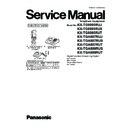Panasonic KX-TG8095RUJ / KX-TG8095RUS / KX-TG8095RUT / KX-TGA807RUJ / KX-TGA807RUS / KX-TGA807RUT / KX-TGA809RUS / KX-TGA809RUT Service Manual ▷ View online
37
KX-TG8095RUJ/RUS/RUT/KX-TGA807RUJ/RUS/RUT/KX-TGA809RUS/RUT
11.2.2. Handset
Connect the AC adaptor and RS233C cable.
Turn on the PC.
Insert the CD-ROM into CD-ROM drive and copy “Panasonic DectTools xx.exe” to the directory on your PC (example:
Turn on the PC.
Insert the CD-ROM into CD-ROM drive and copy “Panasonic DectTools xx.exe” to the directory on your PC (example:
D drive).
Double-click “Panasonic DectTools xx.exe” file on the Windows.
Connect the DC Power or Battery to TP21 (BATT+) and TP9 (BATT-).
Connect the JIG Cable of I2C interface card to TP11, TP19 and TP20.
Connect the DC Power or Battery to TP21 (BATT+) and TP9 (BATT-).
Connect the JIG Cable of I2C interface card to TP11, TP19 and TP20.
Note:
*: COM port names may vary depending on what your PC calls it.
38
KX-TG8095RUJ/RUS/RUT/KX-TGA807RUJ/RUS/RUT/KX-TGA809RUS/RUT
11.3. TEST Mode Settings
(On the Window)
Click “Connect Port” in “Register Memory” tab.
Select correct COM port no. of your PC.
(for base unit)
Select correct COM port no. of your PC.
(for base unit)
Select “Fixed Part”.
(for handset)
Select “Portable Part”.
Press “Connect” button for several times so that the “Connected” be displayed in the status bar.
“CON” indicator of the I2C interface card will also be light up at the same time.
Click “Close” button to close the window.
39
KX-TG8095RUJ/RUS/RUT/KX-TGA807RUJ/RUS/RUT/KX-TGA809RUS/RUT
11.4. Read ID
(On the Window)
Select “Register Memory” tab.
(For base unit)
(For base unit)
Type “1FF” in To 0x Box then press “Update” button.
Software will download all data from address 0x000 to 0x1FF.
Software will download all data from address 0x000 to 0x1FF.
(For handset)
Type “2FF” in To 0x Box then press “Update” button.
Software will download all data from address 0x000 to 0x2FF.
Software will download all data from address 0x000 to 0x2FF.
You are recommended to write down the ID address.
The following parameters should be backup form the data map.
(For base unit)
1) RFPI -0x11F to 0x123
(For handset)
1) IPEI -0x298 to 0x29C
The following parameters should be backup form the data map.
(For base unit)
1) RFPI -0x11F to 0x123
(For handset)
1) IPEI -0x298 to 0x29C
Note:
The window is for base unit.
40
KX-TG8095RUJ/RUS/RUT/KX-TGA807RUJ/RUS/RUT/KX-TGA809RUS/RUT
11.5. Adjustment Standard
When connecting the simulator equipments for checking, please refer to below.
11.5.1. Base unit (Flow Solder Side View)
TP9
TP8
TP31
TP32
TP7
ANT2
TP30
TP29
TP53
TP12
TP21
TP20
TP19
TP18
TP6
TP24
TP3
TP23
TP1
TP13
TP2
TP28
TP27
TP26
TP25
TP16
TP17
TP4
TP14
TP46
TP5
TP50
TP11
TP64
TP10
L1R (TP9)
L1T (TP10)
DTMF
Tester
Call - ID
Simulator
BELL
Simulator
LOOP
Simulator
Simulator
AF
OSC
AF VOLT
METER
OSC
OSC
SP
DC_IN
GND
DC POWER
DC 6.5 V
AF VOLT
METER
Dummy
Handset
AF
OSC
MIC
6.3
V 47 uF
Frequency
Counter
GND
CLK
TP4
Digital
Volt Meter
GND
TP13
Click on the first or last page to see other KX-TG8095RUJ / KX-TG8095RUS / KX-TG8095RUT / KX-TGA807RUJ / KX-TGA807RUS / KX-TGA807RUT / KX-TGA809RUS / KX-TGA809RUT service manuals if exist.