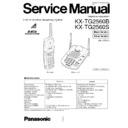Panasonic KX-TG2560B / KX-TG2560S Service Manual ▷ View online
3
KX-TG2560B/KX-TG2560S
LOCATION OF CONTROLS
Base Unit
Handset
ON
OFF
0
PQRS
7
TUV
8
WXYZ
OPER
9
GHI
4
JKL
5
MNO
6
1
ABC
BACK
FUNCTION/EDIT
EXIT/CH
OK
LOUD/
SEARCH
TALK
INTERCOM
PLAYBACK/
PAUSE
CALLWAIT/
FLASH
TONE
REPEAT
SKIP
PAGER
NEW MSG
ALL MSG
ANS ON
ANS OFF
STOP
2
DEF
3
Antenna
Display
TALK Button
FUNCTION/EDIT
Button
Button
TONE Button
CALL WAIT/FLASH
Button
Button
Charge Contacts
PLAYBACK/PAUSE
Button
Button
EXIT/CH (Channel)
Button
Button
Navigator Key
( , , BACK , OK )
( , , BACK , OK )
INTERCOM Button
Headset Jack
(DIGITAL!SP-PHONE)
(Speakerphone)
Button and Indicator (p. 22)
IN USE/CHARGE
Indicator (p. 11)
Indicator (p. 11)
VOICE MAIL
Indicator (p. 46)
Indicator (p. 46)
(REDIAL/PAUSE)
Button (p. 23, 50)
(CALL!WAIT/FLASH)
Button (p. 51, 52)
(TONE)
Button (p. 51)
CALLER ID
Indicator
(p. 25, 27)
Indicator
(p. 25, 27)
Antennas (p. 3, 10)
(AUTO/PROGRAM)
Button (p. 42)
VOLUME ,
Buttons (p. 22)
(LOCATOR/INTERCOM)
Button (p. 44)
(HOLD/RINGER)
Button (p. 19, 23)
Charge Contacts
(p. 12)
(p. 12)
MIC (Microphone) (p. 22, 44)
4
KX-TG2560B/KX-TG2560S
12 new calls
=New =Old
=New =Old
DISPLAY
The handset shows you information and instructions
on their displays. These display prompts are shown below.
on their displays. These display prompts are shown below.
The Caller List is empty or there are no stored items in the directory.
The battery needs to be charged. Place the handset on the base unit to charge the battery .
The display shows the number of new calls and the battery strength while the handset is on the
base unit.
base unit.
This display will be shown when:
— you lift the handset off the base unit, or
— or is pressed when the handset is off the base unit.
To search from the most recent call, press (
— you lift the handset off the base unit, or
— or is pressed when the handset is off the base unit.
To search from the most recent call, press (
New
key). To search from the oldest call, press
(
Old
key).
During a conversation, the display shows the length of the call (ex. 1 hour, 6 minutes and 35
seconds). The battery strength is also displayed.
seconds). The battery strength is also displayed.
The handset has lost communication with the base unit. Move closer to the base unit.
While programming, the handset lost communication with the base unit. Move closer to the
base unit.
base unit.
When a call is received, the display shows the caller’s name and number after the first ring.
or ,
INTERCOM
was pressed while the base unit was not in the stand-by mode.
This is a name from the Caller List.
The display shows:
— the caller’s name,
— the caller’s number,
— the time and date of the last call (ex. Jan. 12, 11:20 AM), and
— the number of times called (ex. 3 times).
The display shows:
— the caller’s name,
— the caller’s number,
— the time and date of the last call (ex. Jan. 12, 11:20 AM), and
— the number of times called (ex. 3 times).
The base unit is paging the handset.
The handset and the base unit are in the intercom mode.
An outside call has been put on hold by the handset user in the intercom mode. To release the
hold, press
TALK
or
DIGITAL SP-PHONE
.
Recharge
12 new calls
Talk
01-06-35
Out of range
Save error
TINA ROBINSON
1-000-222-3333
JACK SMITH
111-2222
11:20A JAN12 X3
111-2222
11:20A JAN12 X3
Paging
Press INTERCOM
No items stored
Handset display
Not available
Intercom
00-00-07
Intercom hold
00-01-12
5
KX-TG2560B/KX-TG2560S
A second call is received during a conversation.
or was pressed while the handset was on the base unit. Lift the handset and press
or again.
or again.
When trying to store an item or Caller List information in the directory, the directory memory
is full.
is full.
This is a name from the directory. The stored name and phone number are displayed.
NANCY BROWN
1-000-222-3333
---- Waiting ----
1-000-222-3333
---- Waiting ----
Please lift up
and try again
and try again
Memory is full
Ann
1234567890
1234567890
6
KX-TG2560B/KX-TG2560S
CONNECTION TO A TELEPHONE LINE
This connection is for
U.S.A. version only.
U.S.A. version only.
Refer to the simplified
manual (cover) for
Canada or other areas.
manual (cover) for
Canada or other areas.
• USE ONLY WITH Panasonic AC ADAPTOR PQLV10Z.
• The AC adaptor must remain connected at all times. (It is normal for the adaptor to feel warm during use.)
• If you unit is connected to a PBX which does not support Callrer ID service, you cannot access those services.
• The AC adaptor must remain connected at all times. (It is normal for the adaptor to feel warm during use.)
• If you unit is connected to a PBX which does not support Callrer ID service, you cannot access those services.
Adding Another Phone
This unit will not function during a power failure. To connect a standard telephone on the same line, use the
Panasonic T-adaptor KX-J66.
Panasonic T-adaptor KX-J66.
Telephone Line Cord
Raise the antennas.
Power Outlet
(AC 120 V, 60 Hz)
(AC 120 V, 60 Hz)
Single-Line Telephone
Jack (RJ11C)
Jack (RJ11C)
Hook
Fasten the AC adaptor cord to
prevent it from being
disconnected.
prevent it from being
disconnected.
AC Adaptor
T-Adaptor (KX-J66)
Single-Line
Telephone Jack
Telephone Jack
Telephone
Line Cord
Line Cord
Standard Telephone