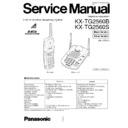Panasonic KX-TG2560B / KX-TG2560S Service Manual ▷ View online
17
KX-TG2560B/KX-TG2560S
KX-TG2570B Test Equipment (PQZZTG200RF1)
1.Set PN code (refer to Frequency Table) by PN code SW below.
When you think that you want to set Test Mode on CH8, you have to set PN code 3.
2.Power on
3.Connect to other Equipments.
When you think that you want to set Test Mode on CH8, you have to set PN code 3.
2.Power on
3.Connect to other Equipments.
CN3 and CN4 compose down convertor.
(CN3 Output Signal Frequency) = (CN4 Input Signal Frequency) - 1750MHz
(CN3 Output Signal Frequency) = (CN4 Input Signal Frequency) - 1750MHz
< for example >
CN4
CN4
CN5
CN3
2406.160 MHz - 1750.0 MHz = 656.160 MHz
(CH1)
(CH1)
TEST MODE SETTING
PQZZTG200RF1
656.16 MHz
Marconi
TX TEST MODE
TG200 Series
PN Code
PN Code
Base
Handset
PN Code SW
CH
PN1
PN2
PN2
1
L
H
904.56 MHz (CH1)
; BASE UNIT connection
; HANDSET connection
Marconi Tester
To Base RX
To Base RX
656.16 MHz (CH1)
To Handset RX
CN1
CN2
PN
CN3
1750MHz
~
CN4
PN Code
SW
From Base
2.4G TX
2.4G TX
To Handset
2.4G RX
2.4G RX
TG2550 Series
PN Code
PN Code
Marconi
RX TEST MODE
Marconi
2
H
L
3
H
H
4
L
L
1
2 3
4
5
1
2
3
4
5
RX TEST MODE
18
KX-TG2560B/KX-TG2560S
FREQUENCY TABLE (MHz)
CH
B ase U ni
t Tx Frequency
PN
B ase U ni
t R x Frequency
1
2406.16
1
904.56
2
2406.40
2
904.68
3
2406.64
3
904.80
4
2406.88
4
904.92
5
2407.12
5
905.04
6
2423.84
1
909.56
7
2424.08
2
909.68
8
2424.32
3
909.80
9
2424.56
4
909.92
10
2424.80
5
910.04
11
2441.52
1
914.56
12
2441.76
2
914.68
13
2442.00
3
914.80
14
2442.24
4
914.92
15
2442.48
5
915.04
16
2459.20
1
919.56
17
2459.44
2
919.68
18
2459.68
3
919.80
19
2459.92
4
919.92
20
2460.16
5
920.24
21
2476.88
1
924.56
22
2477.12
2
924.68
23
2477.36
3
924.80
24
2477.60
4
924.92
25
2477.84
5
925.04
In the test mode the default of PN is "1" in all channels. Without pressing "HOLD/RINGER" key on base unit.
(if PN is not set), PN of jig is measurable in all channels as it is.
(if PN is not set), PN of jig is measurable in all channels as it is.
19
KX-TG2560B/KX-TG2560S
KX-TG2570B Test Mode
(Handset)
1.Supply DC 3.9V.
2.Press "TALK" key.
3.While flash LED, press "5" , "8" , "0" , at the same tone.
4.Press "INTERCOM" Button.
5.Press channel No.2 digit. (CH2
1.Supply DC 3.9V.
2.Press "TALK" key.
3.While flash LED, press "5" , "8" , "0" , at the same tone.
4.Press "INTERCOM" Button.
5.Press channel No.2 digit. (CH2
→
→
→
→
→
"0" and "2" .)
6.Press "#" key. (SS-Restart "on")
7.Press "TALK" key.
7.Press "TALK" key.
(Base Unit)
1.Connect AC adaptor, while pressing "Volume up", "Volume down", and "LOCATOR / INTERCOM" key at the same time.
2.Press "Locator / INTERCOM" key.
3.(Defalut channel is set CH1.)
4.Press "#" key. (SS-Restart "on")
5.Press "LCATOR / INTERCOM" key. Test Mode setting finish.
1.Connect AC adaptor, while pressing "Volume up", "Volume down", and "LOCATOR / INTERCOM" key at the same time.
2.Press "Locator / INTERCOM" key.
3.(Defalut channel is set CH1.)
4.Press "#" key. (SS-Restart "on")
5.Press "LCATOR / INTERCOM" key. Test Mode setting finish.
KX-TG2570B Mode Setting
(Measurement Items)
TX POWER SS Mode
Tx
1.Standard Frequency
1.Standard Frequency
High
off
(Carrier Frequency)
2.Transmit Power
2.Transmit Power
High
on
3.Modulation Level
High
off
Rx
1.All Items
1.All Items
High
on
Default setting value
in the test mode
Switching
Mode
Handset
Base
Handset
Base
TX POWER
PN
SS
SS-Restart
Channel
Volume
Low
1
on
off
1
Middle
Volume
+10ch
+1ch
+1ch
off
1
on
off
1
"FLASH" key
1 2 3 4 5
"8" key
Low High
"0" key
on off
"#" key
on off
"FLASH" key
off on
"REDIAL" key
on off
"#" key
on off
20
KX-TG2560B/KX-TG2560S
OBJECTIVE
This procedure will enable the technician to make adjustments to the KX-TG2570B HANDSET and BASE UNIT.
GENERAL INFORMATION
This procedure has 2 sections. The first section instructs the technician on how to align the HANDSET. We recommend aligning
the HANDSET first, since you will need the HANDSET to align the BASE UNIT. The second section aligns the BASE UNIT. You
can use either section separately, or together to align the entire cordless phone unit.
the HANDSET first, since you will need the HANDSET to align the BASE UNIT. The second section aligns the BASE UNIT. You
can use either section separately, or together to align the entire cordless phone unit.
At the beginning of each section, you will find a preparation procedure instructing you on how to prepare the unit to the point of
placing the unit in TEST mode. Please follow this procedure to insure proper alignment.
placing the unit in TEST mode. Please follow this procedure to insure proper alignment.
Each section's procedure consists of Adjustment Items adjusting one specific variable hardware component.
Each Item lists the equipment needed, how to connect and setup the equipment, how to make the adjustment, and how to verify
the adjustment if necessary.
Each Item lists the equipment needed, how to connect and setup the equipment, how to make the adjustment, and how to verify
the adjustment if necessary.
Before the actual procedure, you will find a procedure detailing how to place that part in TEST mode. You will have to perform
this procedure before each individual Adjustment Item.
this procedure before each individual Adjustment Item.
Once aligned, please remove all equipment connections and solder points, and reassemble the unit. As a final check, power up
the phone and check for HANDSET linking with the BASE UNIT.
the phone and check for HANDSET linking with the BASE UNIT.
EQUIPMENT
1.
Marconi : Model 2945A
2. Jig (PQZZTG200RF1)
3.
3.
Oscilloscope, single or dual channel : Panasonic VP-5512P100 or compatible.
4. Telephone Analyzer : B&K Model 1050 or compatible.
5. DC Power Supply, capable of supply 3.9V DC at 850mA NOTE : only needed if Telephone Analyzer does not have
5. DC Power Supply, capable of supply 3.9V DC at 850mA NOTE : only needed if Telephone Analyzer does not have
DC VOLTS output available.
6. High Frequency Attenuator, 10dB or greater.
7. Corded Telephone.
7. Corded Telephone.
8.
High Frequency Cable : RG-188A/U.
9. Audio Cable : BNC end to alligator clip end.
10.
10.
HOZAN D-280 ceramic screw driver.
11.
Isolation Capacitors, quantity of 2, part No. ECEA1HU100.
12.
Soldering Iron, solder, and various tools.
ADJUSTMENT
Base Unit
1) Warm up the Marconi Radio Tester, for at least 30 minutes to allow internal crystal
oscillation to become stable.
2) Please refer to figures in page 21 for base unit wire connection.
3) Connect the AC Adaptor (PQLV10Z) , while pressing "Volume up", "Volume down", and "LOCATOR / INTERCOM" key
at the same time.
4) Press "LOCATOR / INTERCOM" button.
5) Press "
oscillation to become stable.
2) Please refer to figures in page 21 for base unit wire connection.
3) Connect the AC Adaptor (PQLV10Z) , while pressing "Volume up", "Volume down", and "LOCATOR / INTERCOM" key
at the same time.
4) Press "LOCATOR / INTERCOM" button.
5) Press "
#
" key to TP_TEST2-TPS4 on.
6) Press "LOCATOR / INTERCOM" button.
Carrier Frequency Check: ( indicates the button of Marconi.)
1. Solder RF cable to 2.4G Tx ANT and RF GND.
2. Press "REDIAL" button and set SS Mode to be OFF.
TP Tx ANA pull up wire close.
3. Press "FLASH" button and set to TX Power ON mode.
4. Set Marconi: Tx Test : Select "Tx Test" Mode
5. Input Carrier Frequency of Base Unit. (CH1)
2. Press "REDIAL" button and set SS Mode to be OFF.
TP Tx ANA pull up wire close.
3. Press "FLASH" button and set to TX Power ON mode.
4. Set Marconi: Tx Test : Select "Tx Test" Mode
5. Input Carrier Frequency of Base Unit. (CH1)
Freq.=(2406.160 MHz) - 1750MHz = 656.160MHz (Don't press "Auto Tune" key.
After inputting the CH1 frequency, confirm the it's frequency difference.)
6. Check TX Frequency as shown on CRT. This should be 656.160 MHz ± 3kHz, (offset
6. Check TX Frequency as shown on CRT. This should be 656.160 MHz ± 3kHz, (offset
≤
±3kHz).
7. Adjust value of VC790 so that it is 656.160 MHz ± 3kHz (offset
≤
±3kHz).
When VC790 cannot be adjusted at this value, replace RF unit.
HOW TO CHECK THE RF UNIT (Base Unit)
Click on the first or last page to see other KX-TG2560B / KX-TG2560S service manuals if exist.