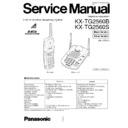Panasonic KX-TG2560B / KX-TG2560S Service Manual ▷ View online
29
KX-TG2560B/KX-TG2560S
Marconi
Rx Test : Mode Select
RF Gen ON/OFF : RF Output on
FREQ. : Input Rx Frequency=
656.160MHz=2406.16MHz
RF Gen ON/OFF : RF Output on
FREQ. : Input Rx Frequency=
656.160MHz=2406.16MHz
-1750MHz (1ch)
LEVEL : Input RF Level=(-25dBm)+
(Jig Loss / CN1
→
CN2
→
CN3
→
CN4)
Mod Gen ON/OFF : FM on
FREQ. : Input "1.0kHz"
LEVEL : Input FM Level "24.0kHz dev."
AF Filter 0.3 to 3.4kHz : Select AF Filter
SS Mode of handset: ON
(Follow the above-mentioned procedure
(8).)
Install 150
FREQ. : Input "1.0kHz"
LEVEL : Input FM Level "24.0kHz dev."
AF Filter 0.3 to 3.4kHz : Select AF Filter
SS Mode of handset: ON
(Follow the above-mentioned procedure
(8).)
Install 150
Ω
resistor (150
Ω
=SP load) or
remove the SP wires. It can be
remedied either one, but not both at
the same time.
remedied either one, but not both at
the same time.
Oscilloscope
SETUP X1 probe connected to INPUT 1.
Probe ground connected to GND.
TIME/DIV 1ms
VOLT/DIV 1V
Auto trigger
Probe ground connected to GND.
TIME/DIV 1ms
VOLT/DIV 1V
Auto trigger
On Marconi, press SINAD until the display
shows the SINAD value and press dB. Then press
"Rx Test", "RF Gen", and "Level" on Marconi. Lower
Amplitude LEVEL at SINAD 12 dB and confirm that
Amplitude is less than -100 dBm+(Jig Loss / CN1
"Rx Test", "RF Gen", and "Level" on Marconi. Lower
Amplitude LEVEL at SINAD 12 dB and confirm that
Amplitude is less than -100 dBm+(Jig Loss / CN1
→
CN2
→
CN3
→
CN4). Attach the
oscilloscope probe to TP-SQL. When Amplitude is
set at -95 dBm +(Jig Loss / CN1
set at -95 dBm +(Jig Loss / CN1
→
CN2
→
CN3
→
CN4), confirm that the signal of TP-SQL is Low. After
that, set Amplitude at -120 dBm +(Jig Loss / CN1
that, set Amplitude at -120 dBm +(Jig Loss / CN1
→
CN2
→
CN3
→
CN4), and confirm that the signal of
TP-SQL is High.
When level is NG, adjust VR501 following Squelch
Check item 5 of Base Unit RF (Refer to page 12).
When level is NG, adjust VR501 following Squelch
Check item 5 of Base Unit RF (Refer to page 12).
(D)
Squelch
(RX sensitivity confirmation
and squelch adjustment)
Adjust VR301 to make the voltage of TP-RSSI
2.00V ± 0.03V.
2.00V ± 0.03V.
Marconi
Rx Test : Mode Select
RF Gen ON/OFF : RF Output on
FREQ. : Input Rx Frequency=
656.160MHz=2406.16MHz
RF Gen ON/OFF : RF Output on
FREQ. : Input Rx Frequency=
656.160MHz=2406.16MHz
-1750MHz (CH1)
LEVEL : Input RF Level=(-25dBm)+
(Jig Loss / CN1
→
CN2
→
CN3
→
CN4)
Mod Gen ON/OFF : FM on
FREQ. : Input "1.0kHz"
LEVEL : Input FM Level "24.0kHz dev."
AF Filter 0.3 to 3.4kHz : Select AF Filter
SS Mode of handset: ON
(Follow the above-mentioned procedure
(8).)
FREQ. : Input "1.0kHz"
LEVEL : Input FM Level "24.0kHz dev."
AF Filter 0.3 to 3.4kHz : Select AF Filter
SS Mode of handset: ON
(Follow the above-mentioned procedure
(8).)
(C)
RSSI Level Adjustment
ADJUSTMENT ITEM
DESCRIPTION
EQUIPMENT
PROCEDURE
(Rx Test)
(Rx Test)
(E)
MIC Input
(MIC Modulation)
(Tx Test)
Marconi
Tx Test : Tx Test Mode Select
Tx Freq. : 904.560MHz
Audio Gen Gen1/Gen2 : Select
Tx Freq. : 904.560MHz
Audio Gen Gen1/Gen2 : Select
Gen1 (AF1)
ON/OFF : AF Gen1 "ON"
FREQ. : Input "1.0kHz"
LEVEL : Input "-34dBm"
Mod Meter IF Filter 300kHz Return :
FREQ. : Input "1.0kHz"
LEVEL : Input "-34dBm"
Mod Meter IF Filter 300kHz Return :
Select IF Filter
AF Filter 0.3 to 3.4kHz : Select AF Filter
SS Mode of handset: OFF
(Follow above mentioned procedure (8).)
Out put Power off handset:High
(Follow the procedure (9).)
TP Tx ANALOG pull up.
The capacitor used must be greater than
1
SS Mode of handset: OFF
(Follow above mentioned procedure (8).)
Out put Power off handset:High
(Follow the procedure (9).)
TP Tx ANALOG pull up.
The capacitor used must be greater than
1
µ
F (c
•†
µ
F).
Connect Audio Cable positive lead to TX
AF, negative lead to GND, BNC end to
AF GEN OUTPUT.
AF, negative lead to GND, BNC end to
AF GEN OUTPUT.
Adjust VR201 until Marconi MOD LEVEL equals
28 kHzdev. ± 0.5 kHz
30
KX-TG2560B/KX-TG2560S
Once aligned, please perform the following procedure.
1.
Disconnect all equipment and solder connections. Use solder wick to clean up any solder you added.
2.
Install the keypad membrane on top of the HANDSET keys.
3.
Install the HANDSET P.C.Board.
4.
Solder speaker wires back onto the P.C.Board observing correct polarity.
5.
If you will align Item (C) RX Input in BASE UNIT, then solder a short wire across the MIC leads. Remember to unsolder this
wire after you completed the BASE UNIT alignment.
6.
Insert antenna into the case.
7.
Install antenna and P.C.Board mounting screws and solder and connector antenna connection.
8.
Install case back and bottom mounting screws.
9.
DO NOT INSTALL THE BATTERY AT THIS TIME!!!!!!
CN
31
1
2
3
4
5
6
7
8
9
10
11
12
G
F
E
D
C
B
A
H
KX-TG2560B/KX-TG2560S
KX-TG2560B/KX-TG2560S
CIRCUIT BOARD (Base Unit)
(Component View)
(Flow Solder Side View)
32
1
2
3
4
5
6
7
8
9
10
11
12
G
F
E
D
C
B
A
H
KX-TG2560B/KX-TG2560S
KX-TG2560B/KX-TG2560S
SCHEMATIC DIAGRAM (Base Unit)
TX Signal
RX Signal
5.5V
5.5V
2.0V
2.0V
0V
0V
2.7V
4.0V
4.2V
5.5V
7.2V
5.6V
6.4V
7.4V
4.8V
1.0V
1V
5.2V
9V
5.5V
5.2V
5.2V
140mV
5.2V
5.3V
2.7V
1.6V
100mV
140mV
60mV
5.5V
-51dBm
1kHz
1kHz
860mV
-29dBm
1kHz Tone
1kHz Tone
-9dBm
1kHz
1kHz
1.4V
250mV
110mV
370mV
1.4V
1.6V
80mV
Click on the first or last page to see other KX-TG2560B / KX-TG2560S service manuals if exist.