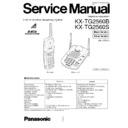Panasonic KX-TG2560B / KX-TG2560S Service Manual ▷ View online
21
KX-TG2560B/KX-TG2560S
Transmit Power Check: ( indicates the button of Marconi.)
Press "FLASH" button (TX Power on)
"REDIAL" button (SS on)
TP Tx ANA pull up wire open.
Set Marconi: Tx Test : Select "Tx Test" Mode
Set Marconi: Tx Test : Select "Tx Test" Mode
TX Power
Broad/Narrow : Select "Broad" Band Mode
Check TX Power reading more than +20 dBm - (Jig Loss from CN4 to CN3). When this value is NG, replace RF unit.
Receiving Sensitivity Check: ( indicates the button of Marconi.)
1. Connect audio cable positive lead to TP-AF ( 13 pin of CN600), negative lead to TP-GND ( 23 pin of CN600) and BNC
end to AF INPUT on Marconi.
2. Set Marconi:
end to AF INPUT on Marconi.
2. Set Marconi:
(a) Rx Test : Select Rx Test
(b) RF Gen ON/OFF : RF Output on
(c) FREQ.
: Input Rx Freq.= 904.560MHz (CH1)
(d) LEVEL : Input RF Level = (-30dBm)+(Fig Loss from CN1 to CN2)
(e) Mod Gen ON/OFF : FM on
(f) Freq.
: Input Audio Freq = 1.0kHz
(g) LEVEL : Input FM dev Level = 24kHz
(h) AF Filter 0.3 to 3.4k : Select AF Filter
3. Press SINAD button until the display shows the SINAD value and press dB button.
4. Press "Amplitude" of Marconi. Lower the value of Amplitude so that SINAD is 12 dB.
5. When pin 13 of CN600 (AF Out) is touched, confirm that Amplitude value of Marconi is less than {(-105 dBm)+Jig Loss from
CN1 to CN2)}. When this value is NG, replace RF unit.
4. Press "Amplitude" of Marconi. Lower the value of Amplitude so that SINAD is 12 dB.
5. When pin 13 of CN600 (AF Out) is touched, confirm that Amplitude value of Marconi is less than {(-105 dBm)+Jig Loss from
CN1 to CN2)}. When this value is NG, replace RF unit.
Squelch Check:
1. Keep same RX TEST settings as in Receiving Sensitivity Check.
2. Connect scope (X1) positive lead to TP-SQL 15 pin of CN600 on RF UNIT, negative lead to TP-GND 23 pin of CN600 and
BNC end to scope. Set scope to following condition.
(a) TIME/DIV = 1 msec.
(b) VOLT/DIV = 1 V
3. Set RF GEN LEVEL to [-95dBm +(Jig Loss CN1
2. Connect scope (X1) positive lead to TP-SQL 15 pin of CN600 on RF UNIT, negative lead to TP-GND 23 pin of CN600 and
BNC end to scope. Set scope to following condition.
(a) TIME/DIV = 1 msec.
(b) VOLT/DIV = 1 V
3. Set RF GEN LEVEL to [-95dBm +(Jig Loss CN1
→
CN2) (+8 dBµ Vemf)]. Check scope voltage is LOW.
4. Set RF GEN LEVEL to [-120dBm +(Jig Loss CN1
→
CN2) (-7 dBµ Vemf)]. Check the scope voltage is HIGH.
5. When the scope does not show above condition, press " RF Gen and LEVEL " of Marconi and lower the value of
Amplitude so that SINAD is 12 dB.
When TP - SQL is touched, adjust VR801 until scope voltage toggles between LOW & HIGH. When VR801 cannot be adjusted
at this value, replace RF unit.
Amplitude so that SINAD is 12 dB.
When TP - SQL is touched, adjust VR801 until scope voltage toggles between LOW & HIGH. When VR801 cannot be adjusted
at this value, replace RF unit.
RSSI (Receiving Signal Strength Indicator) DC Voltage Check:
1. Set Marconi as same conditions of Receiving Sensitivity Check.
2. Connect positive lead of DC voltmeter to TP-RSSI and negative lead to TP-GND.
3. Confirm that RSSI value is +2.3 V±0.03 V.
4. When RSSI value is not +2.3 V±0.03 V, adjust the value at VR800. When RSSI cannot be adjusted at this value, replace
RF unit.
2. Connect positive lead of DC voltmeter to TP-RSSI and negative lead to TP-GND.
3. Confirm that RSSI value is +2.3 V±0.03 V.
4. When RSSI value is not +2.3 V±0.03 V, adjust the value at VR800. When RSSI cannot be adjusted at this value, replace
RF unit.
RF UNIT
900MHz
Tx ANA
pull up
RX ANT
GND
CN2
CN1
CN3
ANT
Marconi
Mode: Rx Test
Marconi
Mode: Rx Test
PN
CN4
1750MHz
Jig: PQZZTG200RF1
down converter
2.4GHz
GND
TX
RSSI
IC990
C991
CN102
TXANA
ANT
Marconi
Mode:
Tx Test
Tx Test
~
22
KX-TG2560B/KX-TG2560S
BASE UNIT PREPARATION
Please prepare the BASE UNIT before performing any adjustment procedures. Refer to the BASE UNIT REFERENCE DRAW-
ING for connection and test point locations.
ING for connection and test point locations.
1.
Unscrew all 4 screws from bottom of cabinet. Remove cabinet bottom.
2.
Unsolder antenna wire at RF module, and remove an antenna.
3.
Solder a test mode switch as shown on the BASE UNIT REFERENCE DRAWING.
4.
Solder one isolation capacitor's positive lead to the main P.C.Board TPT point and the other isolation capacitor's positive
lead to the main P.C.Board TPR point.
5.
Connect the Audio Cable, positive lead to the TIP isolation capacitor's free lead, the negative lead to the RING isolation
capacitor's free lead. Do not connect the BNC end of the cable.
capacitor's free lead. Do not connect the BNC end of the cable.
6.
Connect the Telephone Analyzer PHONE TEST JACK #1 to the BASE UNIT P.C.Board phone jack.
7.
Connect the corded telephone to the Telephone Analyzer PHONE TEST JACK #2.
8. Remove main P.C.Board from cabinet top and place beside cabinet.
9.
9.
Solder High Frequency Cable open end to ANT and RF GND as specified in BASE UNIT REFERENCE DRAWING
(P21, P25).
(P21, P25).
SYMPTOM/REMEDY TABLE
If you have one of the listed symptoms, please refer to this table and make the appropriate adjustments.
Transmission sound to HANDSET receiver is unstable
Does not link with HANDSET
Adjust Items (A) and (C).
Adjust Items (C) and (D).
BASE UNIT ADJUSTMENT PREPARATION
Please perform the following steps to prepare the BASE UNIT for the Adjustment procedure.
1.
Set up all equipment as specified in following Item's Equipment Section.
2.
In pressing "Test" switch, connect AC Adaptor to DC Jack of BASE UNIT main P.C.Board.
3.
Press LOCATOR / INTERCOM button once. Next press "#" button, and "LOCATOR / INTERCOM" button
every once.
BASE UNIT P.C.Board should be in TEST MODE (CH1 TALK). Connect Marconi, and confirm frequency for CH1. If unit is
not in TEST MODE, remove power from P.C.Board and repeat from step2.
every once.
BASE UNIT P.C.Board should be in TEST MODE (CH1 TALK). Connect Marconi, and confirm frequency for CH1. If unit is
not in TEST MODE, remove power from P.C.Board and repeat from step2.
4.
The output power switches ON/OFF at every time you press "FLASH" key. (Factory default setting is OFF).
5.
SS mode switches ON/OFF at every time you press "REDIAL" key. (Factory default setting is ON).
6. Pull up wire close TP-TXANA.
Marconi
Set Marconi
Tx Test
Tx Freq. : Input 656.160MHz
Output power of base unit: "ON"
(Follow the procedure (4).)
SS mode of base unit: "OFF"
(Follow the procedure (5).)
TP Tx-ANA pull up.
High Frequency Cable to right RF con-
nector.
Tx Test
Tx Freq. : Input 656.160MHz
Output power of base unit: "ON"
(Follow the procedure (4).)
SS mode of base unit: "OFF"
(Follow the procedure (5).)
TP Tx-ANA pull up.
High Frequency Cable to right RF con-
nector.
Telephone Analyzer
Corded Phone
Take phone off hook
Marconi
Check MARKER equals 656.160 MHz ± 0.003 MHz
(offset
(offset
≤
±3kHz).
When value is overed 656.160 MHz ± 0.003 MHz
(offset
(offset
≤
±3kHz), Adjust VC790 of RF unit.
(A)
Standard Frequency
ADJUSTMENT ITEM
DESCRIPTION
EQUIPMENT
PROCEDURE
REMEDY
SYMPTOM
ADJUSTMENT (Base Unit)
(Tx Test)
ADJUSTMENT PROCEDURE
23
KX-TG2560B/KX-TG2560S
ADJUSTMENT ITEM
DESCRIPTION
(B)
Voice signal Output
EQUIPMENT
Marconi
indicates the button of Marconi
Rx Test : Select Rx Test Mode
RF Gen , ON/OFF : RF Output on
FREQ. : 904.560MHz
LEVEL : -30dBm + (Jig Loss CN1
Rx Test : Select Rx Test Mode
RF Gen , ON/OFF : RF Output on
FREQ. : 904.560MHz
LEVEL : -30dBm + (Jig Loss CN1
→
CN2)
Mod Gen ON/OFF : FM on
FREQ. : 1.0kHz
LEVEL : 24kHz
AF Filter , 0.3 to 3.4kHz : Select AF
Filter
SS Mode of base unit: ON
(Follow the procedure (5).)
High Frequency Cable to left RF
connector.
Audio Cable positive lead to TPT
isolation capacitor, negative lead to
TPR isolation capacitor. (If not using
B&K1050)
Mod Gen ON/OFF : FM on
FREQ. : 1.0kHz
LEVEL : 24kHz
AF Filter , 0.3 to 3.4kHz : Select AF
Filter
SS Mode of base unit: ON
(Follow the procedure (5).)
High Frequency Cable to left RF
connector.
Audio Cable positive lead to TPT
isolation capacitor, negative lead to
TPR isolation capacitor. (If not using
B&K1050)
Telephone Analyzer
Corded Telephone
Take phone off hook
Marconi
indicates the button of Marconi
Tx Test : Mode Select
Tx Freq. : Input 656.160MHz =
2406.160MHz - 1750MHz
Audio Gen
Gen1/Gen2 : Select Gen1 (AF1)
ON/OFF : AF Gen1 "ON"
FREQ. : Input "1.0kHz"
LEVEL : Input "-29.0dBm"
Mod Meter IF Filter 300kHz Return
AF Filter 0.3 to 3.4kHz
(Input between TPT-TPR)
High Frequency Cable to right RF
connector.SS mode of base unit:
"OFF" (Follow the procedure (6).)
Output power of base unit: "ON"
(Follow the procedure (4).)
TP Tx-ANA pull up.
Tx Test : Mode Select
Tx Freq. : Input 656.160MHz =
2406.160MHz - 1750MHz
Audio Gen
Gen1/Gen2 : Select Gen1 (AF1)
ON/OFF : AF Gen1 "ON"
FREQ. : Input "1.0kHz"
LEVEL : Input "-29.0dBm"
Mod Meter IF Filter 300kHz Return
AF Filter 0.3 to 3.4kHz
(Input between TPT-TPR)
High Frequency Cable to right RF
connector.SS mode of base unit:
"OFF" (Follow the procedure (6).)
Output power of base unit: "ON"
(Follow the procedure (4).)
TP Tx-ANA pull up.
Telephone Analyzer Corded Phone
Take phone off hook
KX-TG2570B
PROCEDURE
Adjust VR402 on Main PCB until AF VOLTS equals
-6dBm ± 2dBm.
-6dBm ± 2dBm.
(Rx Test)
(C)
RX Input
(Line Modulation)
(Tx Test)
Adjust VR401 on Main PCB until MOD LEVEL
equals 24 kHz ± 0.5 kHz
equals 24 kHz ± 0.5 kHz
Notes
You need to place the HANDSET in TEST mode to drow
spurious RF signals that is being received at the BASE
UNIT. By shorting the MIC leads insures that you are
sending an unmodulated RF signal.
You need the corded phone off hook to keep
the telephone analyzer from sending a dial tone to
the unit under test. The dial tone adds to
the MOD LEVEL value greatly.
You need to place the HANDSET in TEST mode to drow
spurious RF signals that is being received at the BASE
UNIT. By shorting the MIC leads insures that you are
sending an unmodulated RF signal.
You need the corded phone off hook to keep
the telephone analyzer from sending a dial tone to
the unit under test. The dial tone adds to
the MOD LEVEL value greatly.
24
KX-TG2560B/KX-TG2560S
(D)
Squelch
(RX sensitivity confirmation
and squelch adjustment)
Marconi
indicates the button of Marconi
Rx Test : Select Rx Test Mode
RF Gen , ON/OFF : RF Output on
FREQ. : 904.560MHz
LEVEL : -30dBm + (Jig Loss CN1
Rx Test : Select Rx Test Mode
RF Gen , ON/OFF : RF Output on
FREQ. : 904.560MHz
LEVEL : -30dBm + (Jig Loss CN1
→
CN2)
Mod Gen ON/OFF : FM on
FREQ. : 1.0kHz
LEVEL : 24kHz
AF Filter , 0.3 to 3.4kHz : Select AF
Filter
SS Mode of base unit: ON
(Follow the procedure (5).)
One end of BNC cable to left RF
connector, other end to Attenuator
Input. Audio Cable positive lead to TPT
isolation capacitor, negative lead to
TPR isolation capacitor, BNC end to AF
INPUT connector.
Mod Gen ON/OFF : FM on
FREQ. : 1.0kHz
LEVEL : 24kHz
AF Filter , 0.3 to 3.4kHz : Select AF
Filter
SS Mode of base unit: ON
(Follow the procedure (5).)
One end of BNC cable to left RF
connector, other end to Attenuator
Input. Audio Cable positive lead to TPT
isolation capacitor, negative lead to
TPR isolation capacitor, BNC end to AF
INPUT connector.
Oscilloscope
SETUP X1 probe connected to INPUT
1. Probe ground connected to GND.
TIME/DIV 1ms
VOLT/DIV 1V
Auto trigger
1. Probe ground connected to GND.
TIME/DIV 1ms
VOLT/DIV 1V
Auto trigger
Telephone Analyzer
Corded Phone
Take off hook
On Marconi, press "Rx Test" and "SINAD" until the
display shows the SINAD value and press dB. Then
press "Rx Test", "RF Gen" and "Level" on Marconi.
Lower Amplitude at SINAD 12 dB and confirm that RF
GEN LEVEL is less than
[-105dBm + jig-loss CN1
display shows the SINAD value and press dB. Then
press "Rx Test", "RF Gen" and "Level" on Marconi.
Lower Amplitude at SINAD 12 dB and confirm that RF
GEN LEVEL is less than
[-105dBm + jig-loss CN1
→
CN2].
Attach the oscilloscope probe to TP SQL. When
Amplitude is set at .-95dBm+(Jig Loss CN1
Amplitude is set at .-95dBm+(Jig Loss CN1
→
CN2),
confirm that the signal of TP-SQL is Low. After
that, set Amplitude -120dBm+(Jig Loss CN1
that, set Amplitude -120dBm+(Jig Loss CN1
→
CN2),
and confirm that the signal of TP-SQL is High.
When level is NG, adjust again following Squelch Check.
(Refer to page 12.)
When level is NG, adjust again following Squelch Check.
(Refer to page 12.)
(Rx Test)
Marconi
indicates the button of Marconi
Rx Test : Select Rx Test Mode
RF Gen , ON/OFF : RF Output on
FREQ. : 904.560MHz
LEVEL : -30dBm + (Jig Loss CN1
Rx Test : Select Rx Test Mode
RF Gen , ON/OFF : RF Output on
FREQ. : 904.560MHz
LEVEL : -30dBm + (Jig Loss CN1
→
CN2)
Mod Gen ON/OFF : FM on
FREQ. : 1.0kHz
LEVEL : 24kHz
AF Filter , 0.3 to 3.4kHz : Select AF
Filter
SS Mode of base unit: ON
(Follow the procedure (5).)
Mod Gen ON/OFF : FM on
FREQ. : 1.0kHz
LEVEL : 24kHz
AF Filter , 0.3 to 3.4kHz : Select AF
Filter
SS Mode of base unit: ON
(Follow the procedure (5).)
(E)
RSSI Level Adjustment
Adjust VR800 so that the Voltage of TP RSSI becomes
2.3V ± 0.03V. (Refer to page 12.)
2.3V ± 0.03V. (Refer to page 12.)
(Rx Test)
Once aligned, please reassemble the base unit. Also take off the back of the HANDSET and unsolder the MIC lead short wire if
you previously installed it.
you previously installed it.
ADJUSTMENT ITEM
DESCRIPTION
EQUIPMENT
PROCEDURE
Click on the first or last page to see other KX-TG2560B / KX-TG2560S service manuals if exist.