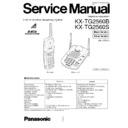Panasonic KX-TG2560B / KX-TG2560S Service Manual ▷ View online
11
KX-TG2560B/KX-TG2560S
CPU DATA (Handset)
IC901
49 - STROBE
50 - LCDRS
50 - LCDRS
Pin I/O
Name
High
High-Z
Low
Pin I/O
Name
High
High-Z
Low
1
I
X1
-
-
-
33 I/O
PLL UNLOCK
Unlock
-
Lock
2 O
X2
-
-
-
34 I/O
CHARGE
Normal
-
Charge
3
I
GND
-
-
Fixed
35 I/O
CHARGE ID
Active
-
Active
4 O
OSC1
Active
-
Active
36 I/O
SP MUTE
Mute
-
OFF
5
I
OSC2
Active
-
Active
37 I/O
MIC MUTE
Mute
-
OFF
6
I
TEST terminal
-
-
Fixed
38 I/O
LIGHTED LED
ON
-
OFF
7
I
Pow er supply
Fixed
-
-
39 I/O
Not used
-
-
Fixed
8
I
RESET
Normal
-
Reset
40 I/O
KEY IN
OFF
-
ON
9 I/O
SSEN
Active
-
OFF
41 I/O
KEY IN
OFF
-
ON
10 I/O
PLL_CLOCK
Active
-
Active
42 I/O
KEY IN
OFF
-
ON
11 I/O
PLL_RST
OFF
-
Active
43 I/O
KEY IN
OFF
-
ON
12 I/O
PLL_DATA
Active
-
Active
44 I/O
KEY STRB
-
Normal
ON
13 I/O
RSSI1
Electric field
-
None
45 I/O
KEY STRB
-
Normal
ON
14 I/O
RSSI2
Electric field
-
None
46 I/O
KEY STRB
-
Normal
ON
15 I/O
SQLCH
Noise
-
Electric field
47 I/O
KEY STRB
-
Normal
ON
16 I/O
RXDATA
Active
-
Active
48 I/O
KEY STRB
-
Normal
ON
17 I/O LCD BACKLED
-
OFF
ON
49 I/O
KEY STRB
-
Normal
ON
18 I/O LCD BACKLED
-
OFF
ON
50 I/O
LCD RS
Register
-
Data
19 I/O LCD BACKLED
-
OFF
ON
51 I/O
LCD RW_WR
Read
-
Write
20 I/O BATT LOW ST
-
OFF
ON
52 I/O
LCD E_RD
Active
-
Active
21 I/O
VOL2
High
-
Low
53 I/O
LCD CSB
OFF
-
Active
22 I/O
VOL1
High
-
Low
54 I/O
DB7
Active
-
Active
23 I/O
ALARM
Active
-
Active
55 I/O
DB6
Active
-
Active
24 I/O
ALR_VOL
Low
-
High
56 I/O
DB5
Active
-
Active
25 I/O
RX RESET
Normal
-
Reset
57 I/O
DB4
Active
-
Active
26 I/O
TX RESET
Normal
-
Reset
58 I/O
LCD POWER
OFF
-
ON
27 I/O
SS RESET
Normal
-
Reset
59 I/O
LCD RESET
Normal
-
Reset
28 I/O
TX DATA
Active
-
Active
60 I/O
DTMF
-
-
-
29 I/O
TX POWER
-
OFF
ON
61 I/O
DTMF LEVEL
-
-
-
30 I/O
RX POWER
-
OFF
ON
62 I/O
BATT LOW
Normal
-
Low
31 I/O
POWER CTL
Low
-
High
63 I/O POWER DOWN
Normal
-
Dow n
32 I/O
40Hz START
ON
-
OFF
64 I/O
CVCC
-
-
-
12
KX-TG2560B/KX-TG2560S
EXPLANATION OF CPU DATA COMMUNICATION
Handset
Base
Unit
Unit
ACK-T
TALK
OFF HOOK
IN USE LED ON
IN USE LED ON
ON HOOK
IN USE LED OFF
IN USE LED OFF
STANDBY
When the TALK button on Handset
is pressed during communication,
a LINK terminating DATA
(STANDBY)
(STANDBY)
is sent to terminate communication.
When calling, a communication
request DATA (ACK-T) is
transmitted from the Handset
first, and a permitting
data (ACK-OK) is returned from
the Base Unit to it.
The permitting DATA (ACK-OK)
from Base Unit to Handset
includes the empty channel
information stored in Base Unit.
After transmitting the
communication DATA (TALK)
from Handset to Base Unit,
the channel is used.
ACK-OK
(Free Channel Information)
[TALK]
[TALK]
(STANDBY MODE)
2. To terminate
Communication
1. Calling
(COMMUNICATION MODE)
(COMMUNICATION MODE)
(STANDBY MODE)
13
KX-TG2560B/KX-TG2560S
3. Ringing
Handset
Base
Unit
Unit
(STANDBY MODE)
Ring signal
IN USE LED Flashing
Ring
Ring
After detecting the Ring signal from circuit, Base Unit sends a ring signal DATA (Ring), then the Handset starts ringing.
4. Ports for transmitting and receiving of data
Handset :
transmitting ... 28 Pin
receiving ... 16 Pin
(IC901)
Base Unit :
Base Unit :
transmitting ... 97 Pin
receiving ... 59 Pin
(IC701)
5. Waveform of DATA used for curdles transmission and reception
The DATA which is transmitted from the Handset to the Base Unit is combination of DATA 0, DATA 1, DATA Delimit, Pre data
and End data.
The DATA which is transmitted from the Base Unit to the Handset is combination of DATA 0, DATA 1, DATA Delimit, Pre data
and End data.
Ring
Ringing
Flashing
Flashing
14
KX-TG2560B/KX-TG2560S
2.560 ms
4.608 ms
6.144 ms
Pre data1
Pre data1
DATA 0
DATA 0
DATA 1
DATA 1
DATA Delimit
DATA Delimit
Pre data2
END data
END data
3.584 ms
4.608 ms
1.0 ms
8.192 ms
4.608
ms
32.768 ms
43.520 ms
1 0 1
1 0 1 0 0 1 DATA
6.144
ms
2.0 ms
3.0 ms
2.0 ms
3.0 ms
2.0 ms
5.0 ms
3.0 ms
Transmitting DATA Format
Transmitting DATA Format
When Linking from the Handset (when becoming STBY to TALK), DATA is transmitted in above format. The combined
portion of DATA 0 and DATA 1 is transmitted in LINK requesting DATA (40bit) format first. Then, when LINK OK (ACK-OK)
DATA
(46bit) is returned from the Base Unit, it is sent as LINK from DATA after changing the combination of DATA 0 and DATA 1. And
the DATA Delimit is between each Frame as a stop.
The contents of LINK requesting DATA and LINK form DATA are different depending on each operation.
portion of DATA 0 and DATA 1 is transmitted in LINK requesting DATA (40bit) format first. Then, when LINK OK (ACK-OK)
DATA
(46bit) is returned from the Base Unit, it is sent as LINK from DATA after changing the combination of DATA 0 and DATA 1. And
the DATA Delimit is between each Frame as a stop.
The contents of LINK requesting DATA and LINK form DATA are different depending on each operation.
6. When Linking
1 Frame
Pre data 1 DATA 0 or DATA 1 D DATA 0 or DATA 1
D DATA 0 or DATA 1
•c •c •c
DATA Delimit
40 bit
HANDSET
BASE UNIT
Click on the first or last page to see other KX-TG2560B / KX-TG2560S service manuals if exist.