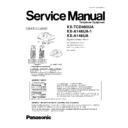Panasonic KX-TCD460UA / KX-A146UA-1 / KX-A146UA Service Manual ▷ View online
7.3. PIN Code
Important:
·
If you change the PIN, please write down you new PIN as the unit will not reveal the PIN to you. If you forget your PIN,
consult your nearest Panasonic service centre.
consult your nearest Panasonic service centre.
7.3.1. Base Unit
For Service Hint:
*: If the current 4-digit PIN is forgotten, press
and you will be able to enter new PIN.
7.3.2. Handset
For Service Hint:
*: If the current 4-digit PIN is forgotten, press
and you will be able to enter new PIN.
13
KX-TCD460UA / KX-A146UA-1 / KX-A146UA
7.4. Reset
7.4.1. Base Unit
Note:
·
The emergency number setting will not be reset.
Base Unit Initial Settings
Function
Initial Setting
Remarks (selectable options)
Base Unit Ringer Volume
2
1 to 3, OFF
Ringer Mode
All Handsets
All Handsets/Specific Handset No.
Number of Rings (Ringer Mode)
3
Up to 6 rings
Dialling mode
Pulse
Tone/Pulse
Flash time
700 msec
100/700/200 msec
Pause Length
3 seconds
3 seconds/5 seconds
Call Restricted Handsets
All Clear
Each Handset can be set individually.
Call Restriction Numbers
All Clear
Up to 10 numbers (up to 8 digits)
4-Digit Base Unit PIN
0000
-
ARS Setting
OFF
ON/OFF
Carrier Code
All Clear
Up to 5 (up to 7 digits)
Area Code
All Clear
Up to 25 (up to 5 digits)
Relation of Area Code
All Area Code to Carrier Code 1
1 to 5
Caller ID
All Clear
Up to 50 different callers
7.4.2. Handset
Note:
·
Phonebook entries will not be erased.
·
The battery type setting will not be reset.
14
KX-TCD460UA / KX-A146UA-1 / KX-A146UA
Handset Initial Settings
Function
Initial Setting
Remarks (selectable options)
Select Base Unit
Auto
-
Time Alarm Mode
OFF
OFF/Once/Daily
Alarm Time
Clear
-
Handset Ringer Volume
6
1 to 6, OFF
Handset External Ringer Pattern
1
20 patterns
Handset Internal Ringer Pattern
1
20 patterns
Handset Paging Tone Pattern
1
20 patterns
Handset Alarm Tone Pattern
1
20 patterns
Key Tone
ON
ON/OFF
Call Waiting Tone
ON
ON/OFF
Range Warning Alarm
OFF
OFF/ON
Battery Low Alarm
ON
ON/OFF
Standby Mode Display
Clock
Clock/OFF/Base No./Handset No.
Talk Mode Display
Talk Time
Talk Time/Phone No.
Display Language
English
10 languages
Call BAR
OFF
OFF/ON
Direct Call Mode
OFF
OFF/ON
Direct Call Number
Clear
Up to 24 digits
4-Digit Handset PIN
0000
-
Auto Talk
OFF
OFF/ON
Redial Memory
All Clear
Up to 10 numbers (up to 24 digits)
Handset Receiver Volume
2
1 to 3
Handset Speaker Volume
3
1 to 6
7.5. Key Lock
The dial keys can be locked so that no calls can be made. Only incoming calls will be accepted while key lock is on.
Note:
·
Emergency calls cannot be made until key lock is turned off.
·
Key lock is turned off when the handset is turned off.
7.6. R button (to use the recall feature)
7.7. Pause button (for PBX line/long distance service users)
A pause is sometimes required when making calls using a PBX or long distance service.
15
KX-TCD460UA / KX-A146UA-1 / KX-A146UA
7.8. Setting Call Restriction
You can restrict selected handsets from dialling certain phone numbers. You can assign up to 10 phone numbers (memory
locations 1-10) to be restricted per handset. If a restricted number is dialled, the call will not be connected and the restricted
number will flash on the display. For example, storing an area code will prevent a handset from dialling a long distance call.
locations 1-10) to be restricted per handset. If a restricted number is dialled, the call will not be connected and the restricted
number will flash on the display. For example, storing an area code will prevent a handset from dialling a long distance call.
7.9. Cancelling a Restricted Number
7.10. Setting Call BAR
This feature prohibits making outside calls. When call bar is turned on, only intercom calls and emergency calls can be made.
16
KX-TCD460UA / KX-A146UA-1 / KX-A146UA
Click on the first or last page to see other KX-TCD460UA / KX-A146UA-1 / KX-A146UA service manuals if exist.