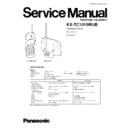Panasonic KX-TC1019RUB Service Manual ▷ View online
3 CONNECTION
1. Connect as shown.
•
USE ONLY WITH Panasonic AC ADAPTOR KX-TCA1CE.
•
The AC adaptor must remain connected at all times. (It is normal for the adaptor to feel warm during use.)
•
When more than one unit is used, the units may interfere with each other. To prevent or reduce interference, please leave
ample space between the base units.
ample space between the base units.
3.1. Adding Another Phone
This unit will not function during a power failure. To connect a standard telephone on the same line, use a T-adaptor.
5
KX-TC1019RUB
4 OPERATION
4.1. Display
The portable unit shows you instructions and information on the display. These display prompts are shown below.
6
KX-TC1019RUB
4.2. Selecting the Dialing Mode
You can program the dialing mode using the portable unit near the base unit. If you have touch tone service, set to "Tone".
If rotary or pulse service is used, set to "Pulse". Your phone comes from the factory set to "Tone". Make sure that the unit is
in the standby mode.
If rotary or pulse service is used, set to "Pulse". Your phone comes from the factory set to "Tone". Make sure that the unit is
in the standby mode.
•
You can exit the programming mode any time by pressing
.
•
If 3 beeps sound and the display shows "Save error", move closer to the base unit and try again. If "Save error" is still displayed,
place the portable unit on the base unit. Start again from step 1.
place the portable unit on the base unit. Start again from step 1.
7
KX-TC1019RUB
4.3. Selecting the Ringer Volume
You can program the ringer volume to HIGH, LOW or OFF. If set to OFF, the unit will not ring. Your phone comes from the
factory set to HIGH. Make sure that the unit is in the standby mode.
factory set to HIGH. Make sure that the unit is in the standby mode.
8
KX-TC1019RUB
Click on the first or last page to see other KX-TC1019RUB service manuals if exist.