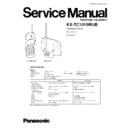Panasonic KX-TC1019RUB Service Manual ▷ View online
KX-TC1019RUB
Cordless Phone
Black Version
(for Russia)
Telephone Equipment
ORDER NO. KM40011735C3
1
STANDARD BATTERY LIFE
4
2
LOCATION OF CONTROLS
4
3
CONNECTION
5
3.1.
Adding Another Phone
5
4
OPERATION
6
4.1.
Display
6
4.2.
Selecting the Dialing Mode
7
4.3.
Selecting the Ringer Volume
8
4.4.
Making Calls
9
4.5.
Answering Calls
11
5
DISASSEMBLY INSTRUCUTIONS
12
6
ASSEMBLY INSTRUCTION
13
7
TERMINAL GUIDE OF IC´S, TRANSISTORS AND DIODES 14
7.1.
(BASE UNIT)
14
7.2.
(PORTABLE UNIT)
14
8
HOW TO REPLACE FLAT PACKAGE IC
15
8.1.
PREPARATION
15
8.2.
PROCEDURE
15
8.3.
MODIFICATION PROCEDURE OF BRIDGE
15
9
CPU DATA (BASE UNIT)
16
9.1.
IC601
16
10 CPU DATA (PORTABLE UNIT)
17
10.1. IC901
17
11 EXPLANATION OF IC TERMINALS
18
11.1. Base Unit: IC801
18
11.2. PORTABLE UNIT: IC101
19
12 EXPLANATION OF CPU DATA COMMUNICATION
20
12.1. STAND-BY® TALK, TALK ® STAND-BY
20
12.2. Ringing
21
12.3. Changing the channel
22
12.4. Ports for transmitting and receiving of data
23
12.5. Waveform of DATA used for cordless transmission and
reception
23
13 CPU OPTION
24
13.1. Flash time setting
24
14 EXPLANATION OF ID CODE
25
14.1. General Information
25
14.2. ID Writing (For service activity)
25
14.3. FREQUENCY TABLE (MHz)
26
15 ADJUSTMENTS (BASE UNIT)
27
15.1. Test Mode Flow Chart (Base Unit)
27
15.2. How to set the test mode
28
15.3. Adjustment
28
16 ADJUSTMENTS (PORTABLE UNIT)
29
16.1. Test Mode Flow Chart (Portable unit)
29
16.2. How to set the test mode
29
16.3. Adjustment
30
17 RF SPECIFICATION
31
17.1. BASE UNIT
31
17.2. PORTABLE UNIT
31
18 HOW TO CHECK THE PORTABLE UNIT SPEAKER
31
19 BLOCK DIAGRAM (BASE UNIT)
32
20 CIRCUIT OPERATION (BASE UNIT)
33
20.1. TELEPHONE LINE INTERFACE
33
CONTENTS
Page
Page
2
KX-TC1019RUB
20.2. TELEPHONE MODE OPERATION
33
20.3. TRANSMITTER CIRCUIT
34
20.4. TRANSMITTER SIGNAL CIRCUIT
34
20.5. Receiver RF IF Circuit
35
20.6. RECEIVER SIGNAL CIRCUIT
36
20.7. INITIALIZATION CIRCUIT
37
20.8. CHARGE CIRCUIT
38
20.9. CPU OPERATION
39
21 BLOCK DIAGRAM (PORTABLE UNIT)
41
22 CIRCUIT OPERATION (PORTABLE UNIT)
42
22.1. RECEIVER RF IF CIRCUIT
42
22.2. RECEIVER SIGNAL CIRCUIT
43
22.3. TRANSMITTER CIRCUIT
44
22.4. TRANSMITTER SIGNAL CIRCUIT
45
22.5. RECEIVER DATA CIRCUIT
46
22.6. BATTERY LOW DETECTOR CIRCUIT
46
22.7. RESET CIRCUIT POWER ON/OFF CIRCUIT
47
23 TROUBLESHOOTING GUIDE
48
23.1. Main Routine
48
23.2. Check Power
49
23.3. Check Battery Charge
50
23.4. Check Voice Recepton
51
23.5. Check Voice Transmission
52
23.6. Check Link
53
23.7. Bell Reception
55
23.8. Initial Set-up after Replacing EEPROM
55
24 CABINET AND ELECTRICAL PARTS LOCATION (BASE UNIT)
56
25 CABINET AND ELECTRICAL PARTS LOCATION (PORTABLE
UNIT)
57
26 ACCESSORIES AND PACKING MATERIALS
58
27 REPLACEMENT PARTS LIST
59
27.1. Base Unit
59
27.2. Portable Unit
62
27.3. ACCESSORIES AND PACKING MATERIALS
64
28 FOR SCHEMATIC DIAGRAM
65
28.1. BASE UNIT ()
65
28.2. PORTABLE UNIT ()
65
29 CIRCUIT BOARD AND WIRING CONNECTION DIAGRAM (RF
UNIT, BASE)
66
29.1. Component View
66
29.2. Flow Solder Side View (Base)
67
29.3. How to rotate coils and variable resistor for adjustment 68
30 SCHEMATIC DIAGRAM (RF UNIT, BASE)
69
31 CIRCUIT BOARD AND WIRING CONNECTION DIAGRAM
(BASE UNIT)
71
31.1. Component View
71
31.2. Flow Solder Side View
72
32 SCHEMATIC DIAGRAM (BASE UNIT)
73
33 CIRCUIT BOARD AND WIRING CONNECTION DIAGRAM
(PORTABLE UNIT)
75
33.1. Component View
75
33.2. Flow Solder Side View
76
34 SCHEMATIC DIAGRAM (PORTABLE UNIT)
77
34.1. Main P.C. Board
77
34.2. RF Board (PORTABLE UNIT)
78
3
KX-TC1019RUB
1 STANDARD BATTERY LIFE
After your Panasonic battery is fully charged;
While in use (TALK)
Up to about 8 hours
While not in use (Stand-by)
Up to about 20 days
•
Battery life may be shortened depending on usage conditions, such as viewing the directory items and ambient temperature.
•
Clean the Portable Unit and the base unit charge contacts with a soft, dry cloth. Clean if the unit is subject to grease,
dust or humidity. Otherwise the battery may not charge propery.
dust or humidity. Otherwise the battery may not charge propery.
•
If the battery is fully charged, you do not have to place the portable unit on the base unit until ”Recharge battery” is displayed
and/or
and/or
flashes. This will maximize the battery life.
•
The battery cannot be overcharged.
2 LOCATION OF CONTROLS
4
KX-TC1019RUB