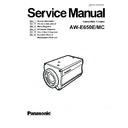Panasonic AW-E650E / MC Service Manual ▷ View online
INF-1
1. SERVICING FIXTURE & TOOLS
The following measuring instruments are required at the time of adjustment.
Extension Boards
Part No.
Connection point
Part figure
Remarks
VFKB101
JOINT ~ DSP
0E1A021A
POWER ~ Option Card
VFKB102 DSP ~ DSP-SUB
60p−60p
VFKB103 DSP-SUB ~ DSP
A
B
70p−70p
No.
Measuring instruments, jigs, and tools
Model
Remarks
1 Oscilloscope
2
Waveform monitor (WFM)
Tektronix 1750, 1760,
1780
1780
3 Vectorscope
Tektronix 1750, 1760,
1780
1780
Built-in SCH meter
4 Frequency
counter
5 Monitor
TV
With
underscan
6
Gray scale chart
VFK0645
7
Halogen light
500W, 3200K
8 Illuminometer
2000lx,
3200K
9 Signal
generator
10 Auto-iris
lens
11 AC
adapter
12
Extension board
Refer to the following.
Refer to the following.
13
Flexible cable
Refer to the following.
Refer to the following.
14
Software Version up Board
VFK1667
INF-2
Flexible Cables
Part No.
Connection point
Part figure
Remarks
VKFB104
CCD-G ~ PREAMP
Use model :
E650/E655/E750
E650/E655/E750
VFKB105
DRIVE ~ JOINT
PREAMP ~ JOINT
Use model :
E650/E655/E750
E350
E650/E655/E750
E350
VFKB106
CCD-G ~ DRIVE
Use model :
E650/E655
E650/E655
VFKB107
CCD-G ~ DRIVE
Use model :
E750
E750
VFKB108
PREAMP ~ JOINT
Use model :
E350
E350
2. MAINTENANCE SCHEDULE
PART NAME
STANDARD OF EXCHANGE
Fan Motor(PART NO.:L6FABAH003)
Exchange after every 30,000 hours.
(Warm-up hours)
(Warm-up hours)
30p
30p
38p
38p
21p
21p
16p
16p
10p
10p
INF-3
3. EXPLANATION OF RAM EDITOR SCREEN
1. Display the RAM editor screen. (Turn on the power while holding the switches ITEM/AWC (↓) + YES/ABC (+)
pressed.)
2. The following menu (RAM Editor) will be displayed on the video output.
3. Use the MENU ( ) or ITEM/AWC ( ) switches to move the cursor. (Cursor = Flashing character)
4. When the YES/ABC (+) switch button is pressed, the data are increased. When the NO/BAR (-) switch is
pressed, the data are decreased. The RAM address and the data are selected and changed by one line each.
*
Note: The address data are in hexadecimal format.
Menu display Change
(Japanese/English)
(Japanese/English)
RAM Editor English
041000 01 NTSC
041001 28 E750
041002 A8 Ver.0000
041003 55
041004 05
041006 00
041007 00
041008 00
041009 00
041000 01 NTSC
041001 28 E750
041002 A8 Ver.0000
041003 55
041004 05
041006 00
041007 00
041008 00
041009 00
Model Change
(E750/E655/E650/E350)
(E750/E655/E650/E350)
Data
RAM address
Software Version display
NTSC/PAL Change
INF-4
Initial status
Flashing Not lit
Erasing after START Not lit
Flashing
Writing after START Not lit
Random flashing
Normal completion
Lit
Not lit
Abnormal completion Flashing Lit
4. SOFTWARE VERSION UPGRADE METHOD
1. Set the ROM rewriting software (ROM) to the Software
Version up Board. (Obtain the newest ROM in
advance via the parts route or download from the Web
and write it with a ROM writer.)
advance via the parts route or download from the Web
and write it with a ROM writer.)
2. Connect the board as shown in the figure to the 50 P
connector of the unit.
3. Set the Baud Rate switch of the Software Version up
Board to the center position.
As the protect function is disabled, writing is possible
on either side of WRITE/PROTECT.
4. Switch on the camera power supply. The green LED
on the Software Version up Board will flash.
5. Press the START button. The green LED on the board
will go out and the red LED will flash randomly. The
writing sequence is not lit write. (*1)
writing sequence is not lit write. (*1)
6. Completion is as follows.
(a) Green LED normal completion
(b) Red LED, green flashing completion with an
(b) Red LED, green flashing completion with an
error.
With normal completion, the camera enters sleep
mode, and the power must be switched off once for
restart. Remove the board after the power has been
switched off. At the time of an error, writing can be
done again with START. (*2)
mode, and the power must be switched off once for
restart. Remove the board after the power has been
switched off. At the time of an error, writing can be
done again with START. (*2)
(*1) When writing ends with an error and the camera
power is switched off, writing becomes impossible.
Perform writing again.
Perform writing again.
(*2) When START is pressed, the flashing of the red
LED does not change, and an error has occurred,
switch off the power, change the BAUD RATE
switch to a different position, and perform writing
again. Normally, this is used in the center position,
but depending on the circumstances, a different
position may be effective.
switch off the power, change the BAUD RATE
switch to a different position, and perform writing
again. Normally, this is used in the center position,
but depending on the circumstances, a different
position may be effective.
LED status
Green LED
Red LED
Click on the first or last page to see other AW-E650E / MC service manuals if exist.