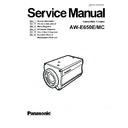Panasonic AW-E650E / MC Service Manual ▷ View online
.
ORDER NO.CBMD0402048
D12
AW-E650E/MC
Convertible Camera
Sec. 1 Service Information
Sec. 2 al Adjustment
Sec. 3 Block Diagrams
Sec. 4 Schematic Diagrams
Sec. 5 Circuit Board Diagrams
Sec. 6 Exploded Views &
Replacement Parts List
- 2 -
!
WARNING
This service information is designed for experienced repair technicians only and is not designed for use by the general public. It does not
contain warnings or cautions to advise non-technical individuals of potential dangers in attempting to service a product. Products powered
by electricity should be serviced or repaired only by experienced professional technicians. Any attempt to service or repair the product or
products dealt with in this service information by anyone else could result in serious injury or death.
contain warnings or cautions to advise non-technical individuals of potential dangers in attempting to service a product. Products powered
by electricity should be serviced or repaired only by experienced professional technicians. Any attempt to service or repair the product or
products dealt with in this service information by anyone else could result in serious injury or death.
Optical system
1/2" prism, F1.4
Pick up device
1/2" interline-type CCD
Number of valid pixels
752 x 582 (approx. 440,000 pixels)
Total number of pixels
795 x 596 (approx. 470,000 pixels)
Scanning system
625 scanning lines, 50 fields, 25 frames
Synchronizing system
Internal synchronization: PAL standard;
external synchronization: BBS or VBS (BNC x 1, D-sub 50P x 1)
Composite: 1.0 Vp-p/75 ohms (BNC x 1, D-sub 50 P x 1)
Video output
Y/C Y: 1.0 Vp-p/75 ohms; C: 0.3 Vp-p/75 ohms (burst) (D-sub 50P x 1)
Y/Pr/Pb Y: 1 Vp-p/75 ohms; Pr, Pb: 0.525 Vp-p/75 ohms (D-sub 50P x 1)
RGB G: 1 Vp-p/75 ohms; RB: 0.7 Vp-p/75 ohms (D-sub 50P x 1)
Standard illumination,
2,000 lx (F14, 3,200K)
colour temperature
Minimum illumination
0.00005 lx at F1.4, Night Eye mode, 30 dB digital gain,
2s storage time, output of 70% or above
S/N ratio
65 dB (Y signal, DTL OFF, DNR ON)
Horizontal resolution
850 TV lines (high-band DTL ON, centre area)
Registration
0.05% (entire screen, excluding effects of lens)
Geometric distortion
0%
Contour correction
Horizontal, vertical (2H)
White balance
AWC A, AWC B (R/B gain, painting), ATW, 3,200K, 5,600K preset
Black balance
Auto (R/B pedestal, painting function)
Chroma amount variability
7-level variability
Encoding system
OFF, Low, High
Gain selection
0 to 30 dB in steps, AGC, Night Eye L, H
Source Voltage: DC 12 V Power consumption: 11.8 W
indicates safety information.
SPECIFICATIONS
Electronic shutter speeds
1/120, 1/250, 1/500, 1/1000, 1/2000, 1/4000, 1/10000;
ELC, synchro scanner (50.24 Hz to 15.63 kHz)
CCD readout selection
Field, frame1, frame2
Colour bars
FULL
Lens mount
1/2" bayonet mount
Lens diaphragm
Auto, Manual (but only with remote control), adjust ON, OFF
Internal filters
IR Through, Normal, 1/16ND, 1/64ND
MENU( )
Selector switches
ITEM/AWC (
) (AWC: when menu screen is not displayed)
UP/ABC (+) (ABC: when menu screen is not displayed)
NO/BAR ( ) (BAR: when menu screen is not displayed)
VIDEO OUT BNC connector
G/L IN BNC connector
Input/output connectors
IRIS 12P round connector
DC 12V IN DC connector
I/F REMOTE 50P D-sub connector
Indicator
Red LED; power ON when lit
For storage:
−20°C to +60°C
Allowable temperature ranges
For guaranteeing performance: +5
°C to +35°C
For guaranteeing operation:
−10°C to +45°C
Allowable humidity ranges
For storage: 20% to 90%
For operation: 20% to 90%
Dimensions (W x H x D)
84 x 77 x 177mm
Weight
0.92 kg
Weight and Dimensions indicated above are approximate.
Specifications are subject to change without notice.
Specifications are subject to change without notice.
↑
↓
−
Rubber Sheet ............................................................... 1
Mounting Adaptor ........................................................ 1
Screw ........................................................................... 2
Mounting Adaptor ........................................................ 1
Screw ........................................................................... 2
STANDARD ACCESSORIES
- 3 -
GENERAL GUIDELINES
1. When servicing, observe the original lead dress. If a
short circuit is found, replace all parts which have been
over-heated or damaged by the short circuit.
over-heated or damaged by the short circuit.
2. After servicing, see to it that all the protective devices
such as insulation barriers, insulation papers shields are
properly installed.
properly installed.
3. After servicing, make the following leakage current
checks to prevent the customer from being exposed to
shock hazards.
shock hazards.
LEAKAGE CURRENT COLD CHECK
1. Unplug the AC cord and connect a jumper between the
two prongs on the plug.
2. Measure the resistance value, with an ohm meter,
between the jumpered AC plug and each exposed
metallic cabinet part on the equipment such as
screwheads, connectors, control shafts, etc. The
resistance value must be more than 5M
metallic cabinet part on the equipment such as
screwheads, connectors, control shafts, etc. The
resistance value must be more than 5M
Ω.
Figure1
LEAKAGE CURRENT HOT CHECK (See Figure 1)
1. Plug the AC cord directly into the AC outlet.
Do not use an isolation transformer for this check.
2. Connect a 1.5K
Ω, 10W resistor, in parallel with a 0.15µ F
capacitor, between each exposed metallic part on the set
an a good earth ground such as a water pipe, as shown
in Figure1.
an a good earth ground such as a water pipe, as shown
in Figure1.
3. Use an AC voltmeter, with 1000 ohms/volt or more
sensitivity, to measure the potential across the resistor.
4. Check each exposed metallic part, and measure the
voltage at each point.
5. Reverse the AC plug in the AC outlet repeat each of the
above measurements.
6. The potential at any point should not exceed 0.15 volts
RMS. A leakage current tester (Simpson Model 229
equivalent) may be used to make the hot checks,
leakage current must not exceed 0.1 milliamp. In case a
measurement is outside of the limits specified, there is a
possibility of a shock hazard, and the equipment should
be repaired and rechecked before it is returned to the
customer.
equivalent) may be used to make the hot checks,
leakage current must not exceed 0.1 milliamp. In case a
measurement is outside of the limits specified, there is a
possibility of a shock hazard, and the equipment should
be repaired and rechecked before it is returned to the
customer.
ABOUT LEAD FREE SOLDER (PbF)
Distinction of Pbf PCB:
PCBs (manufactured) using lead free solder will have a PbF
stamp on the PCB.
Caution:
1. Pb free solder has a higher melting point than standard
PCBs (manufactured) using lead free solder will have a PbF
stamp on the PCB.
Caution:
1. Pb free solder has a higher melting point than standard
solder; Typically the melting point is 50–70 (30-40 )
higher. Please use a high temperature soldering iron. In
case of the soldering iron with temperature control,
please set it to 700
higher. Please use a high temperature soldering iron. In
case of the soldering iron with temperature control,
please set it to 700
±20 (370±10 ).
2. Pb free solder will tend to splash when heated too high
(about 1100 /600 ).
ELECTROSTATICALLY SENSITIVE (ES) DEVICES
Some semiconductor (solid state) devices can be damaged
easily by static electricity. Such components commonly are
called Electrostatically sensitive (ED) Devices. Examples of
typical ES devices are integrated circuits and some
field-effect transistors and semiconductor “chip” components.
The following techniques should be used to help reduce the
incidence of component damage caused by static electricity.
1. Immediately before handling any semiconductor
easily by static electricity. Such components commonly are
called Electrostatically sensitive (ED) Devices. Examples of
typical ES devices are integrated circuits and some
field-effect transistors and semiconductor “chip” components.
The following techniques should be used to help reduce the
incidence of component damage caused by static electricity.
1. Immediately before handling any semiconductor
component or semiconductor-equipped assembly, drain
off any electrostatic charge on your body by touching a
known earth ground.
off any electrostatic charge on your body by touching a
known earth ground.
Alternatively, obtain and wear a commercially available
discharging wrist trap device, which should be removed
for potential shock reasons prior to applying power to the
unit under test.
discharging wrist trap device, which should be removed
for potential shock reasons prior to applying power to the
unit under test.
2. After removing an electrical assembly equipped with ES
devices, place the assembly on a conductive surface
such as alminum foil, to prevent electrostatic charge
buildup or exposure of the assembly.
such as alminum foil, to prevent electrostatic charge
buildup or exposure of the assembly.
3. Use only a grounded tip soldering iron to solder or
unsolder ES devices.
4. Use only an anti-static solder removal device classified
as “anti-static” can generate electrical charges sufficient
to damage ES devices.
to damage ES devices.
5. Do not use freon-propelled chemicals. These can
generate electrical charges sufficient to damage ES
devices.
devices.
6. Do not remove a replacement ES device from its
protective package until immediately before you are
ready to install it.
ready to install it.
(most replacement ES devices are package with leads
electrically shorted together by conductive foam,
aluminum foil or comparable conductive material).
electrically shorted together by conductive foam,
aluminum foil or comparable conductive material).
7. Immediately before removing the protective material
from the leads of a replacement ES device, touch the
protective material to the chassis or circuit assembly into
which the device will be installed.
protective material to the chassis or circuit assembly into
which the device will be installed.
CAUTION : Be sure no power is applied to the chassis
or circuit, and observe all other safety precautions.
or circuit, and observe all other safety precautions.
8. Minimize bodily motions when handling unpackaged
replacement ES devices. (Otherwise hamless motion
such as the brushing together of your clothes fabric or
the lifting of your foot from a carpeted floor can generate
static electricity sufficient to damage an ES device).
such as the brushing together of your clothes fabric or
the lifting of your foot from a carpeted floor can generate
static electricity sufficient to damage an ES device).
X-RADIATION
WARNING
1. The potential source of X-radiation in EVF sets is the
1. The potential source of X-radiation in EVF sets is the
High Voltage section and the picture tube.
2. When using a picture tube test jig for service, ensure
that jig is capable of handling 10kV without causing
X-Radiation.
X-Radiation.
Note : It is important to use an accurate periodically
calibrated high voltage meter.
3. Measure the High Voltage. The meter (electric type)
reading should indicate 2.5kV,±0.15kV. If the meter
indication is out of tolerance, immediate service and
correction is required to prevent the possibility of
premature component failure. To prevent an X-Radiation
possibility, it is essential to use the specified picture
tube.
indication is out of tolerance, immediate service and
correction is required to prevent the possibility of
premature component failure. To prevent an X-Radiation
possibility, it is essential to use the specified picture
tube.
SAFETY PRECAUTIONS
- 4 -
CAUTION
RISK OF ELECTRIC SHOCK
DO NOT OPEN
CAUTION: TO REDUCE THE RISK OF ELECTRIC SHOCK,
DO NOT REMOVE COVER (OR BACK).
NO USER SERVICEABLE PARTS INSIDE.
REFER TO SERVICING TO QUALIFIED SERVICE PERSONNEL.
The lightning flash with arrowhead symbol, within
an equilateral triangle, is intended to alert the
user to the presence of uninsulated “dangerous
voltage” within the product’s enclosure that may
be of sufficient magnitude to constitute a risk of
electric shock to persons.
an equilateral triangle, is intended to alert the
user to the presence of uninsulated “dangerous
voltage” within the product’s enclosure that may
be of sufficient magnitude to constitute a risk of
electric shock to persons.
The exclamation point within an equilateral
triangle is intended to alert the user to the
presence of important operating and
maintenance (service) instructions in the
literature accompanying the appliance.
triangle is intended to alert the user to the
presence of important operating and
maintenance (service) instructions in the
literature accompanying the appliance.
WARNING:
TO REDUCE THE RISK OF FIRE OR SHOCK
HAZARD, DO NOT EXPOSE THIS EQUIPMENT
TO RAIN OR MOISTURE.
HAZARD, DO NOT EXPOSE THIS EQUIPMENT
TO RAIN OR MOISTURE.
CAUTION:
TO REDUCE THE RISK OF FIRE OR SHOCK
HAZARD AND ANNOYING INTERFERENCE, USE
THE RECOMMENDED ACCESSORIES ONLY.
HAZARD AND ANNOYING INTERFERENCE, USE
THE RECOMMENDED ACCESSORIES ONLY.
indicates safety information.
FCC Note:
This device complies with Part 15 of the FCC Rules. To
assure continued compliance follow the attached
installation instructions and do not make any
unauthorized modifications.
This device complies with Part 15 of the FCC Rules. To
assure continued compliance follow the attached
installation instructions and do not make any
unauthorized modifications.
This equipment has been tested and found to comply with
the limits for a class A digital device, pursuant to Part 15
of the FCC Rules. These limits are designed to provide
reasonable protection against harmful interference when
the equipment is operated in a commercial environment.
This equipment generates, uses, and can radiate radio
frequency energy and, if not installed and used in
accordance with the instruction manual, may cause
harmful interference to radio communications. Operation
of this equipment in a residential area is likely to cause
harmful interference in which case the user will be
required to correct the interference at his own expense.
the limits for a class A digital device, pursuant to Part 15
of the FCC Rules. These limits are designed to provide
reasonable protection against harmful interference when
the equipment is operated in a commercial environment.
This equipment generates, uses, and can radiate radio
frequency energy and, if not installed and used in
accordance with the instruction manual, may cause
harmful interference to radio communications. Operation
of this equipment in a residential area is likely to cause
harmful interference in which case the user will be
required to correct the interference at his own expense.
This Class A digital apparatus complies with Canadian
ICES-003.
Cet appareil numérique de la class A est conforme à la
norme NMB-003 du Canada.
ICES-003.
Cet appareil numérique de la class A est conforme à la
norme NMB-003 du Canada.
For CANADA
CAUTION:
TO REDUCE THE RISK OF FIRE OR SHOCK
HAZARD, REFER MOUNTING OF THE
OPTIONAL INTERFACE BOARD TO QUALIFIED
SERVICE PERSONNEL.
HAZARD, REFER MOUNTING OF THE
OPTIONAL INTERFACE BOARD TO QUALIFIED
SERVICE PERSONNEL.